
Choosing Views in the Browser
You can view items in the Browser in list view or icon view. List view provides detailed
clip information in columns; clips within bins appear hierarchically, allowing you to
reveal or hide the contents of a bin.
If you want to organize your clips visually, you can set the Browser to display your clips
as icons. There are three icon view sizes—small, medium, and large. When you choose
an icon view, items are rearranged in a grid. The large icon view is particularly useful
when using larger (20-inch or greater viewable area) monitors.
To display Browser items as icons or in a list, do one of the following:
m
Choose View > Browser Items, then choose an option from the submenu.
m
Control-click in the Name column (or any place in the tab other than an icon), then
choose a view option from the shortcut menu.
m
Press Shift-H to toggle through all four views.
List view (default)
Small icon view
Medium icon view
Large icon view
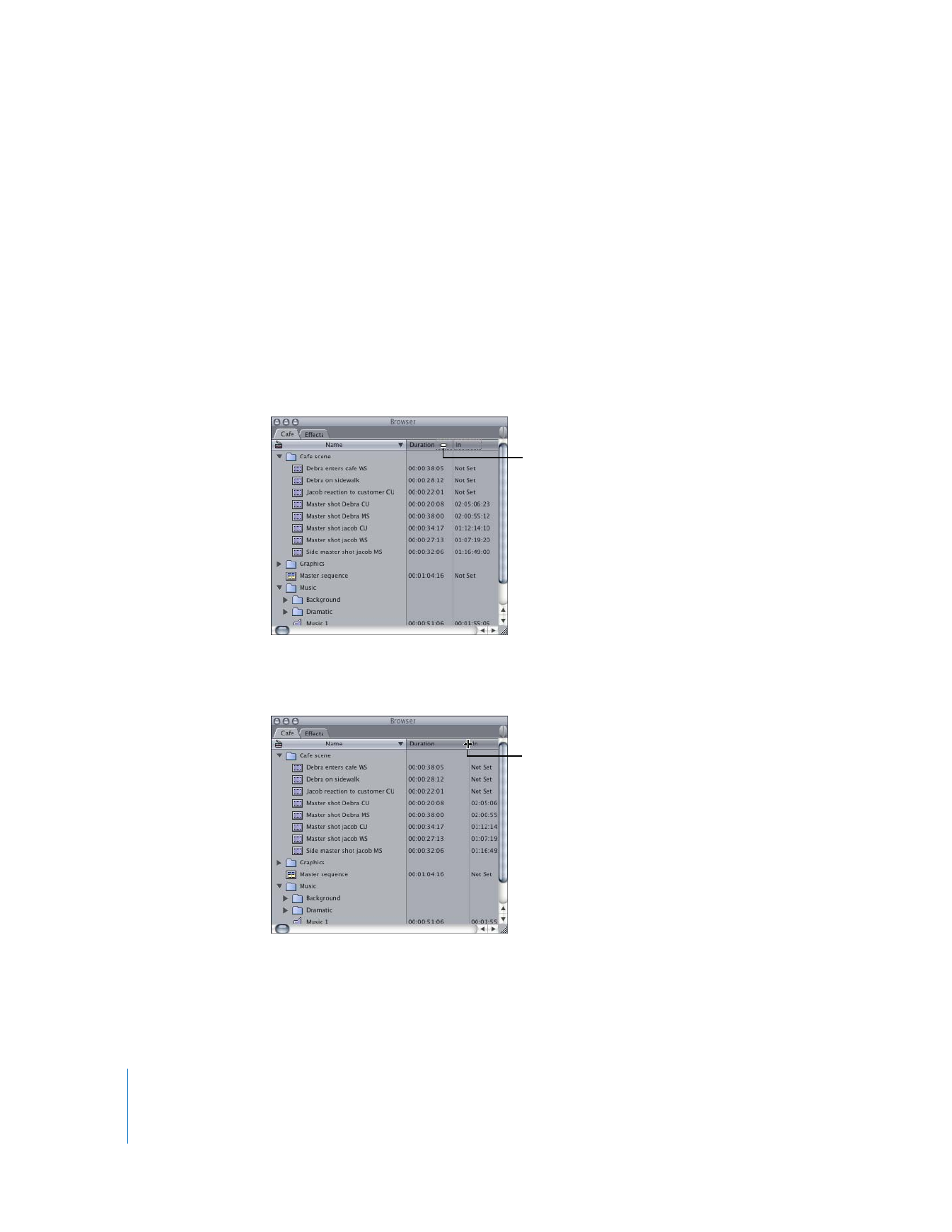
62
Part II
Learning About the Final Cut Pro Interface