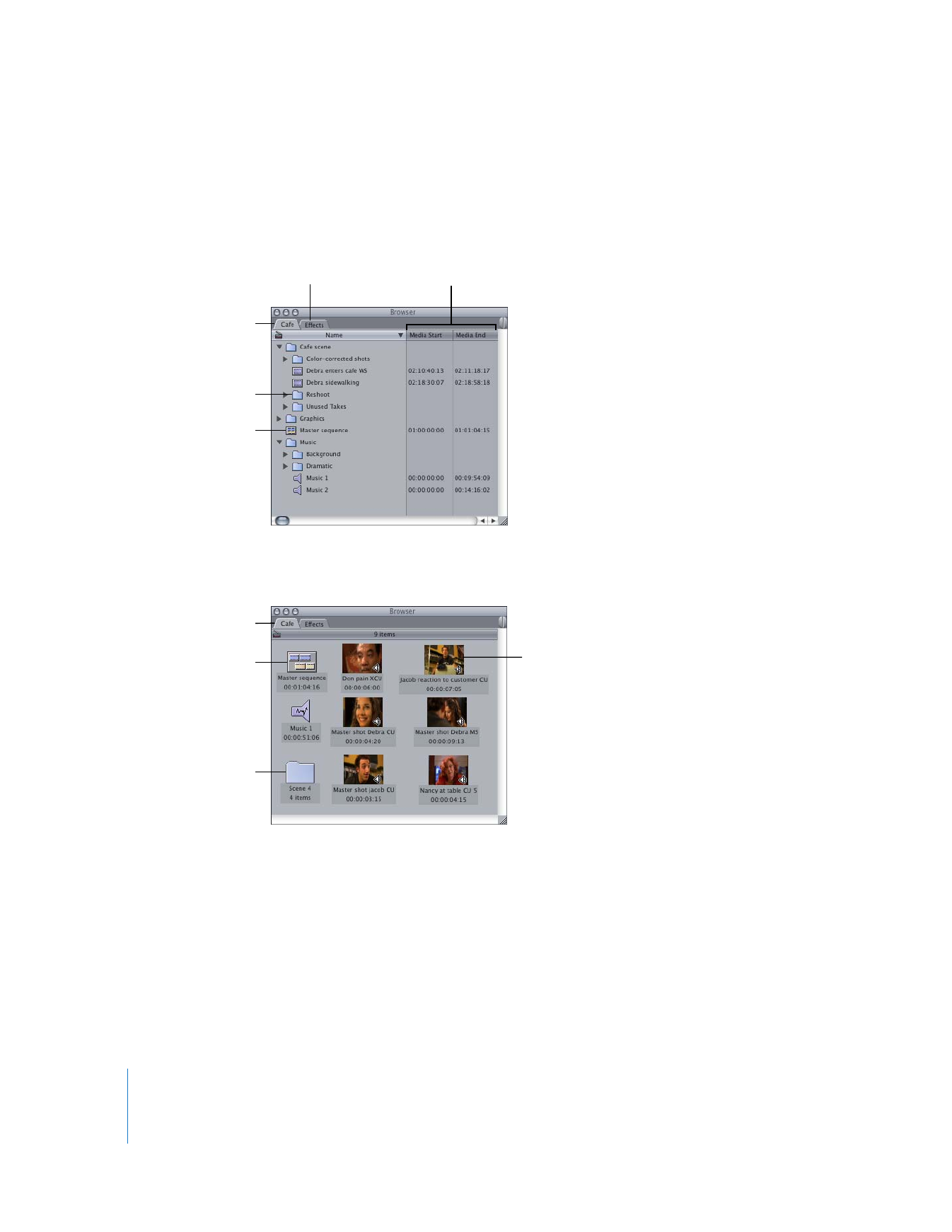
Learning About the Browser
You can view items in the Browser in different ways. When the Browser displays items
in list view, all items appear in a sorted list.
You can also view items in the Browser in icon view, which lets you easily see items by
type. For video clips, you see a frame of video to help you distinguish the contents.
For more information about viewing items in the Browser in list view or icon view, see
“
Customizing the Browser Display
” on page 60.
You can also access
effects through the
Browser.
Bins help you organize
clips in your projects.
Sequence
Each tab represents a
project or an open bin.
Columns display clip
properties.
Clip
Project
Sequence
Bin

Chapter 5
Browser Basics
55
II