
Renaming Clips, Sequences, and Bins
You can rename items within Final Cut Pro. Renaming clips does not change the names
of media files on your disk.
To rename clips, sequences, and bins within Final Cut Pro:
1
Select the clip, sequence, or bin.
2
Once the item is selected, click the item’s name, type a new name, then press Return
or Enter.
Renaming a clip automatically renames all affiliated clips in the current project, because
there is only a single Name property shared between a master clip and all of its affiliate
clips. This affects all clips in the Browser and in all sequences within your project. For
more information on master and affiliate clips, see Volume IV, Chapter 4, “Working With
Master and Affiliate Clips.”
Note: Master-affiliate clip relationships exist only within a project, not across
multiple projects.
Enter a new name for the
item in the Name field.
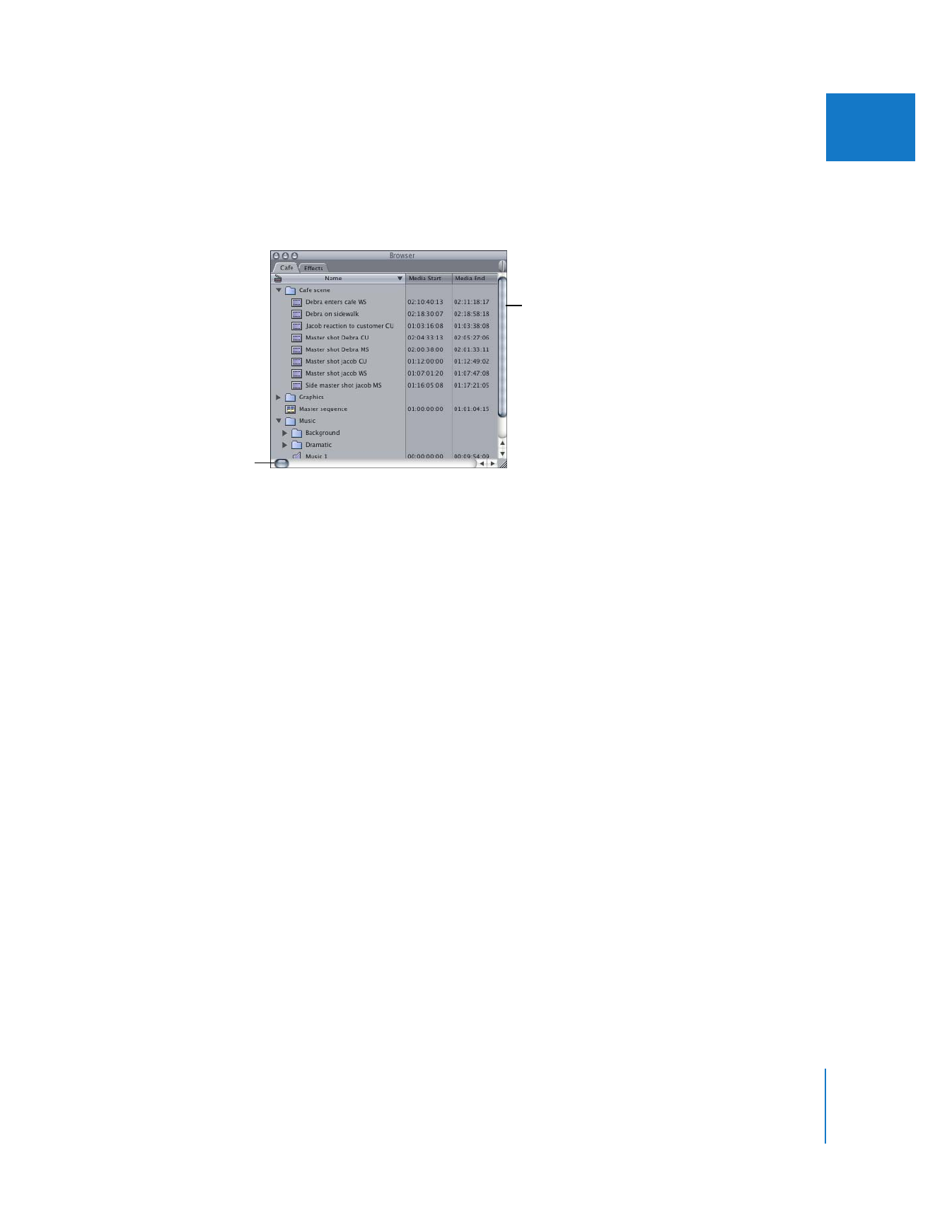
Chapter 5
Browser Basics
59
II