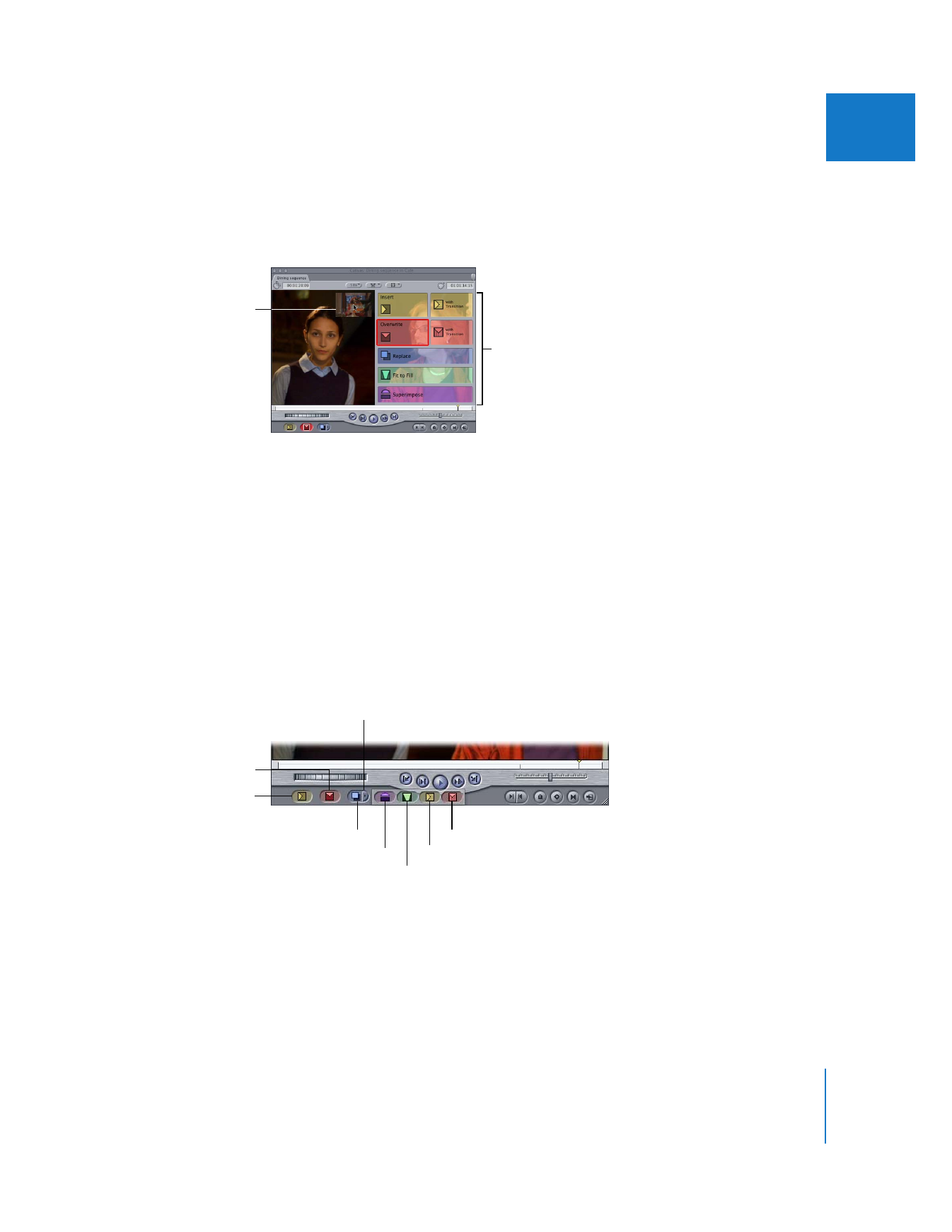
Edit Overlay
The Edit Overlay appears only when you drag clips from the Browser or Viewer to the
image area of the Canvas. The Edit Overlay appears translucently over the image
currently in the Canvas.
There are seven sections in the Edit Overlay. If you simply drag your clip to the image
display area to the left of the Edit Overlay, an overwrite edit is performed. To perform any
of the other edits, drag your clip to the overlay area for the edit you wish to perform.
You’ll know that the clip you’re dragging is over a specific overlay when a colored
outline appears around the border of the overlay.