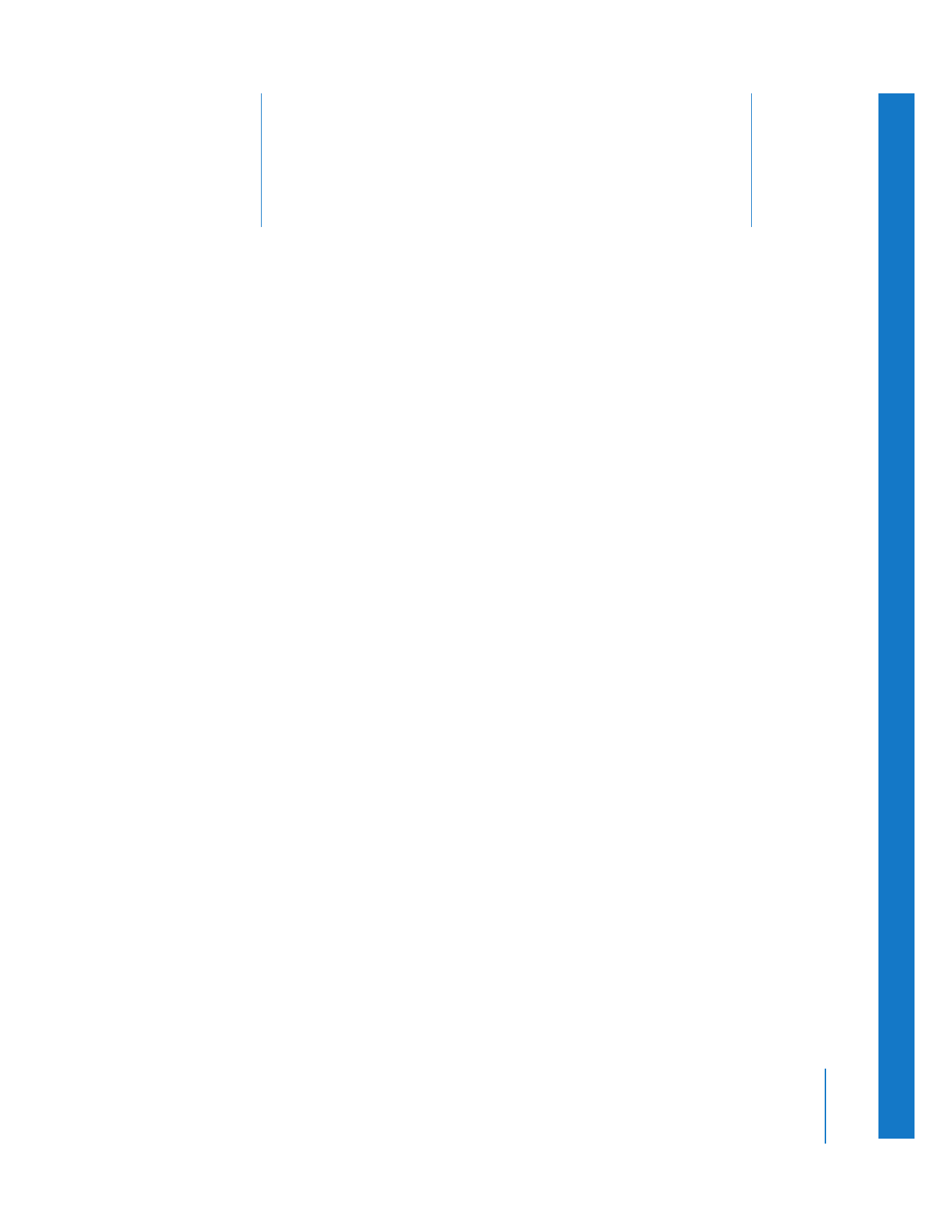
Changing Browser and Timeline Text Size
(p. 141)
Â
Moving and Resizing Final Cut Pro Windows
(p. 141)
Â
Using Window Layouts
(p. 143)
Â
Ways to Customize Keyboard Shortcuts
(p. 146)
Â
Working with Shortcut Buttons and Button Bars
(p. 155)
Changing Browser and Timeline Text Size
If you have difficulty reading the names of clips in the Browser or Timeline, you can
adjust the size of the text.
To change the text size in the Browser and Timeline, do one of the following:
m
Choose View > Text Size, and then select from the available text size options.
m
Control-click on an empty area in the Browser, then choose View > Text size from the
contextual menu. Select one of the available text size options.