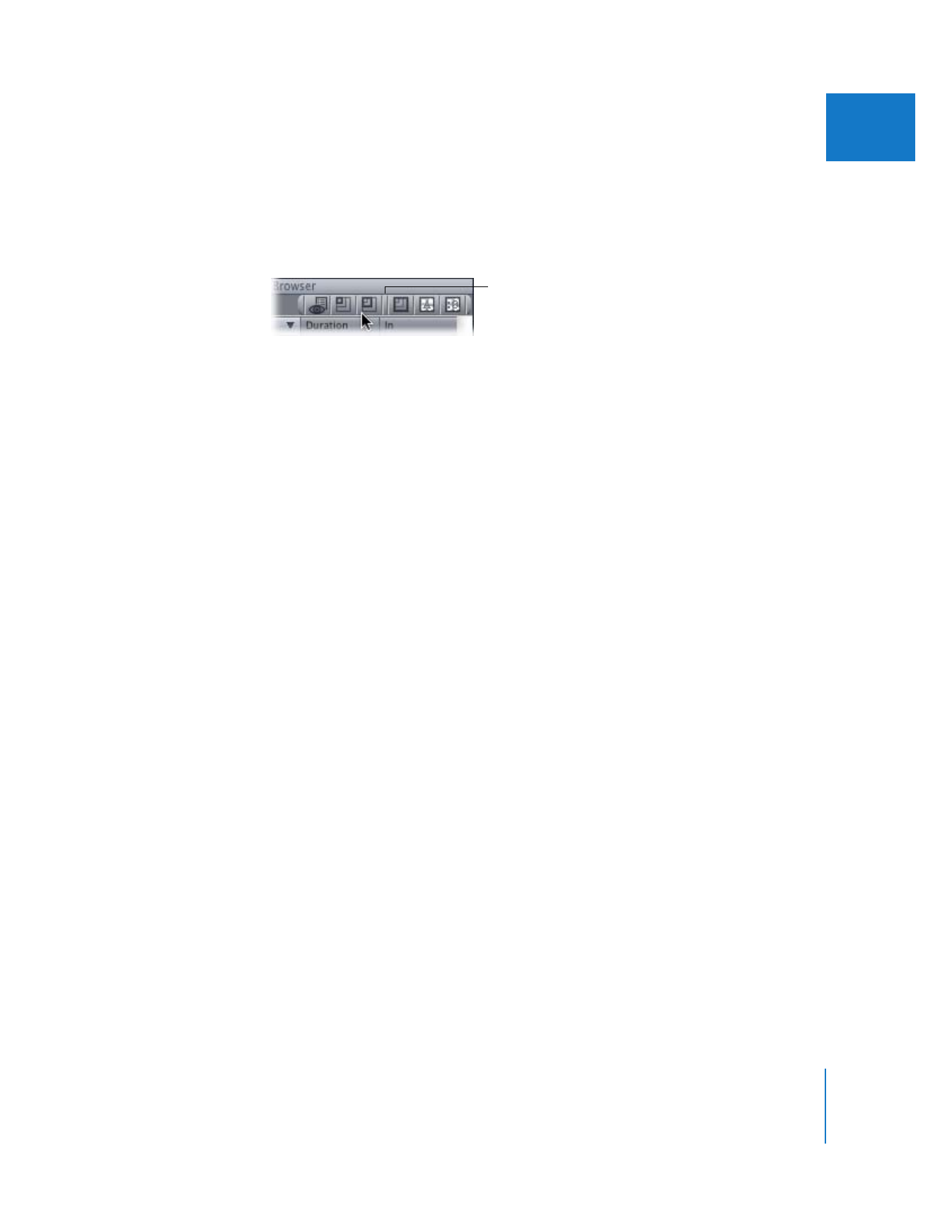
Removing Shortcut Buttons
You can remove one or all shortcut buttons from a button bar at any time.
To remove a shortcut button from a button bar, do one of the following:
m
Drag the shortcut button you want to delete out of the window.
m
Control-click the shortcut button, choose Remove from the shortcut menu, then
choose Button from the submenu.
To remove all shortcut buttons from a button bar:
m
Control-click any shortcut button in the button bar, choose Remove from the shortcut
menu, then choose All from the submenu.
Note: In the case of the Timeline, which contains default shortcut buttons, choose
Remove > All / Restore Defaults from the submenu.
Spacer added
between buttons

158
Part II
Learning About the Final Cut Pro Interface