
Scrubbing, or Moving, Through a Clip or Sequence
The scrubber bar represents the entire duration of the clip that’s open in the Viewer
and the entire duration of a sequence that’s open in the Canvas. Dragging the
playhead in the scrubber bar lets you scrub through your clip or sequence, with a
one-to-one correspondence between the movement of your mouse and the
playhead’s movement through the clip or sequence.
This is the fastest way to move through a clip or sequence in order to find the point
you want. How quickly you can move through the clip or sequence depends on the
duration of the clip or sequence. In a short clip or sequence, moving the mouse a given
distance in the scrubber bar will move through less footage than in a clip or sequence
of lengthy duration.
As you scrub through your clip or sequence, audio also plays back more quickly, but it
doesn’t play back smoothly—it will seem to stutter (not speed up) as individual audio
samples are skipped. This is normal. For smooth playback of audio at speeds under 1x,
use the shuttle control instead.
To scrub through a clip or sequence:
m
Drag the playhead along the scrubber bar.
You can also use the scrubber bar to jump to a different part of your clip or sequence
instantly, without playing all the footage between the previous location of the
playhead and the new location.
To jump to a new location in the scrubber bar:
m
Click the desired location in the scrubber bar.
To move around, drag the
playhead along the
scrubber bar.
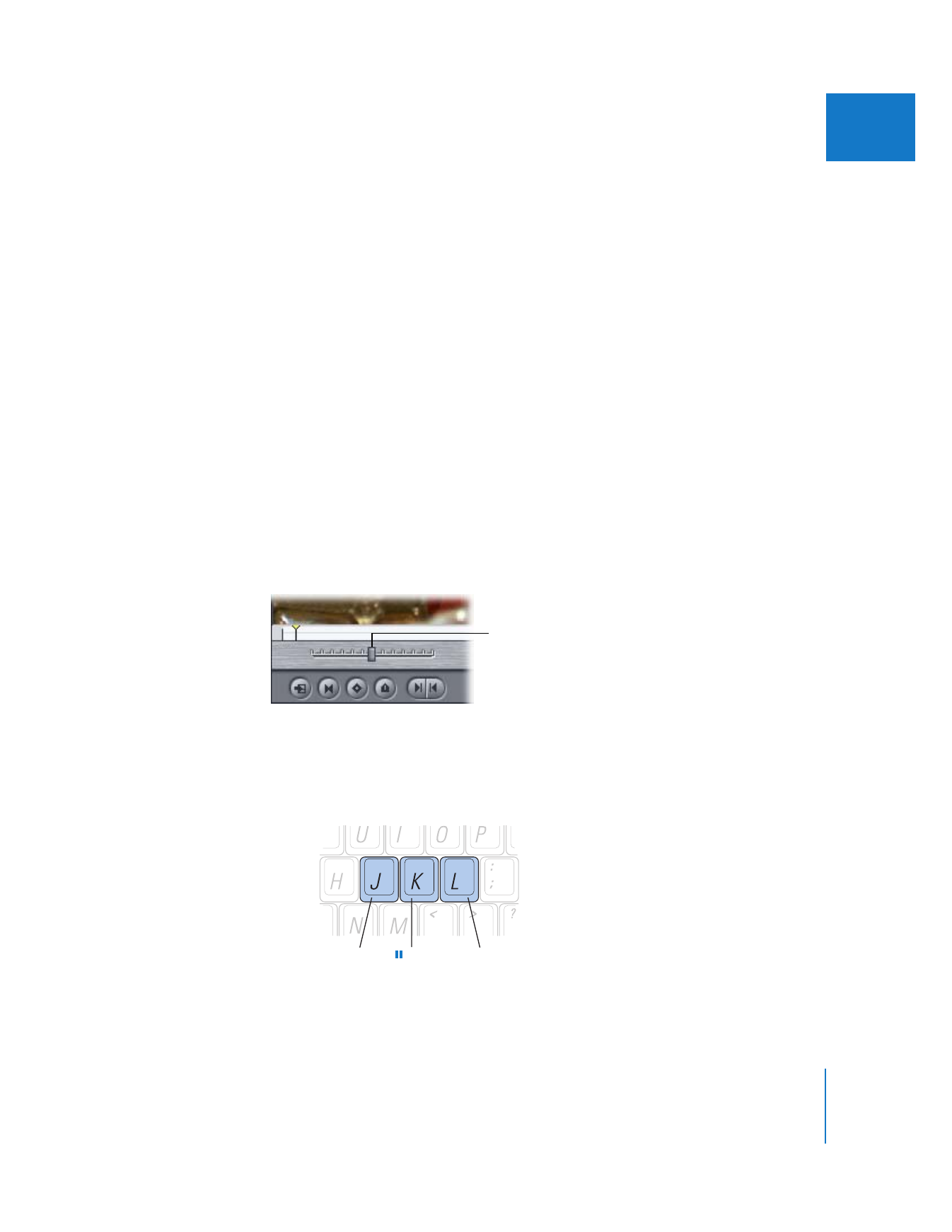
Chapter 8
Navigating and Using Timecode in the Viewer and Canvas
103
II