
Dragging Timecode Values
You can drag timecode values from one timecode field to another, or from columns in
the Browser to timecode fields in the Log and Capture window. This can be especially
helpful for quickly relogging a clip when you want to change its In or Out point in the
Log and Capture window. For more information, see Chapter 16, “
Logging Clips
,” on
page 247.
To drag a timecode value from one field to another:
m
Hold down the Option key while you drag a timecode value from a timecode field or
column in the Browser to any other timecode field.
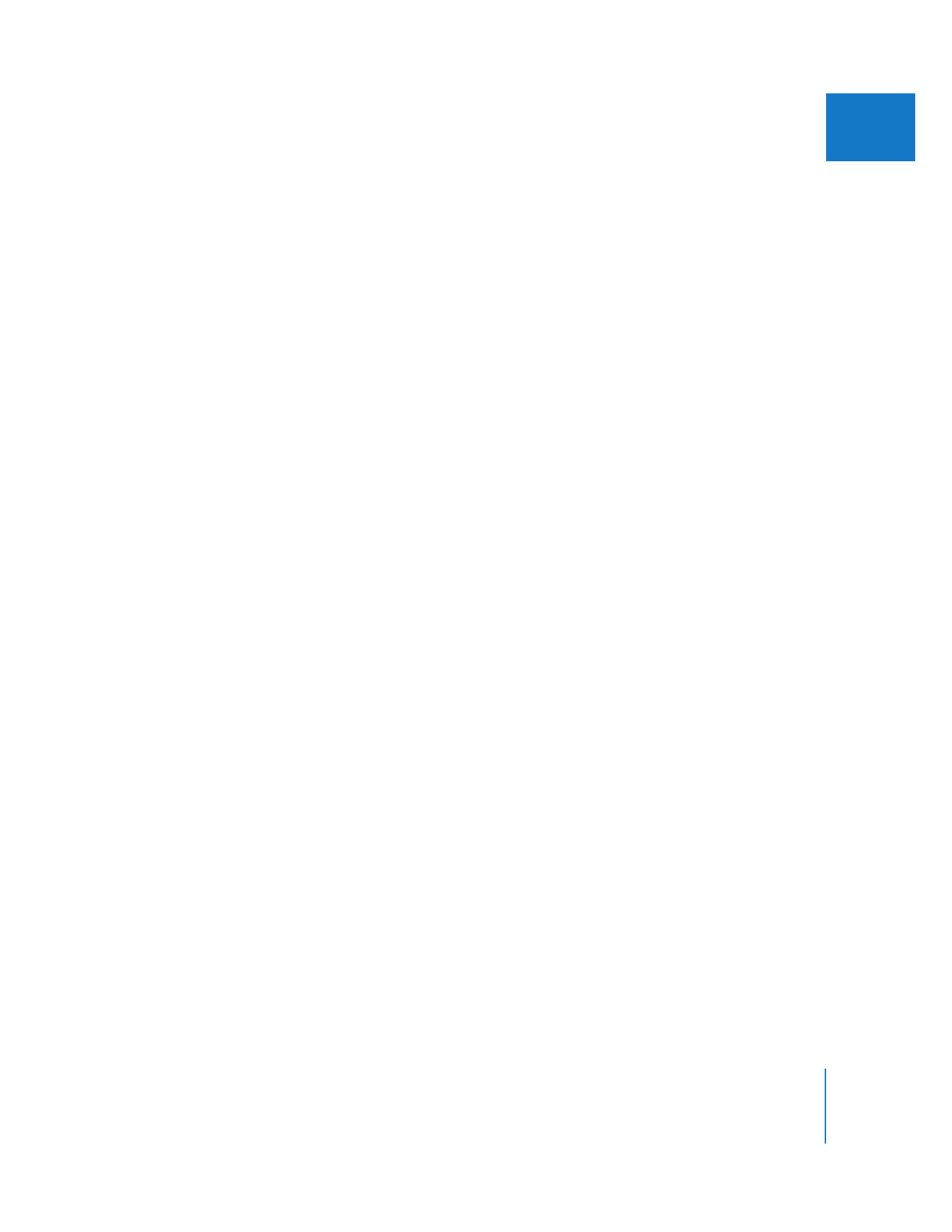
Chapter 8
Navigating and Using Timecode in the Viewer and Canvas
109
II