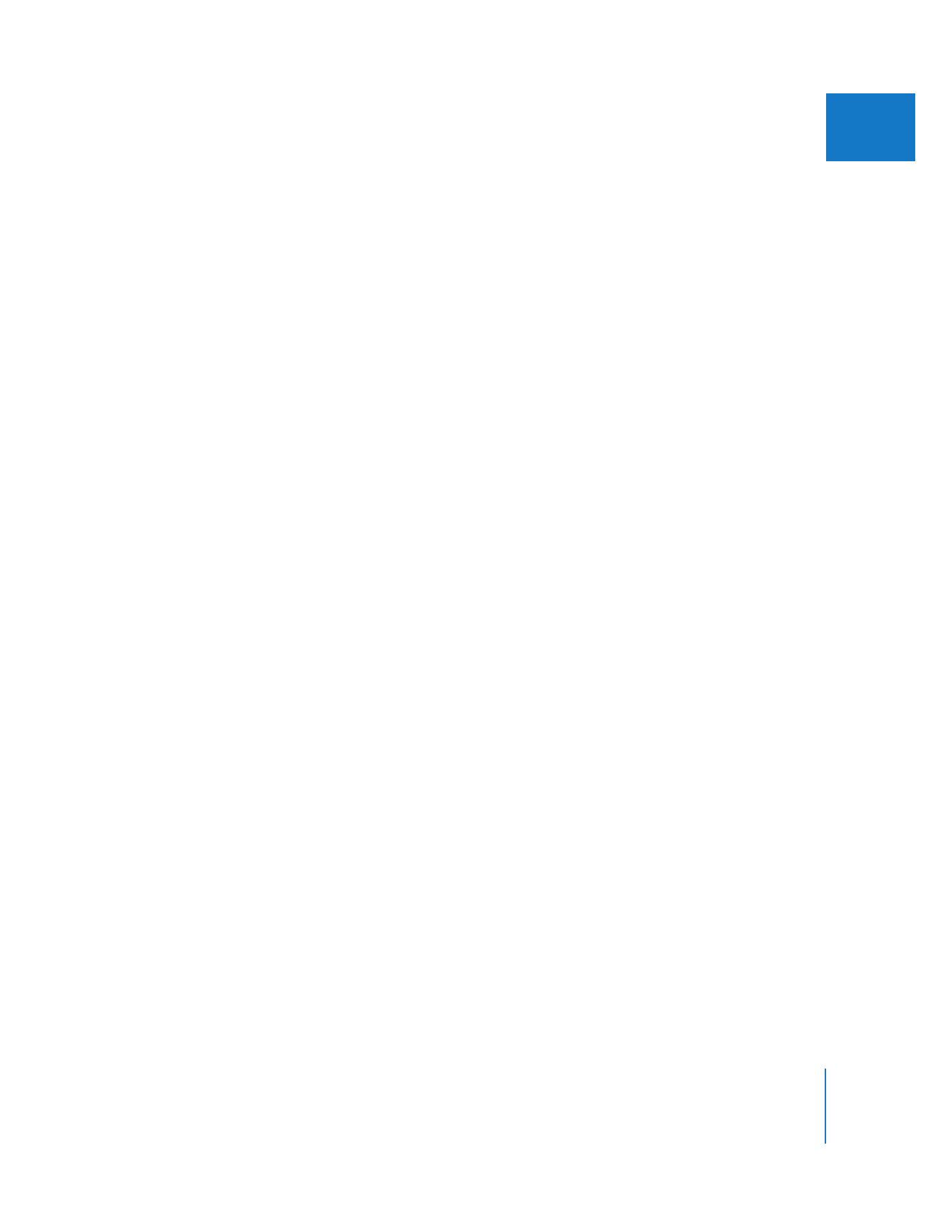
Using Different Window Layouts
Final Cut Pro comes with a set of predefined window layouts. These layouts determine
the size and location of the four main windows in Final Cut Pro (the Browser, Viewer,
Canvas, and Timeline), along with the Tool palette and audio meters. Some window
layouts include additional windows, such as the Tool Bench. Choose a layout that
maximizes your screen space in the best way for your source material, editing function,
screen resolution, and monitor type.
To choose a window layout:
m
Choose Window > Arrange, then choose an option from the submenu.
If none of the existing layouts meet your needs, you can create and save additional
window layouts that you’ve arranged yourself. See “
Customizing Window Layouts
” on
page 144 for more information.