
Entering Timecode for Navigation Purposes
Timecode is a signal recorded with your video that uniquely identifies each frame on
tape. Timecode also allows you to navigate through your sequences to a specific
point in time.
When you enter timecode in a field, such as the Current Timecode field in the Viewer,
Canvas, or Timeline, you don’t need to enter all of the separator characters (such as
colons); Final Cut Pro automatically adds them for you after each set of two digits.
For example, if you enter 01221419, Final Cut Pro interprets it as 01:22:14:19. This stands
for 1 hour, 22 minutes, 14 seconds, and 19 frames.
If you enter a partial number, Final Cut Pro interprets it with the rightmost pair of
numbers as frames and puts each successive pair of numbers to the left in the
remaining seconds, minutes, and hours areas. Numbers you omit default to 00.
For example, if you enter 1419, Final Cut Pro interprets it as 00:00:14:19.
However, if the rightmost pair of numbers is not a valid frame number, then the entire
number entered is interpreted as absolute frames.
For example, suppose the frame rate of your clip is 25 fps. If you enter 124, Final Cut Pro
interprets this as 01:24 (one second and 24 frames). However, if you enter 125, or 199,
Final Cut Pro interprets these as 125 frames or 199 frames, respectively. This is because
the frame counter cannot be higher than 24 when you use 25 fps timecode. Since a
number like 01:99 is not a valid timecode number, the entire value is interpreted as
absolute frames.
For more information about using timecode, see “
About Timecode
” on page 25 and
Volume II, Chapter 25, “Working With Timecode.”
Current Timecode field
in the Canvas
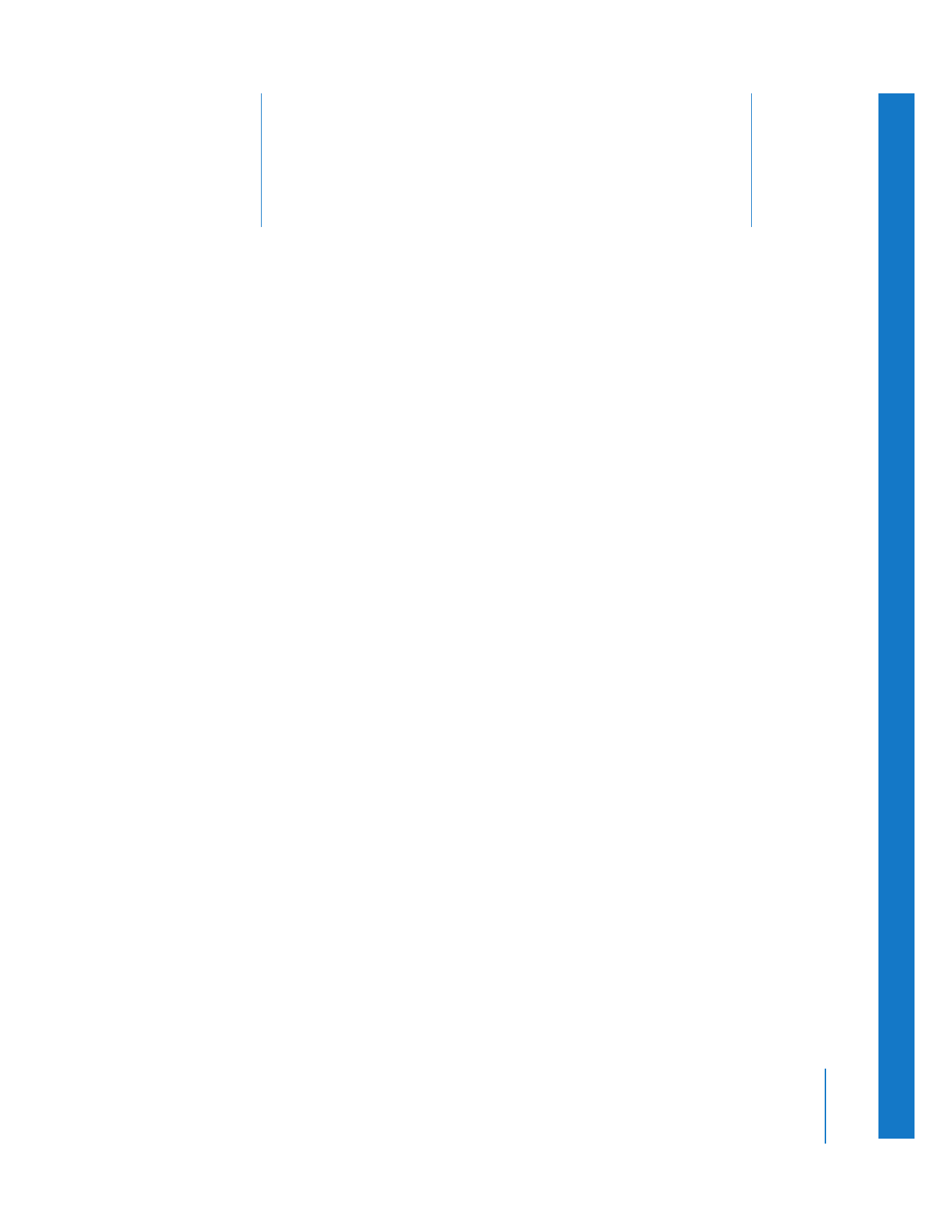
5
53
5