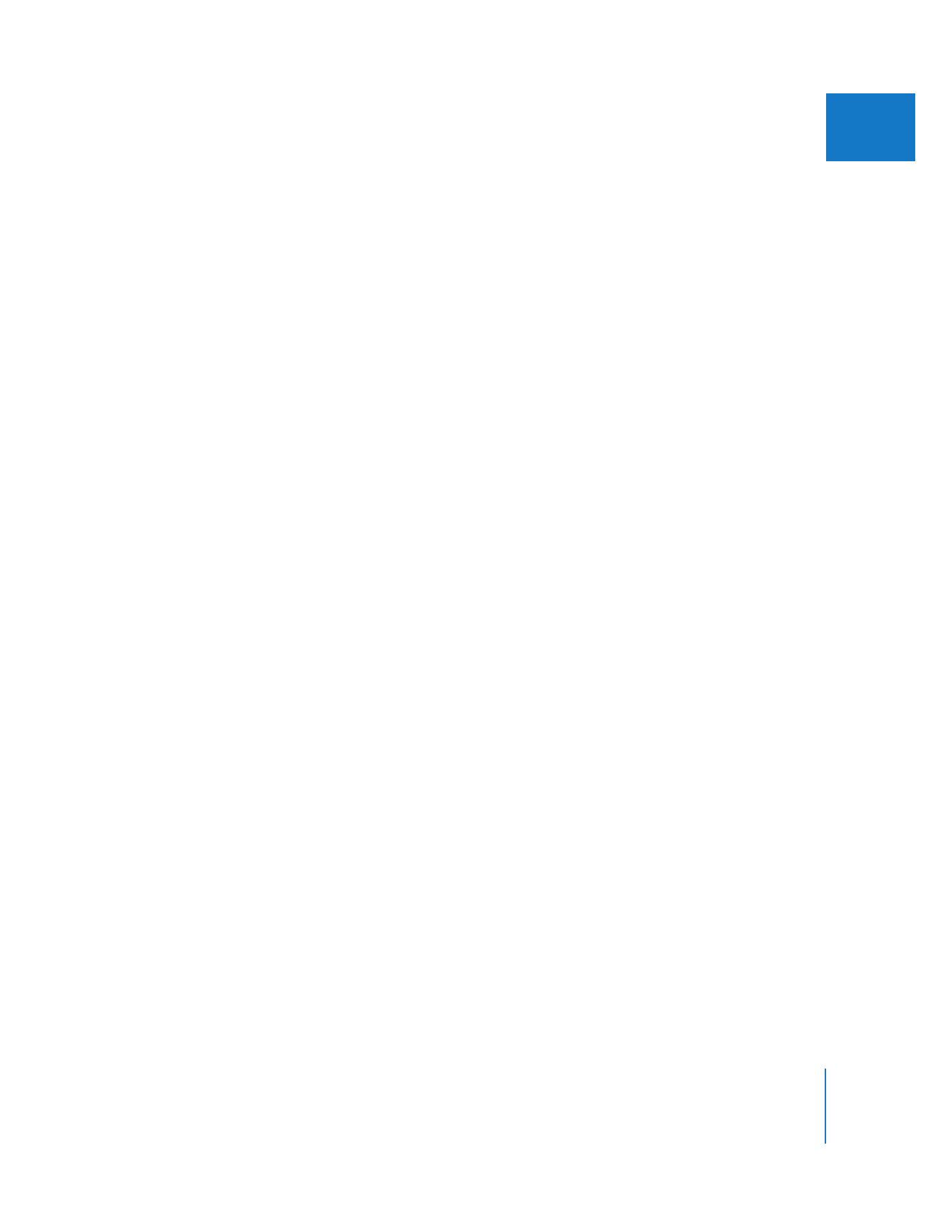
Undoing and Redoing Changes
You can undo changes you make in your projects, sequences, and clips. This is helpful if
you make a change you don’t like and want to revert to an earlier version. You can also
redo actions that you have undone.
By default, you can undo 10 of your previous changes. You can set Final Cut Pro to
undo up to 99 changes. The more levels of Undo you select, the more memory is
needed. For more information on modifying the number of changes to undo, see
Volume IV, Chapter 23, “Choosing Settings and Preferences.”

52
Part II
Learning About the Final Cut Pro Interface
To undo a change, do one of the following:
m
Press Command-Z.
m
Choose Edit > Undo.
To redo a change, do one of the following:
m
Press Command-Shift-Z.
m
Choose Edit > Redo.