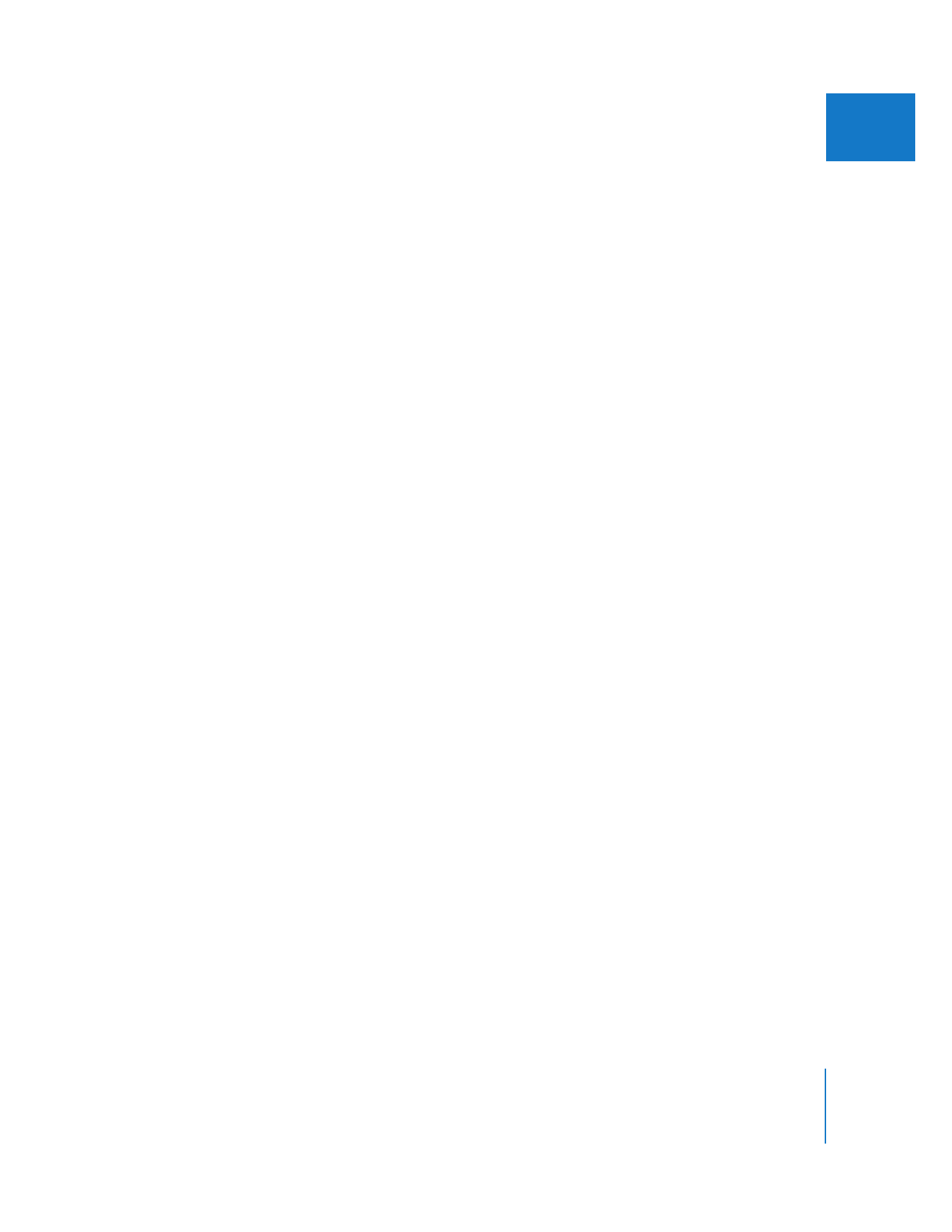
Using Keyboard Shortcuts, Buttons, and Shortcut Menus
Final Cut Pro offers several methods for performing commands. You can choose
commands from the menu bar at the top of the screen or from contextual shortcut
menus, or you can use keyboard shortcuts to perform many commands. Most people
work fastest using keyboard shortcuts; others prefer to use shortcut menus or the
mouse to access commands in the menu bar. Experiment to find out which method
best suits your editing style.
You can also create shortcut buttons that appear at the top of each window in the
window’s button bar. Learning about these basic interface elements will enable you to
work faster and more efficiently.