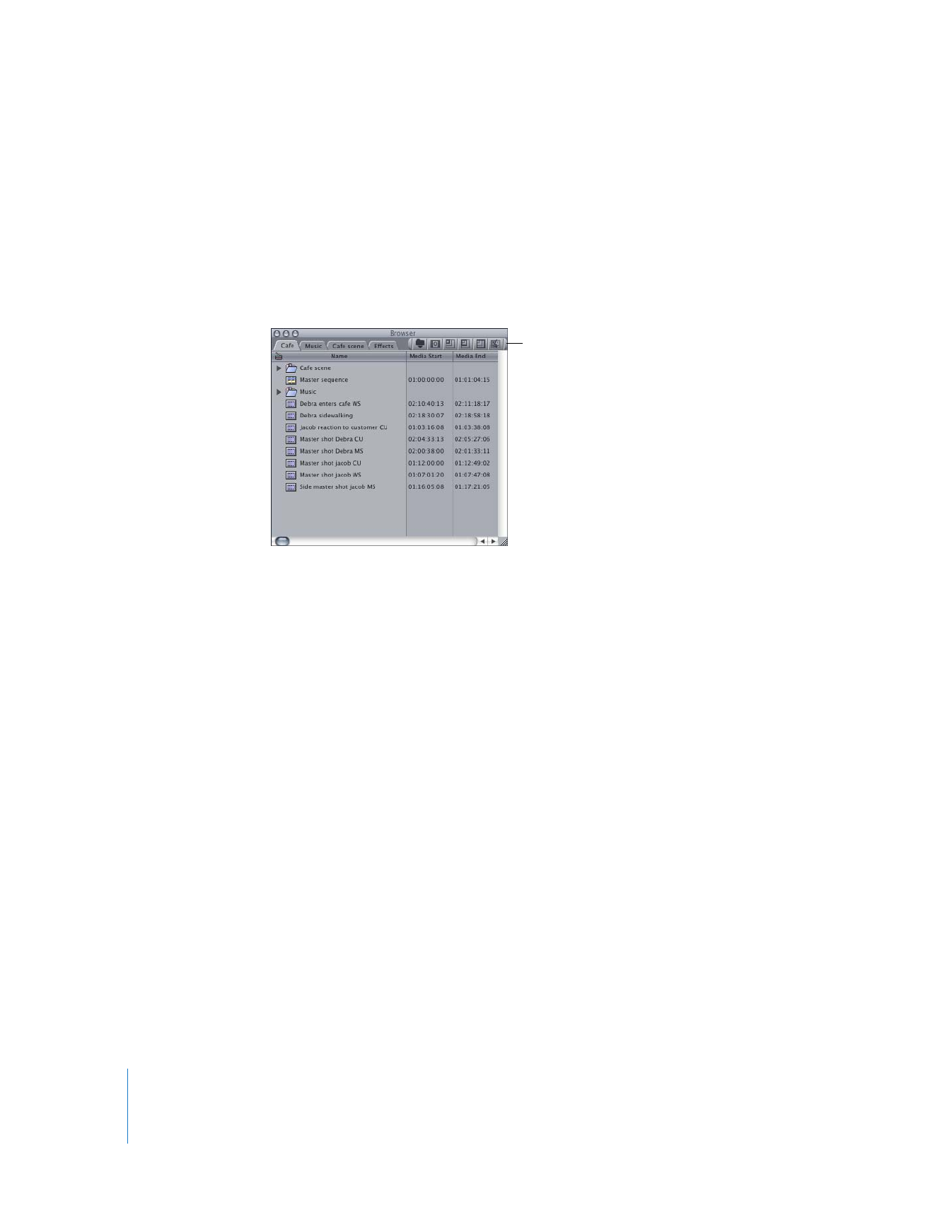
Using Button Bars
You can create shortcut buttons and place them in the button bar along the top of
the main windows in Final Cut Pro—the Browser, Viewer, Canvas, Timeline, and any
Tool Bench windows. (The Tool Bench is a specialized window containing tabs for
specific tasks, such as the Audio Mixer.) You can then click any of the shortcut buttons
in the button bar to perform commands, instead of entering keyboard shortcuts or
using menus.
For more information on using and customizing button bars, see Chapter 10,
“
Customizing the Interface
,” on page 141.