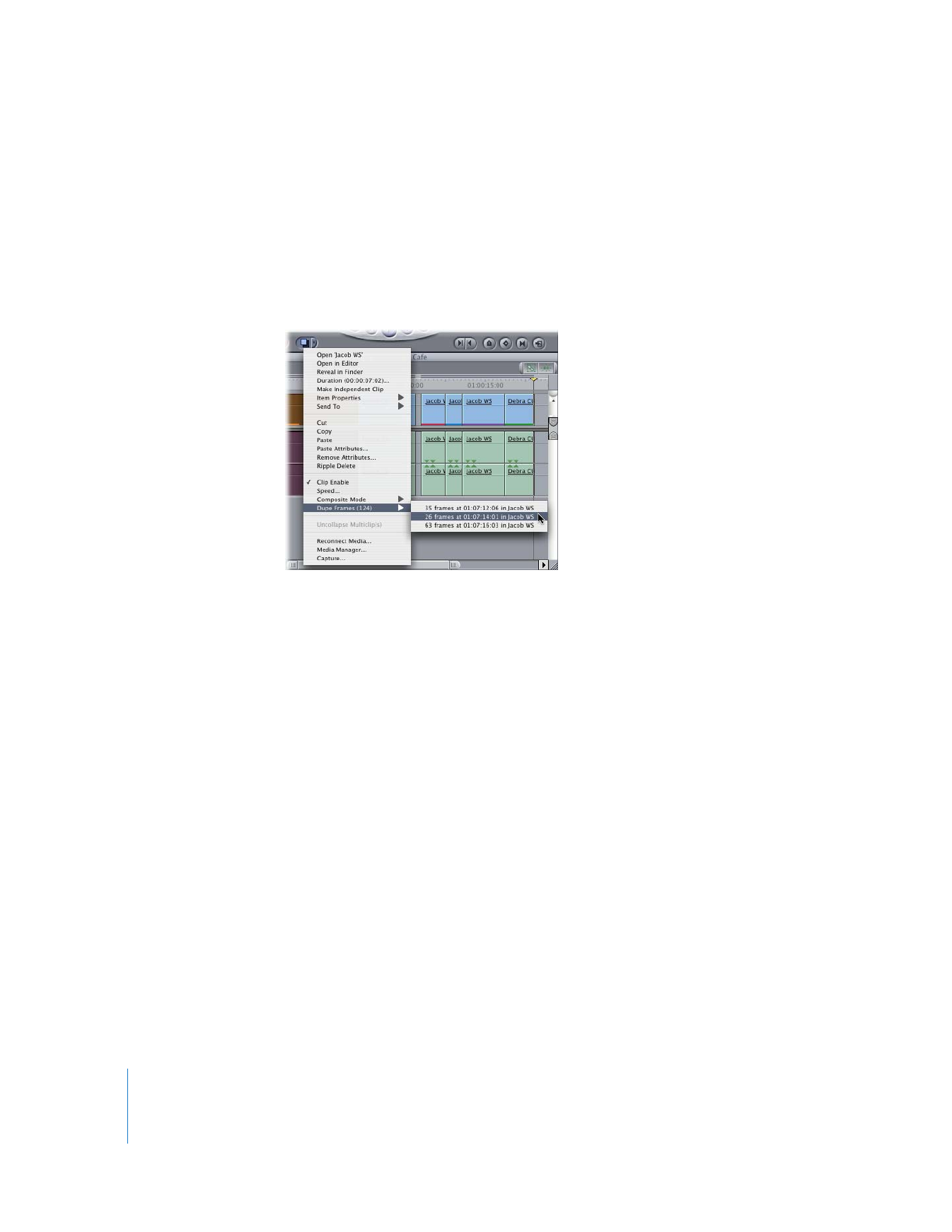
Navigating in the Timeline
There are several ways you can navigate through your sequence in the Timeline:
 Move the playhead by clicking or dragging in the ruler at the top of the Timeline window.
Note: The playhead in the Timeline is locked to the playhead in the Canvas, and both
windows mirror each other. The Canvas displays the frame currently at the position of
the playhead in the Timeline, whether it’s playing or stopped.
 Enter a new absolute or relative timecode value in the Current Timecode field.
 Use the same shortcuts you’d use in the Canvas to navigate through and play your
edited sequence. For more information, see “
Navigating in the Viewer and Canvas
”
on page 99.
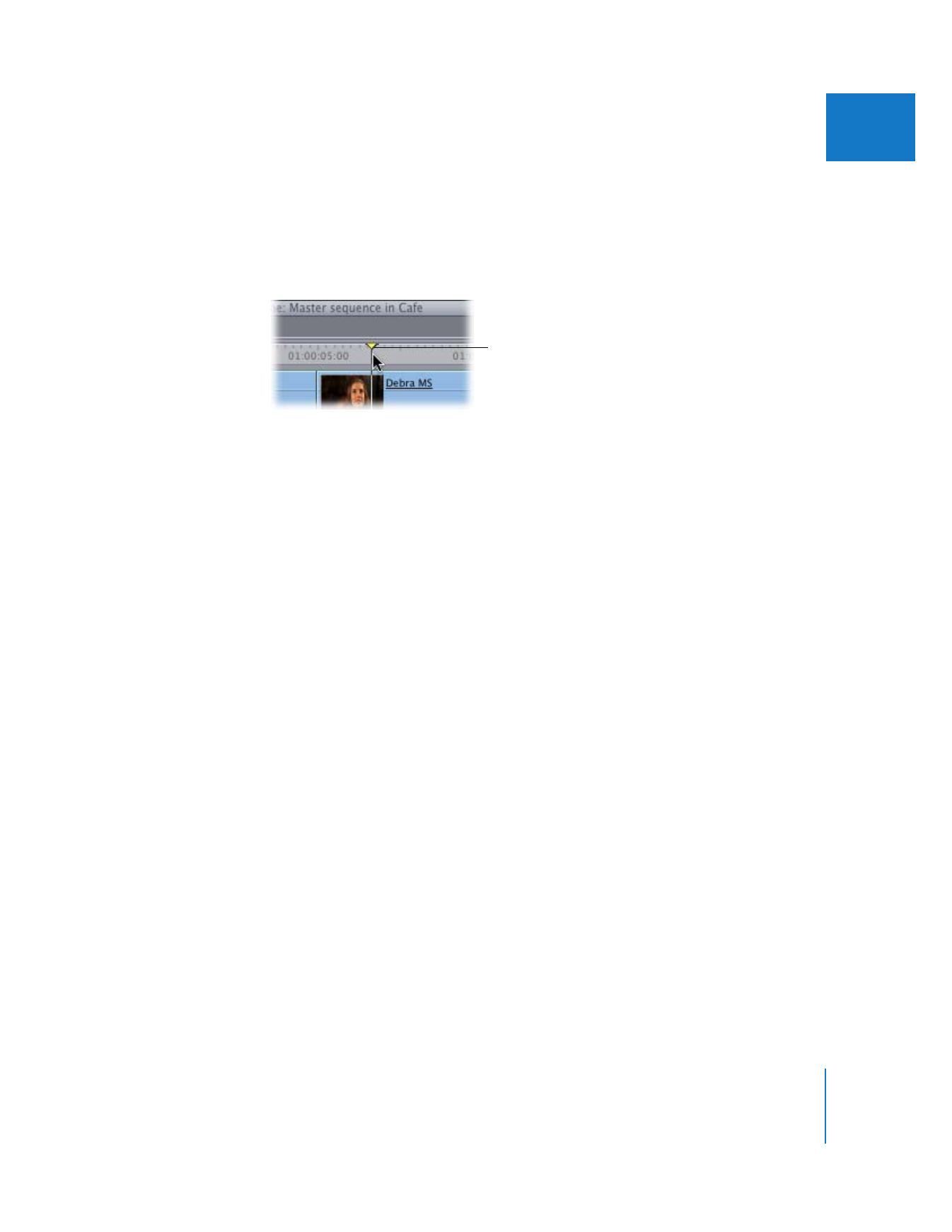
Chapter 9
Timeline Basics
133
II