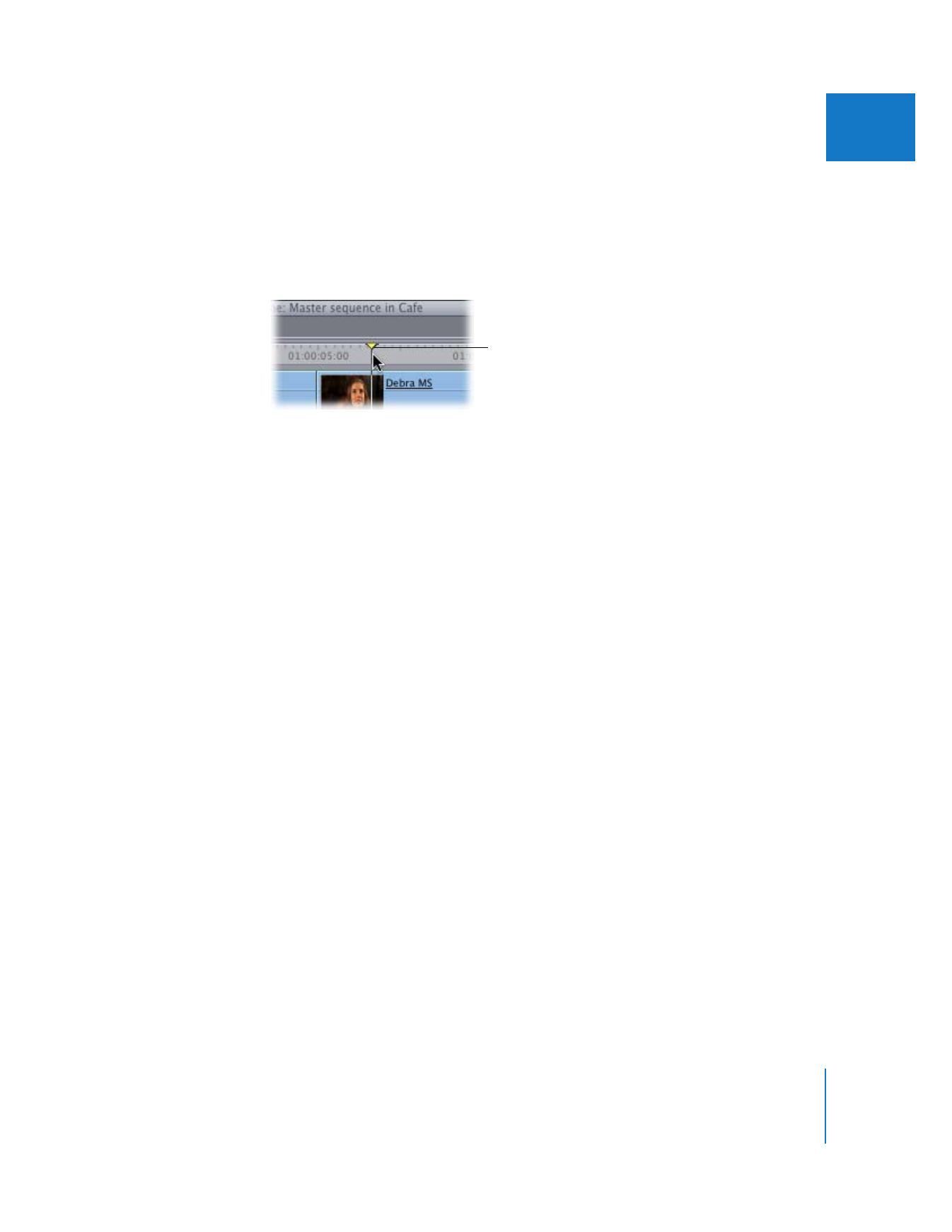
Positioning the Playhead Using the Ruler
Moving the playhead in the Timeline ruler works in the same way as moving the
playhead in the scrubber bar in the Canvas or Viewer.
To scrub through a sequence in the Timeline:
m
Drag the playhead in the Timeline ruler.
To jump to a specific location in the Timeline:
m
Click the desired location in the Timeline ruler. (You can do this while your sequence is
stopped or playing.)