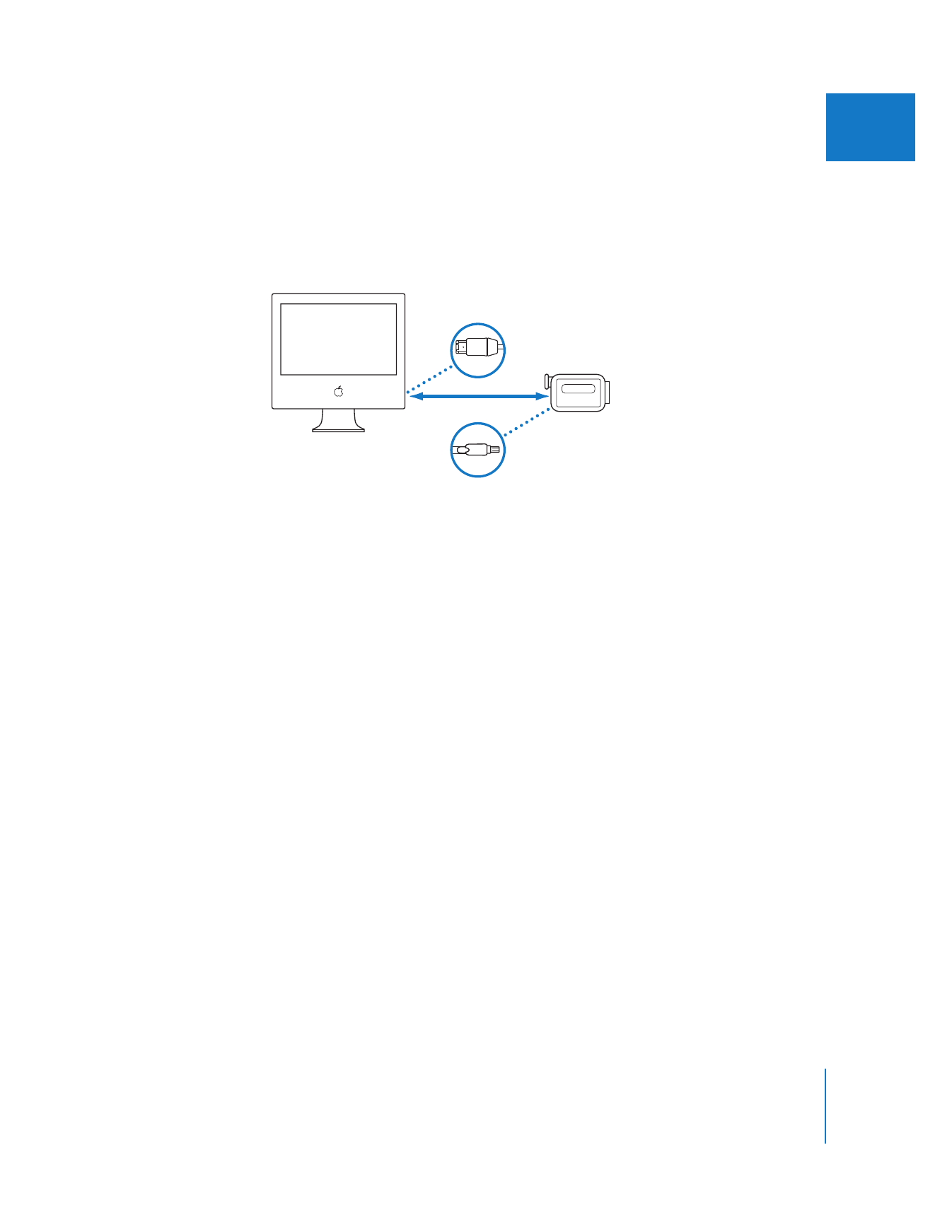
Connecting Your Camcorder
The following illustration demonstrates how to connect your DV camcorder to the
FireWire port on your computer, so that you can capture video (transfer the video from
your camcorder to your computer) and output your program back to DV tape. For more
information on FireWire, see “
About FireWire
” on page 169.
To connect your DV camcorder or VTR to your computer:
1
Connect the 4-pin connector on one end of your FireWire cable to the 4-pin FireWire
port on your camcorder.
Important:
Some DV decks may use a 6-pin FireWire connector instead of a 4-pin
connector. Make sure you use a FireWire cable that matches the connector on your
video device.
2
Connect the 6-pin connector on the other end of your FireWire cable to a FireWire 400
port on your computer.
3
Turn on your VTR or camcorder, and switch it to VCR (or VTR) mode.