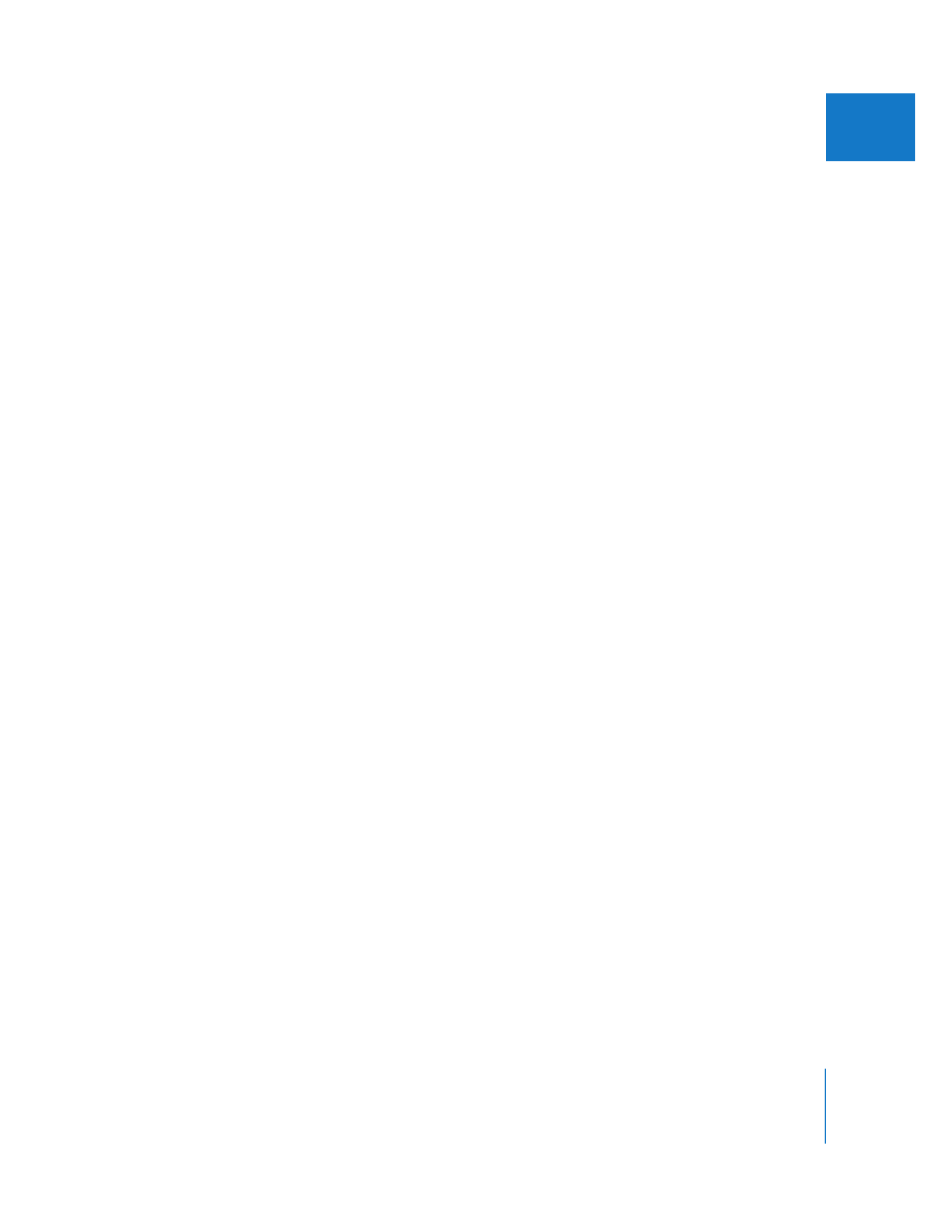
Assigning Search Folders for Reconnecting Media Files
After you specify which volumes and folders you want to use to capture media, you
may want to assign these same locations as search folders for the Reconnect Files
dialog. This allows Final Cut Pro to limit its search for media files if they become offline.
For more information about assigning search folders, see Volume IV, Chapter 23,
“Choosing Settings and Preferences.” For more information about the Reconnect Files
dialog, see Volume IV, Chapter 6, “Reconnecting Clips and Offline Media.”

168
Part III
Setting Up Your Editing System