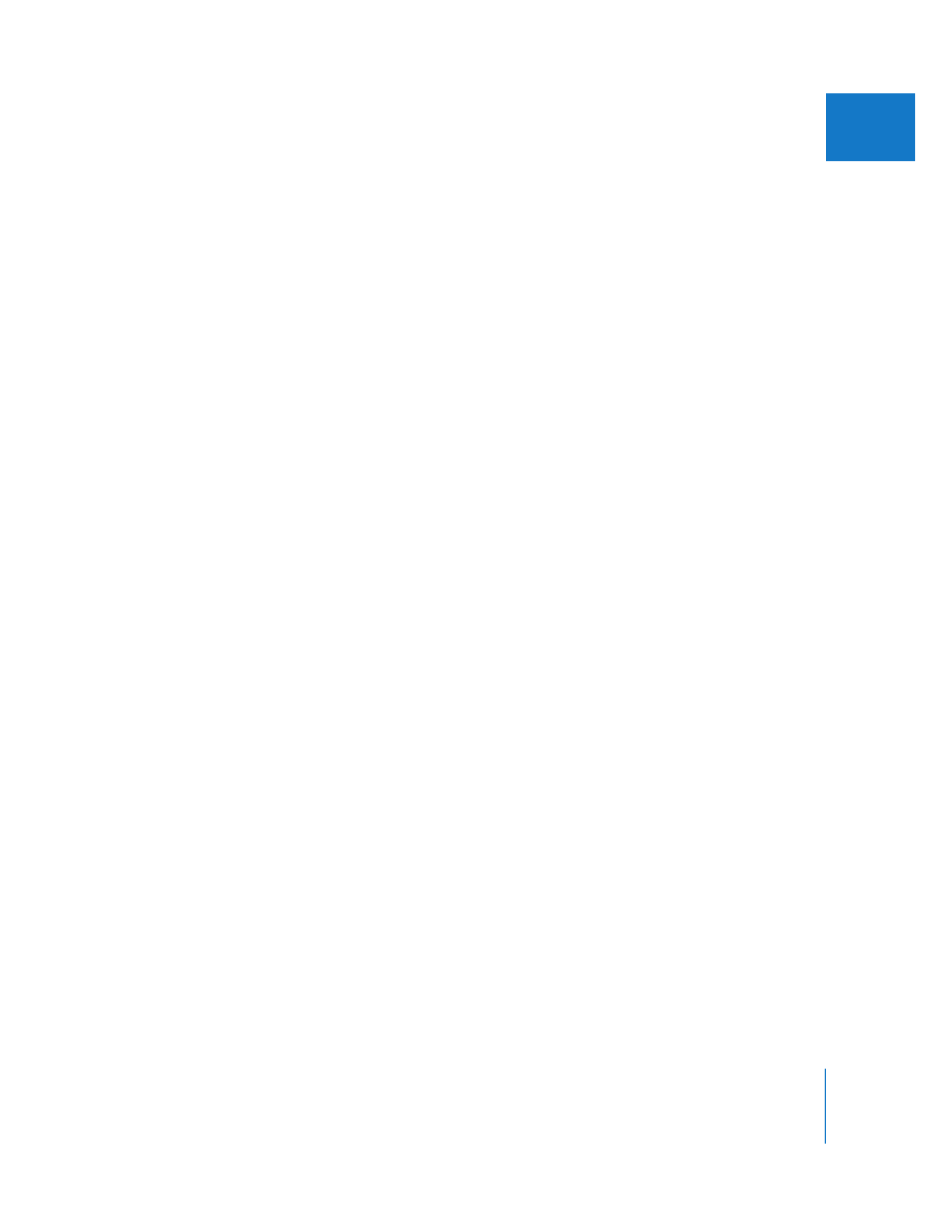
When Scratch Disks Become Unavailable
Scratch disks you’ve set can become unavailable for a number of reasons: they might
be turned off, disconnected, or temporarily unmounted. Also, if the scratch disk folder
you selected has been moved, deleted, or renamed, Final Cut Pro might not be able
to find it.
When you open Final Cut Pro and one or more of your scratch disk folders cannot be
found, a dialog appears with three options:
 Quit: Lets you quit without changing the scratch disk preferences.
 Set Scratch Disks: Opens the Scratch Disks tab in the System Settings window so that
you can change the current set of scratch disks. Any disks that are missing are
removed from this list. You must choose at least one scratch disk to continue.
 Check Again: Allows you to reconnect or start up your scratch disk, wait for it to
mount, and then proceed as usual.