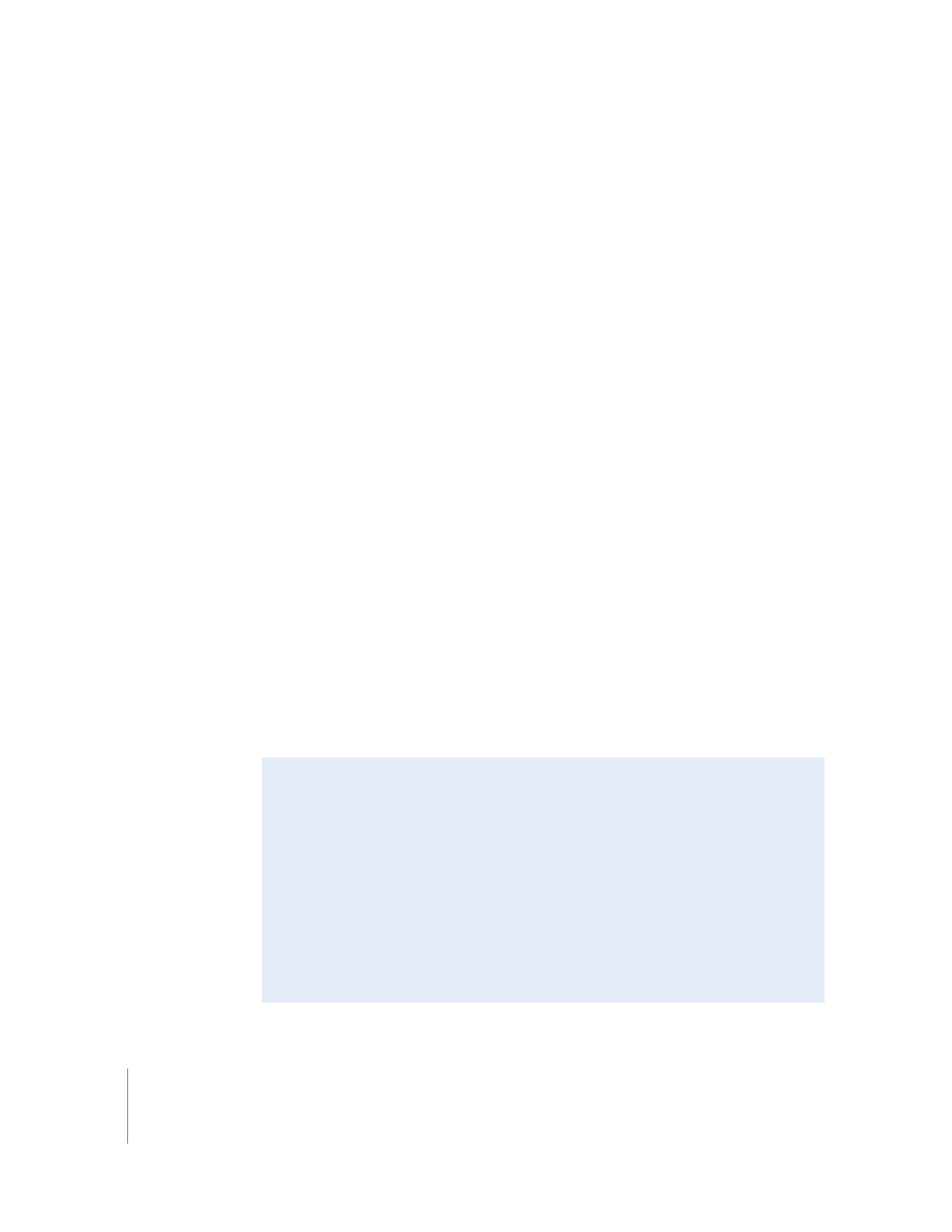
Connecting Non-DV Devices to a DV Converter
You can use a DV converter to convert a device in a non-DV format, such as Betacam SP
or Digital Betacam, to DV. This allows you to capture footage using the built-in FireWire
port on your computer. However, unlike a complete DV FireWire setup, this kind of
deck still requires serial (RS-422 or RS-232) remote device control.
This kind of setup is used mainly for low-resolution capture and offline editing. Because
Final Cut Pro can edit DV video natively, you can capture your video as if it were DV
footage, edit at DV resolution, and then recapture only the necessary media files for
your finished movie at full resolution using one of the third-party video interface
solutions described earlier.
Important:
If you plan to recapture footage later, make sure timecode is captured
accurately. For more information about calibrating your device control and timecode,
see Volume IV, Chapter 26, “Device Control Settings and Presets.”