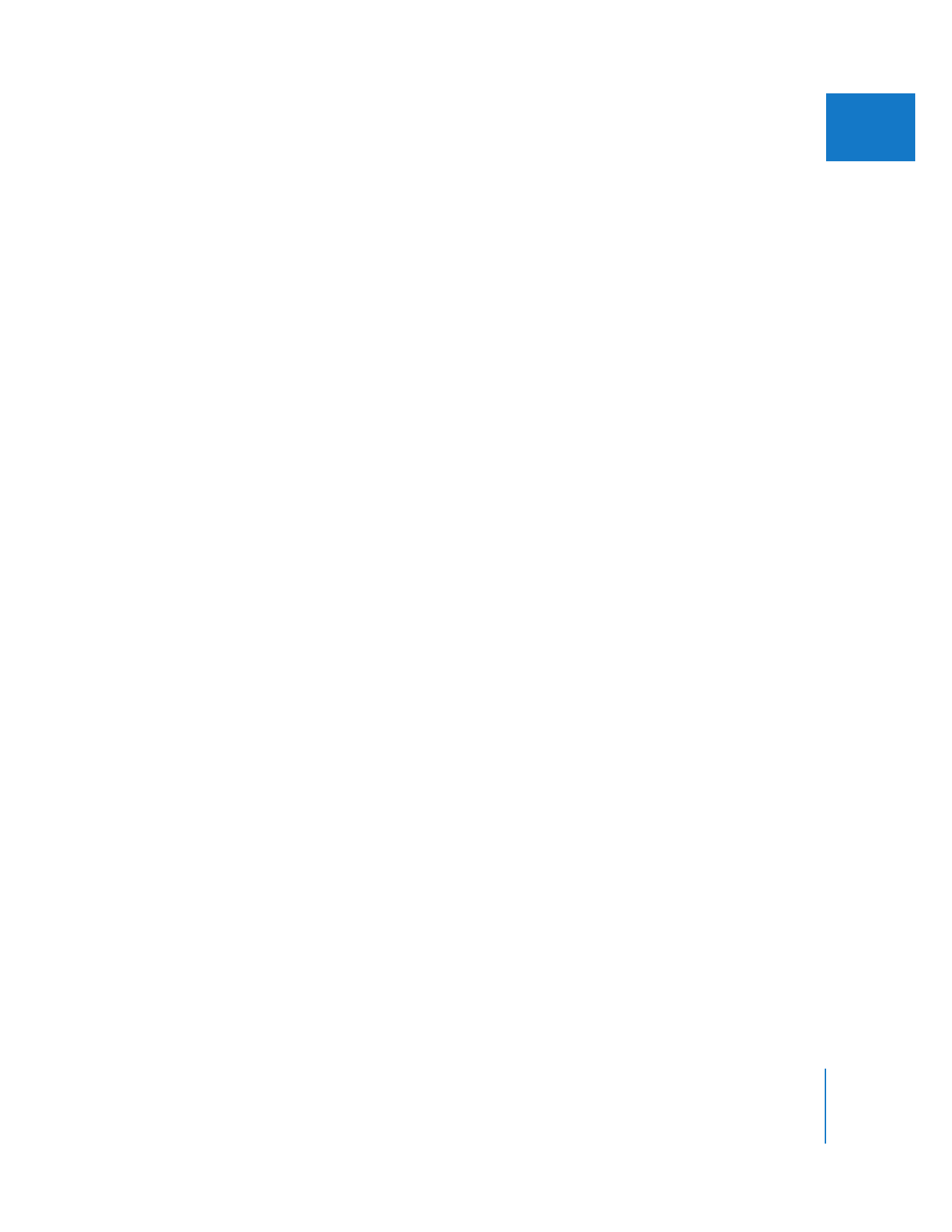
Connecting Professional Component Analog Video Devices
The most prevalent component analog video format still in use today is Betacam SP.
It is an SD video format, but because it is analog, your video interface must have
analog-to-digital converters to digitize the analog signal before encoding it and
writing a digital media file to the computer hard disk. Unlike digital capture
interfaces, analog-to-digital interfaces often allow you to adjust luma and chroma
levels (using controls in the Log and Capture window) when you digitize. For more
information about calibrating an analog signal before digitizing it, see Volume III,
Chapter 26, “Measuring and Setting Video Levels.”
The steps for connecting an analog VTR to a video interface are essentially the same
as for digital SD and HD devices. The main difference is that you need to make three
physical connections, one for each of the three analog video components: Y, R-Y, and
B-Y (also called YUV or Y´C
B
C
R
, depending on the country and the specifics of the
format). For more information, see Volume IV, Appendix A, “Video Formats.” To
connect equipment, see “
Connecting Professional SD Video Devices
” on page 182.
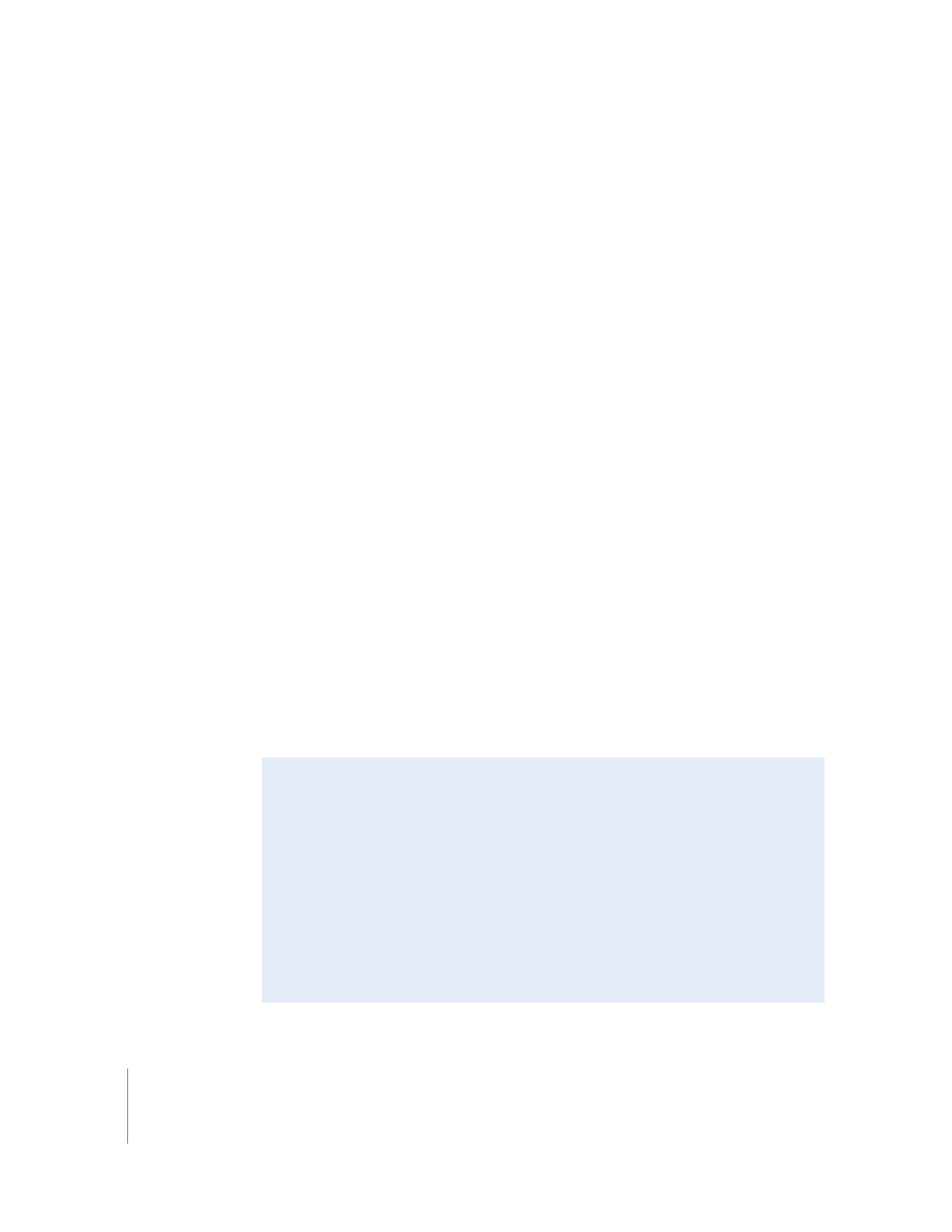
186
Part III
Setting Up Your Editing System