
Connecting Professional SD Video Devices
If you’re using a format other than DV, such as Betacam SP or Digital Betacam, you
need to install a third-party video interface that supports the proper signal for the
format you’re using. Some video interfaces can digitize analog video input and output
(for analog formats like Betacam SP), while others capture video only if it is already
digital. In either case, the video interface encodes the video information using a codec,
which may or may not apply compression to the video data to make it smaller while
stored on disk. Compression settings used by video interfaces are typically controlled
by software.
Unlike DV video devices (which use a single FireWire cable), third-party interfaces send
and receive video, audio, and device control data on separate cables. For remote device
control connections on professional equipment, 9-pin (DB9) connectors are used.
DVI-I (single link)
DVI-I (dual link)
DVI-D (single link)
DVI-D (dual link)
HDMI connector
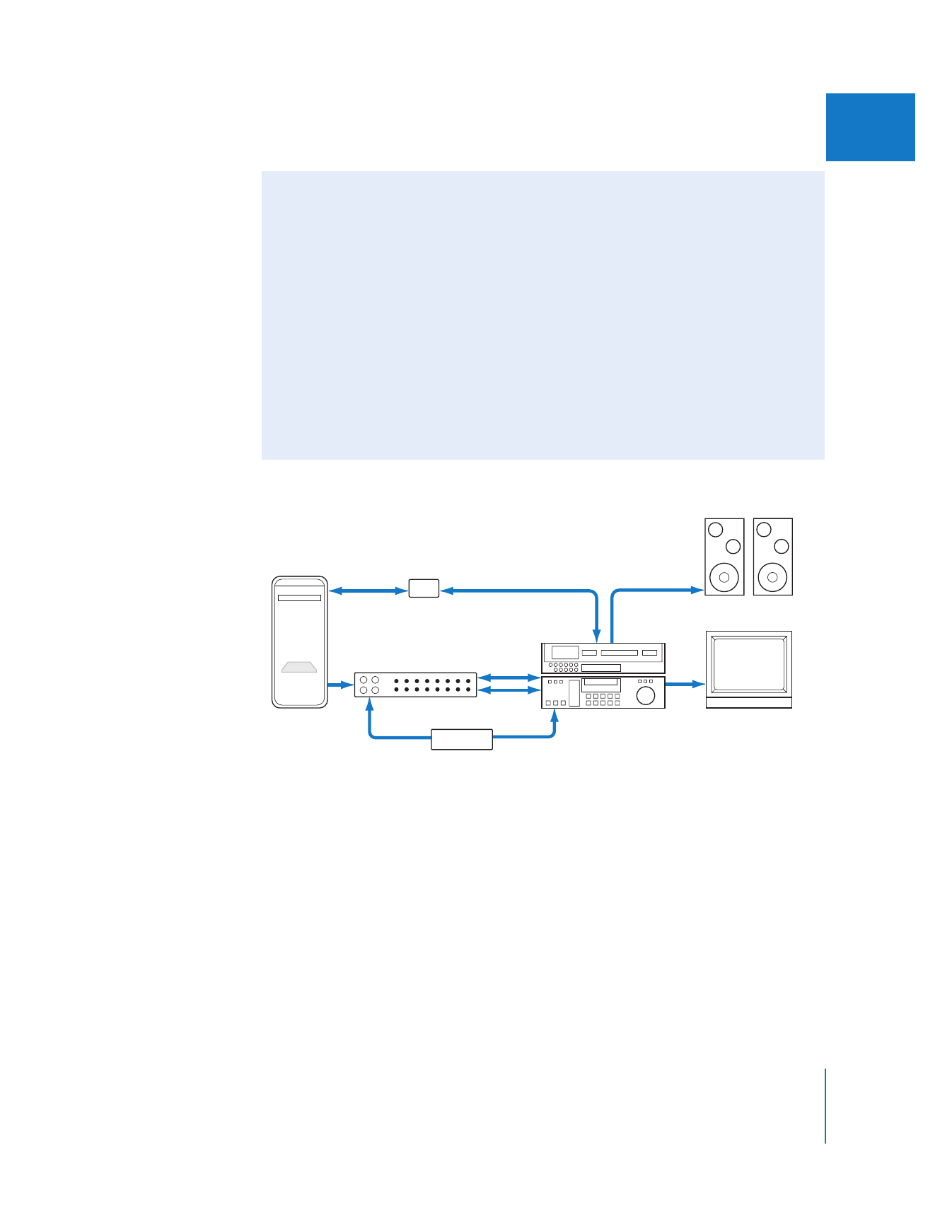
Chapter 12
Connecting Professional Video and Audio Equipment
183
III
The following illustration shows a typical SD setup:
Following are basic instructions for connecting a video device to a third-party video
interface in your computer, as well as connecting remote device control.