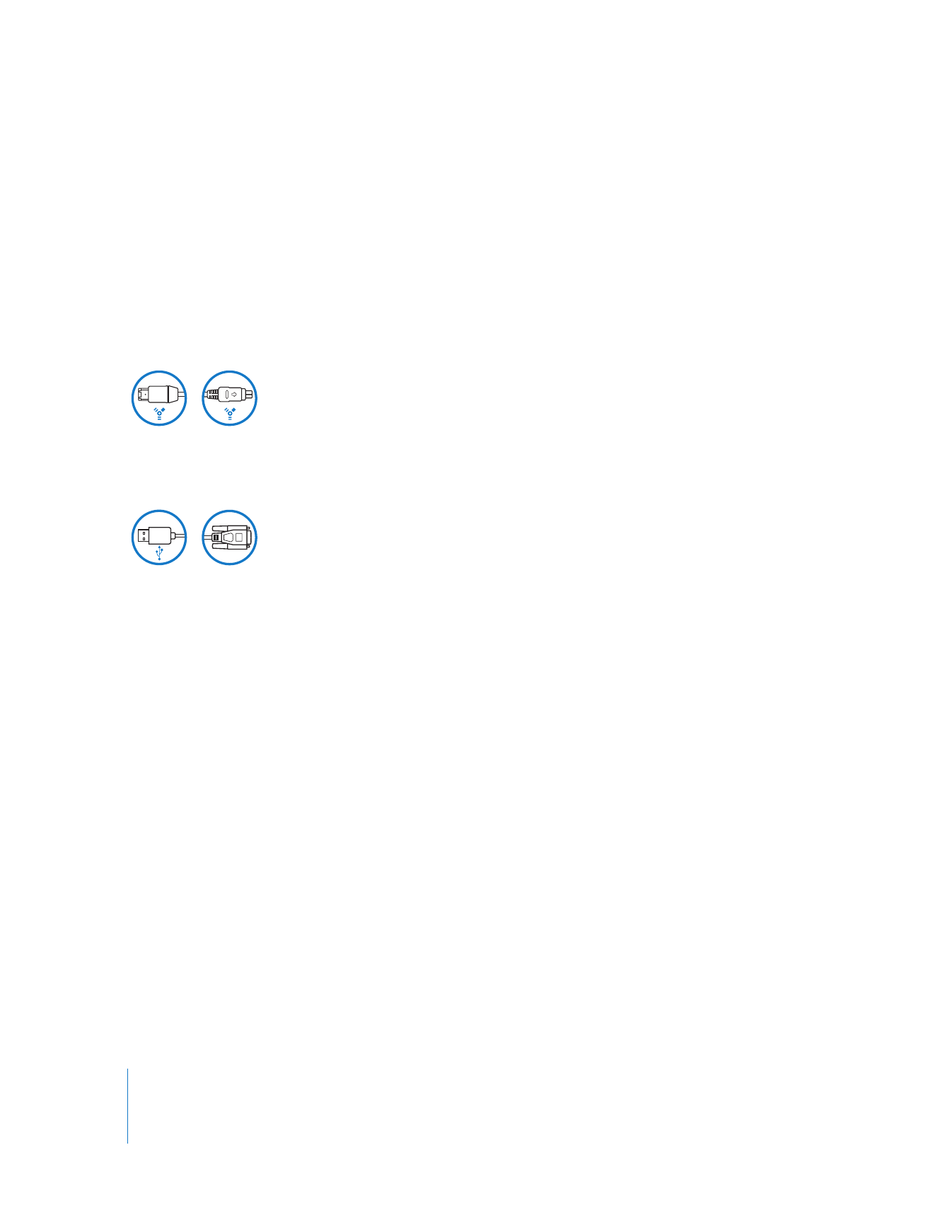
Using RS-422 Serial Remote Device Control
For professional equipment, device control data is transferred between a serial port on
your computer and a 9-pin D-subminiature (D-sub) connector on a professional video
or audio device. Macintosh computers have two types of serial ports: USB ports and
internal modem ports. With the appropriate adapters, either of these ports can be used
to send and receive device control information via serial RS-422 or RS-232 protocols.
To connect a USB-to-serial adapter for remote device control between your
computer and a VTR:
1
Connect a USB-to-serial adapter to a USB port on your computer.
Important:
For best results, always connect a USB-to-serial adapter directly to your
computer, not to a USB hub connected to your computer.
2
Connect the 9-pin connector to your device-controllable camcorder or deck, and
connect the other end to the USB-to-serial adapter.
To connect an internal modem serial port adapter for remote device control
between your computer and a VTR:
1
Install an internal modem serial port adapter in your computer’s internal modem port.
2
Connect the 9-pin connector to your device-controllable camcorder or deck, and
connect the other end to the modem serial port adapter.
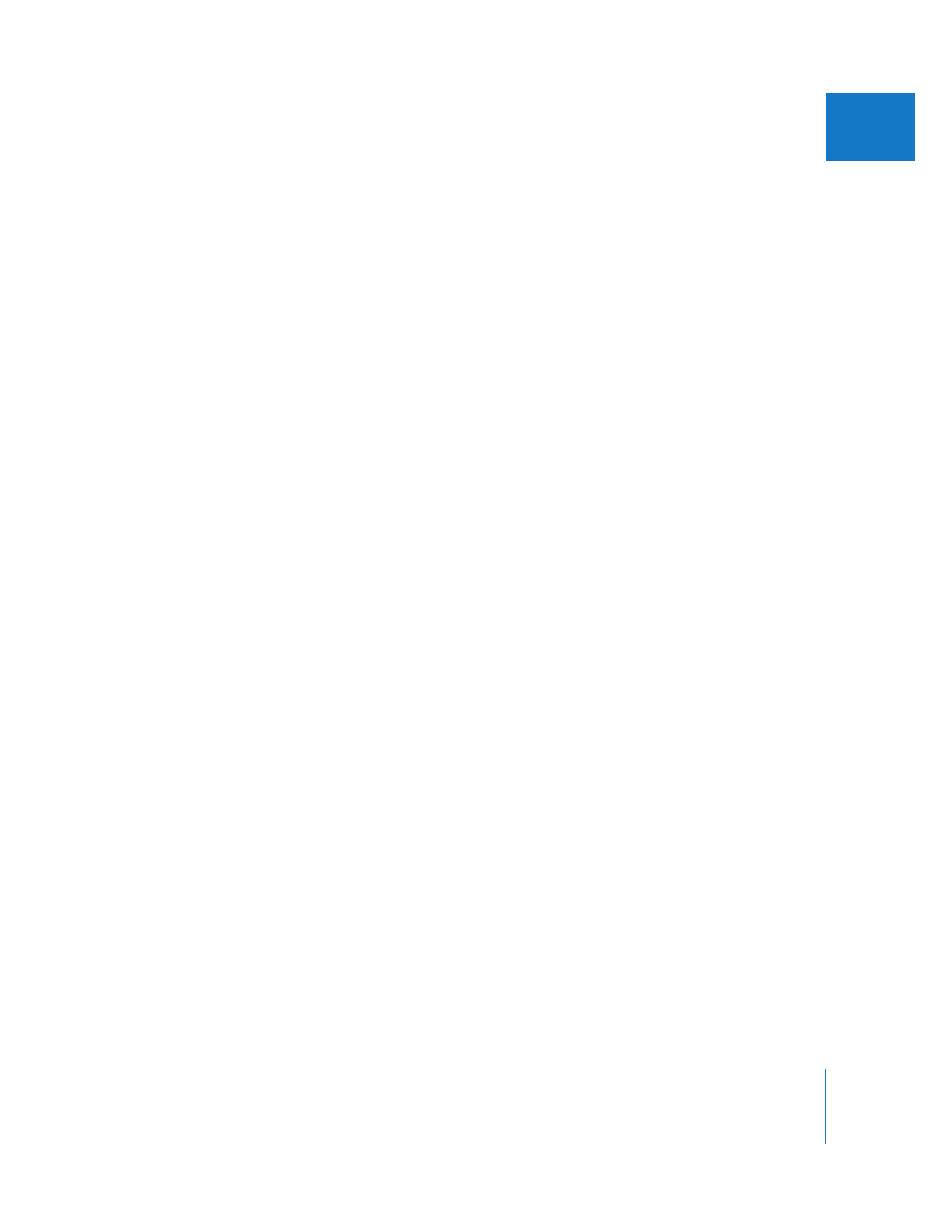
Chapter 12
Connecting Professional Video and Audio Equipment
203
III