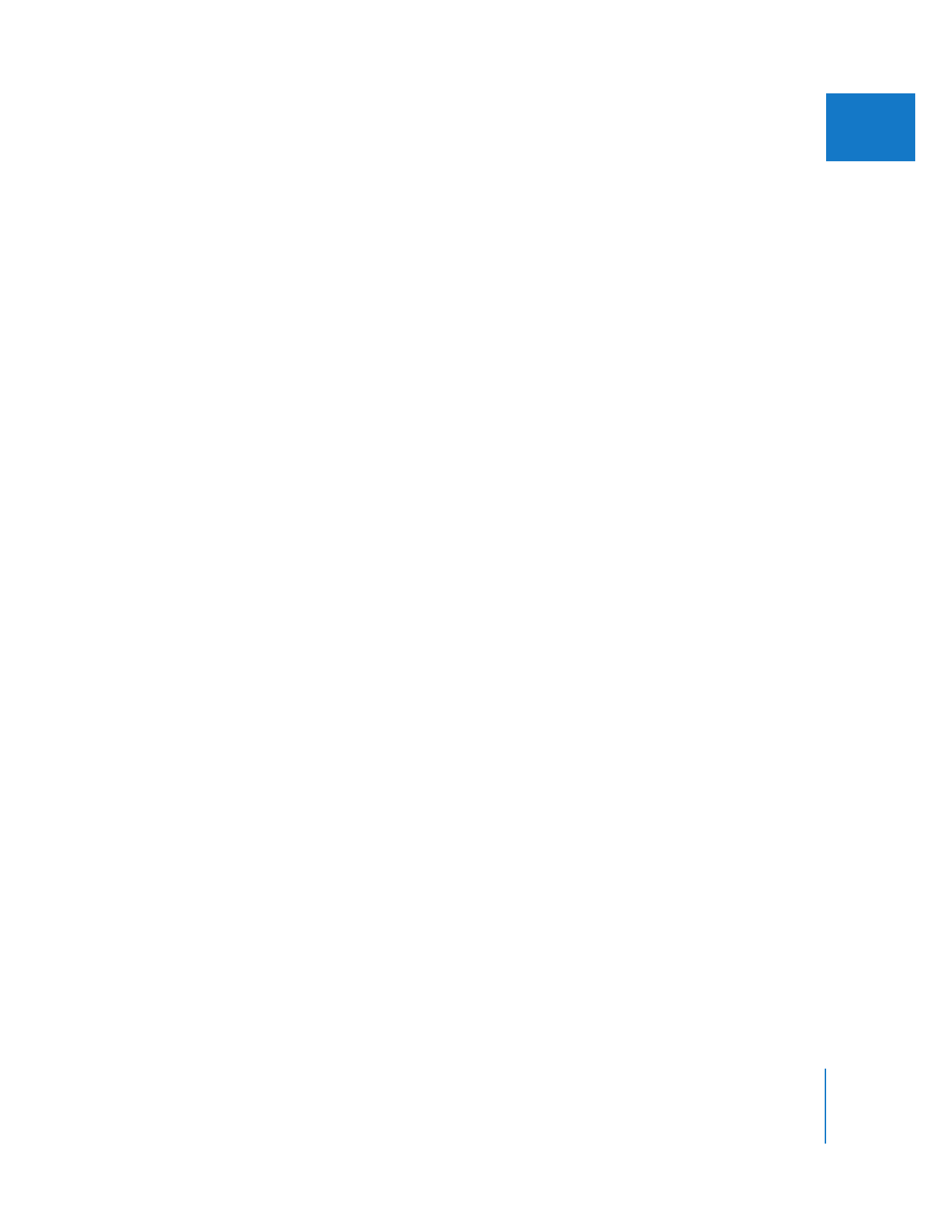
Controlling When External Video Output Is Updated
Updating the external video output requires processing power. You can control how
often the external video output is updated.
To set the external display option:
1
Choose View > External Video.
2
Choose an option from the submenu:
 Off: Turns off external video and audio output so nothing plays on your video
monitor. This allows you to play more real-time effects.
 All Frames: Updates every frame to the external video output. This includes
scrubbing, jogging, and playback.
 Single Frames: Updates external video output when you manually choose to display
a frame. This frees your computer’s processor to calculate more real-time effects but
still allows you to preview single frames on your external video output device. When
this option is selected, you can update the video output device by choosing View >
External Video > Show Current.

226
Part III
Setting Up Your Editing System