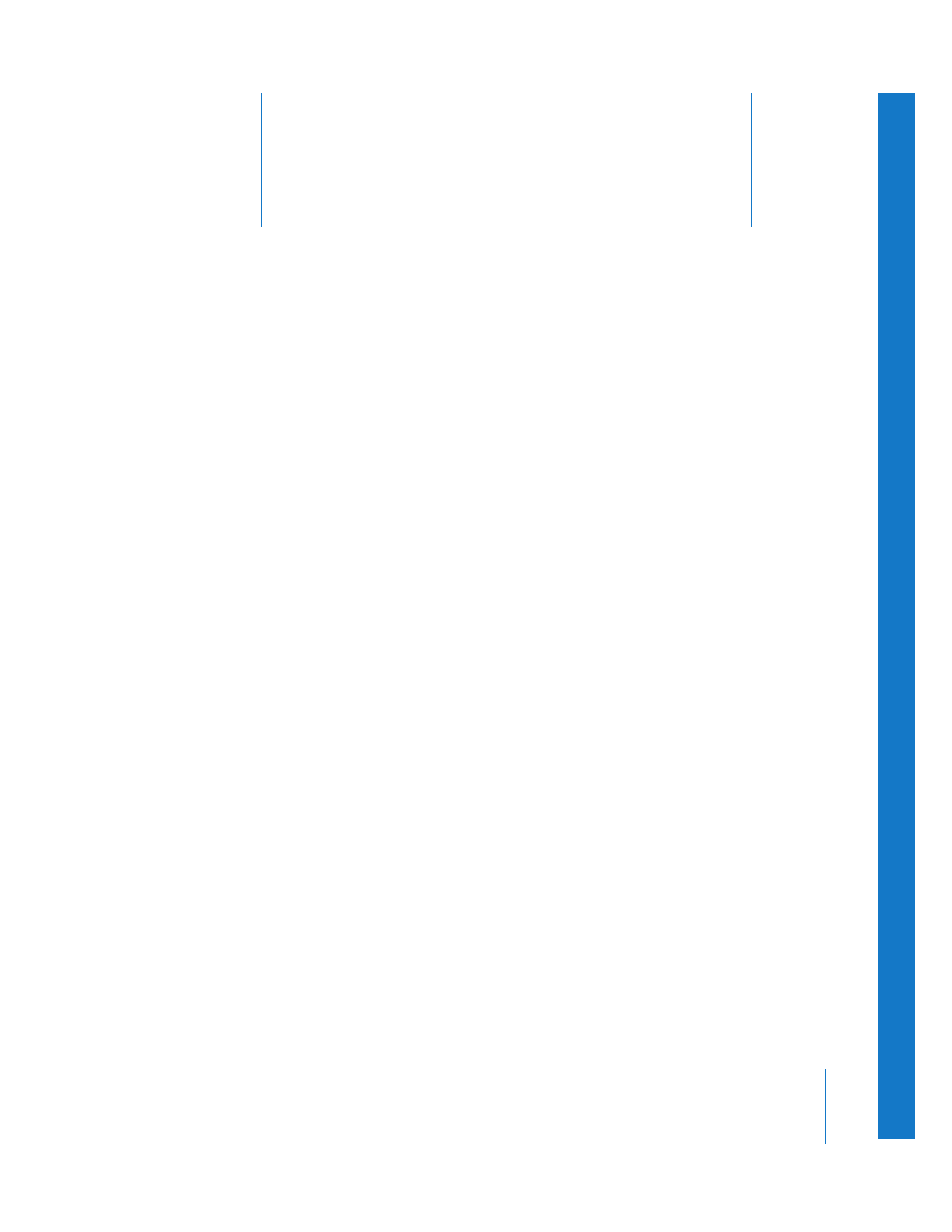
About Capturing Audio
(p. 295)
Â
Capturing Audio-Only Media Files
(p. 296)
Â
Capturing Multiple Audio Channels
(p. 296)
Â
Adjusting Analog Audio Levels for Capture
(p. 302)
Â
Capturing Audio from an Audio Deck Using Device Control
(p. 304)
Â
Capturing from an Audio Device Without Device Control
(p. 306)
Â
Capturing Synchronized Audio Independently from Video
(p. 307)
About Capturing Audio
Capturing audio in Final Cut Pro is essentially the same as capturing video—you
enter a reel name, set In and Out points, log the clip, and then capture it. In most
cases, you capture audio at the same time you capture video because they are both
stored on the same tape. You can capture up to 24 audio channels at once, in either
mono or stereo groupings, and you can also capture audio-only media files from
video or audio-only devices.
If you want to import audio from audio CDs or audio files from other sound
applications, see “
About Importing Audio Files
” on page 322.