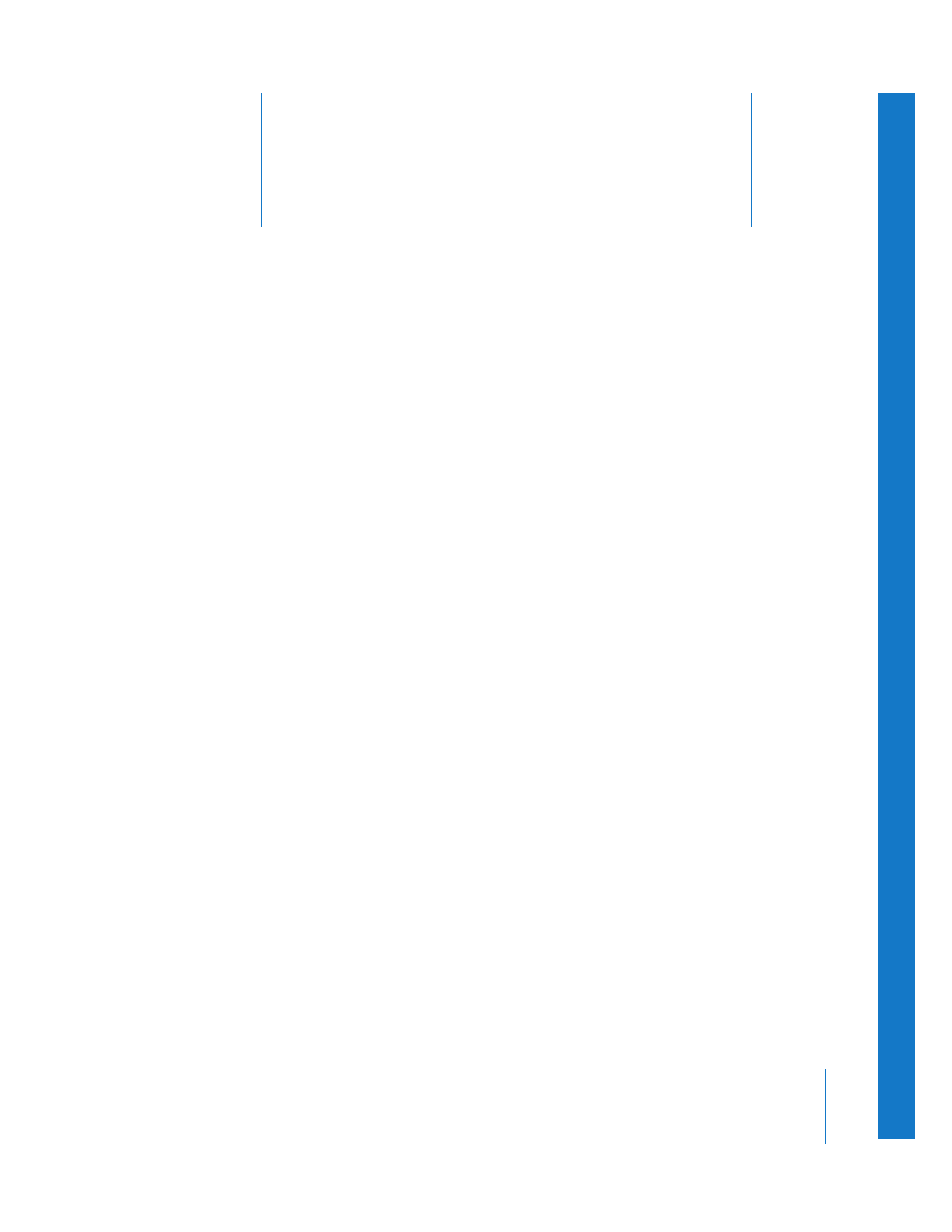
Preparing for Audio Capture
When capturing from an audio deck or multichannel audio device (such as a digital
audio workstation, or DAW), you need to make sure that:
 Your audio device and computer audio interface are properly connected
 Your computer’s audio interface accepts the output format of the audio device
 There are enough audio input channels on your audio interface to capture all the
audio channels from your audio device

296
Part IV
Logging, Capturing, and Importing
Most Macintosh computers have built-in stereo mini inputs, and some models also
have optical S/PDIF (consumer digital) stereo audio connectors.
For more information about setting up an audio interface with Final Cut Pro, see
“
Connecting Professional Audio Devices
” on page 198.
Important:
To ensure that Final Cut Pro can accurately capture and consistently
recapture the exact same portion of the audio tape, your audio player must support
remote device control. Many professional DAT recorders and multitrack recorders
support remote device control. For more information, see “
Capturing Audio from an
Audio Deck Using Device Control
” on page 304.