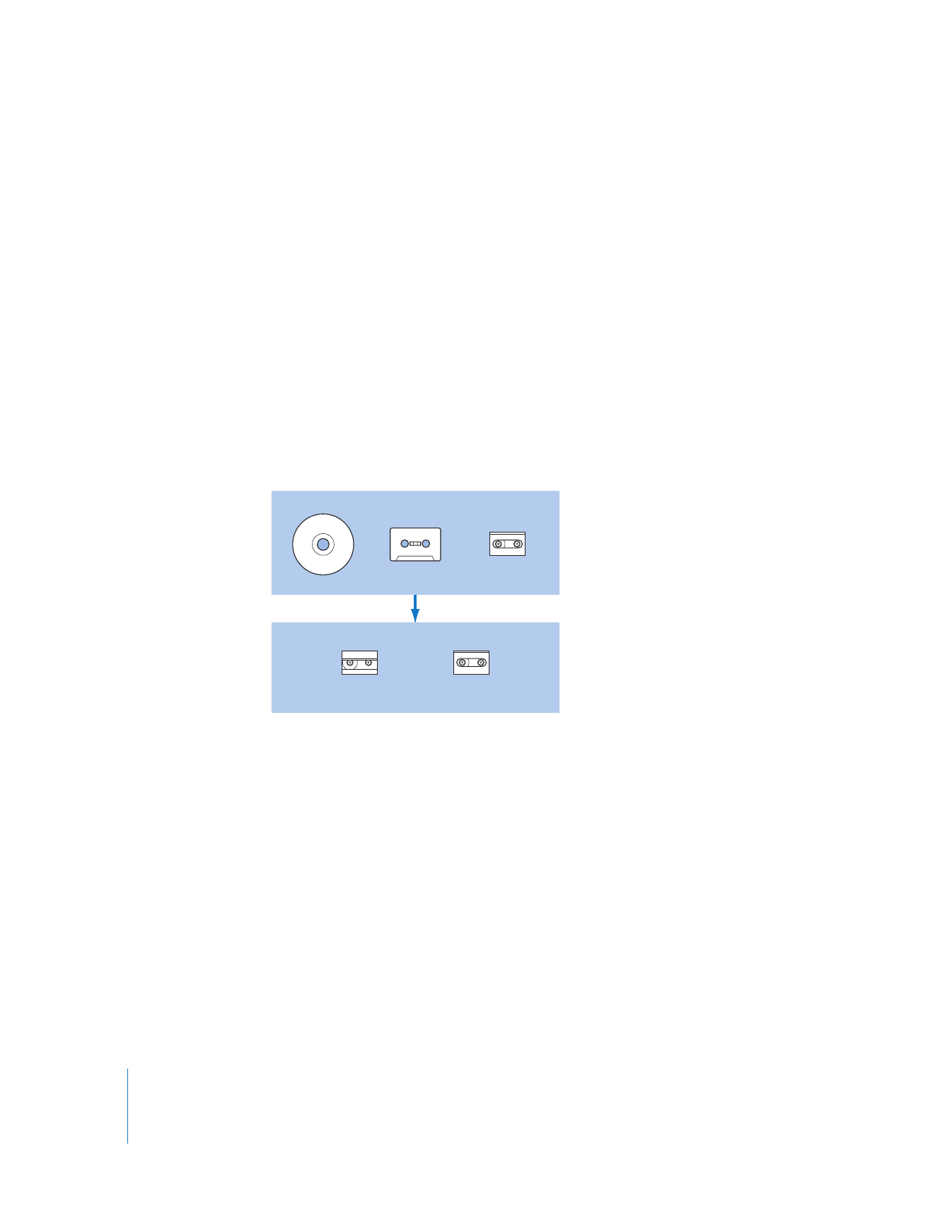
Capturing from an Audio Device Without Device Control
If your audio device does not support device control, you can manually press play on
the audio device and click the Capture Now button in the Log and Capture window.
However, without device control connected, Final Cut Pro cannot receive timecode. If
you capture a media file without timecode, you will not be able to accurately recapture
your footage again later.