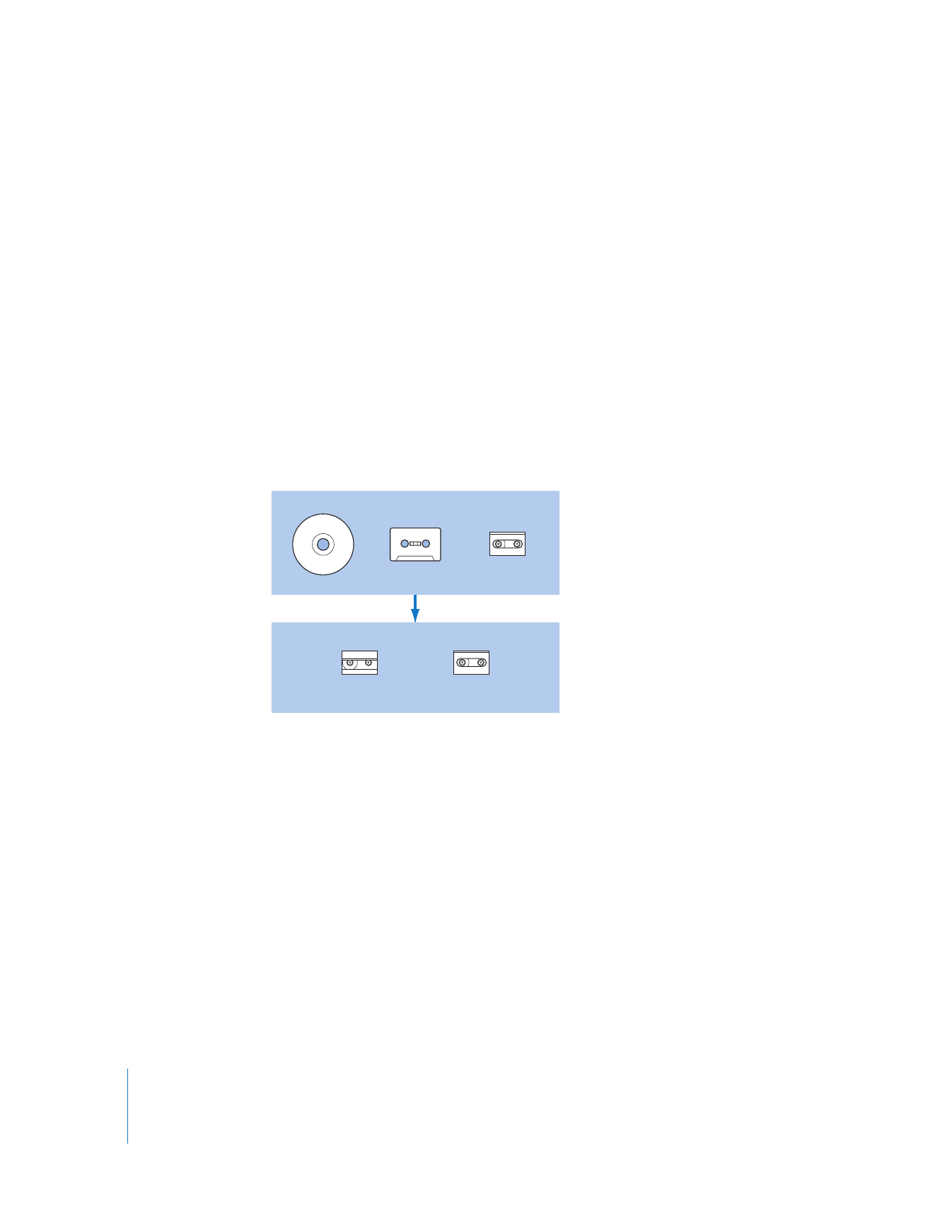
Transferring Audio to Media That Supports Timecode
If you want the ability to recapture your audio again later, you need to capture from
media that has timecode using a deck that supports device control. One solution is to
dub your audio onto a tape format that has a timecode track, such as DV or Digital
Betacam. If you dub your audio to DV, make sure you use 16-bit (2-channel) audio
mode so you record at the highest possible quality. Once your audio is transferred, you
can capture your DV audio clips using FireWire and DV device control, the same way
would capture DV video clips.
CD
Cassette
Media without timecode
DAT with
timecode
DV tape
Media with timecode
DAT without
timecode

Chapter 18
Capturing Audio
307
IV