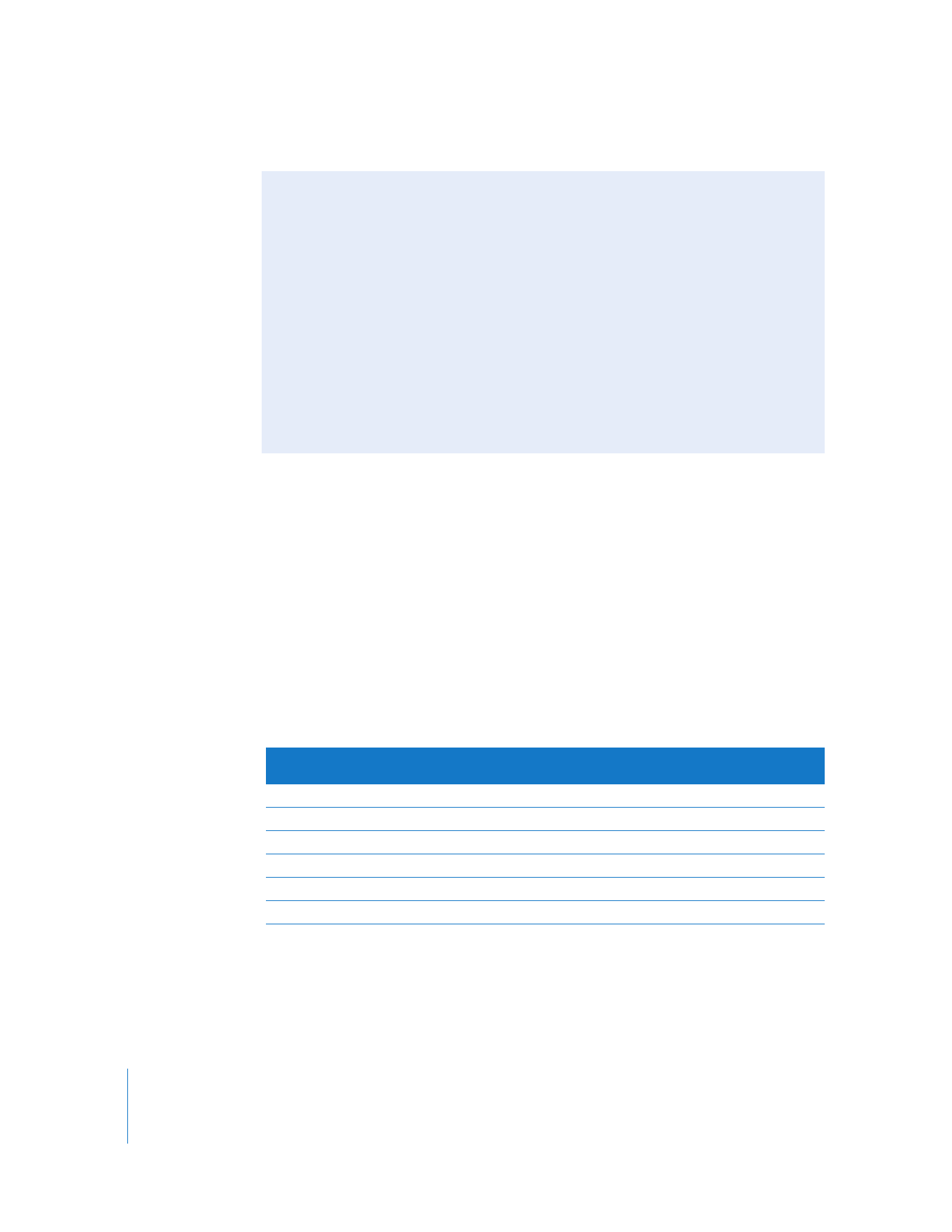
Dual Mono Versus Stereo Audio
If you’re using a DV camcorder, you typically record two channels of audio during
production. By default, DV camcorders use a built-in stereo microphone, with the left
side recorded on audio channel 1 and the right side recorded on audio channel 2 of
the tape. This is a stereo grouping, where channel 1 represents the sounds on the left
side and channel 2 represents sounds on the right side.
Throughout the editing process, you edit both the left and right sides of a stereo
sound at the same time. In this case, channels 1 and 2 are grouped together as a
single stereo pair.
However, if you use separate microphones to record independent sounds, such as
dialogue from two actors, you can capture each audio track so that it is independent
(discrete) from the other. These are called dual mono tracks.
Audio device
channels
Audio grouping chosen
in Clip Settings tab