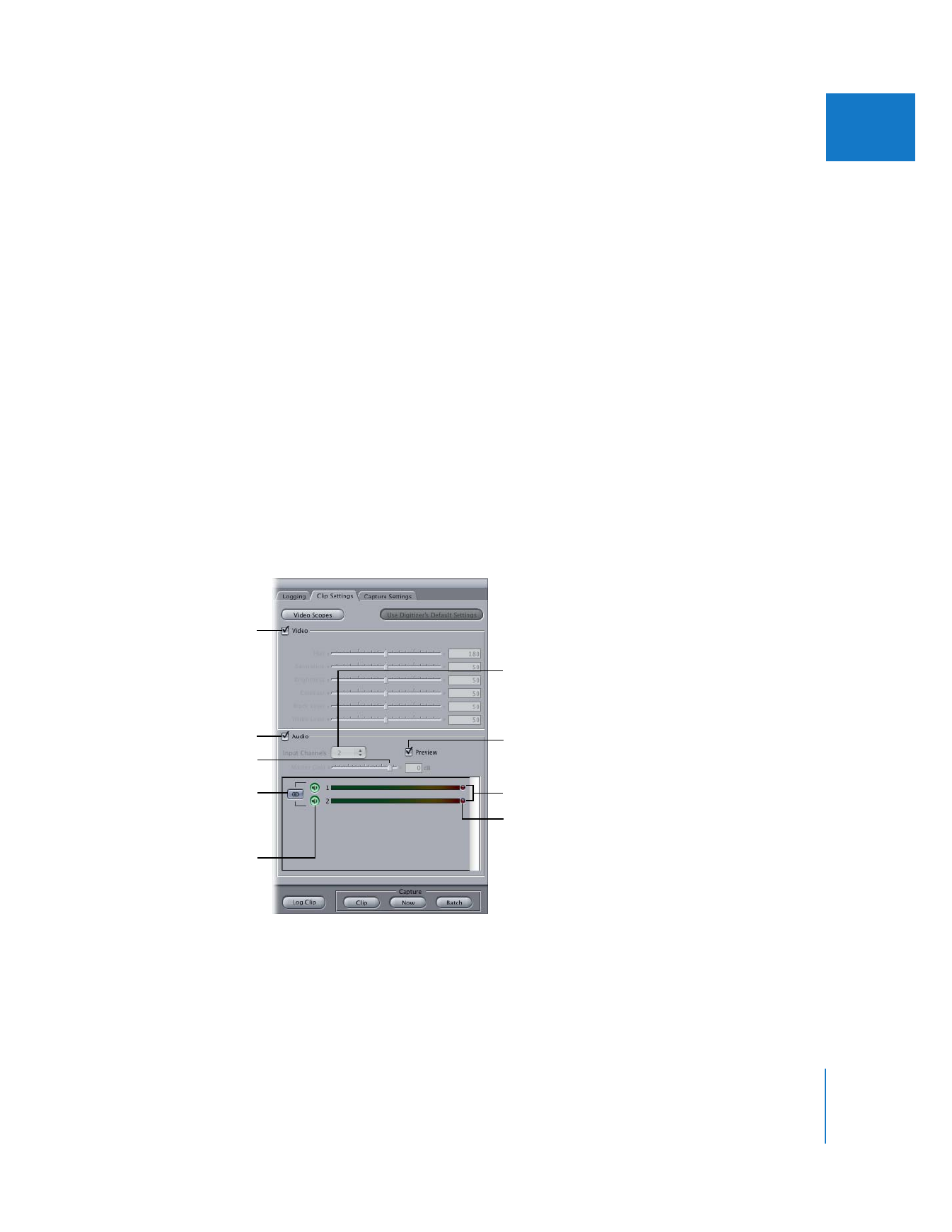
Setting Up for Capturing Multiple Audio Channels
Before you capture, you need to set up your audio interface with Final Cut Pro.
To select an audio interface for capturing audio:
1
Choose File > Log and Capture (or press Command-8).
2
Click the Capture Settings tab.
3
From the Capture/Input pop-up menu, choose a capture preset that contains the audio
interface you want to use.
If you have a third-party audio interface, you may need to create your own capture
preset, or modify an existing one. For more information about customizing capture
presets, see Volume IV, Chapter 25, “Capture Settings and Presets.”