
Importing Numbered Image Sequences
Numbered image sequences are the lowest-common-denominator method for
exchanging video across editing and compositing platforms. Image sequences are
movies, but instead of storing all of the video frames in one file (such as a QuickTime
movie file), each frame is stored in a separate, sequentially numbered file. While
QuickTime is increasingly used to exchange video clips between platforms, image
sequences are still very common.
Note: If you are exchanging media between Final Cut Pro and other post-production
applications, you should use a QuickTime file format for your movies unless there is a
particular reason not to.
Some applications may be capable of exporting only numbered image sequences. In
this case, you can use one of the following methods to import numbered image
sequences into Final Cut Pro:
 You can first use QuickTime Pro to convert a numbered image sequence into a
QuickTime movie that can be imported into Final Cut Pro and used like any other
clip. When you do this, the numbered image sequence is not used in Final Cut Pro.
 You can import all your image files into Final Cut Pro, and then edit them
sequentially into a sequence.
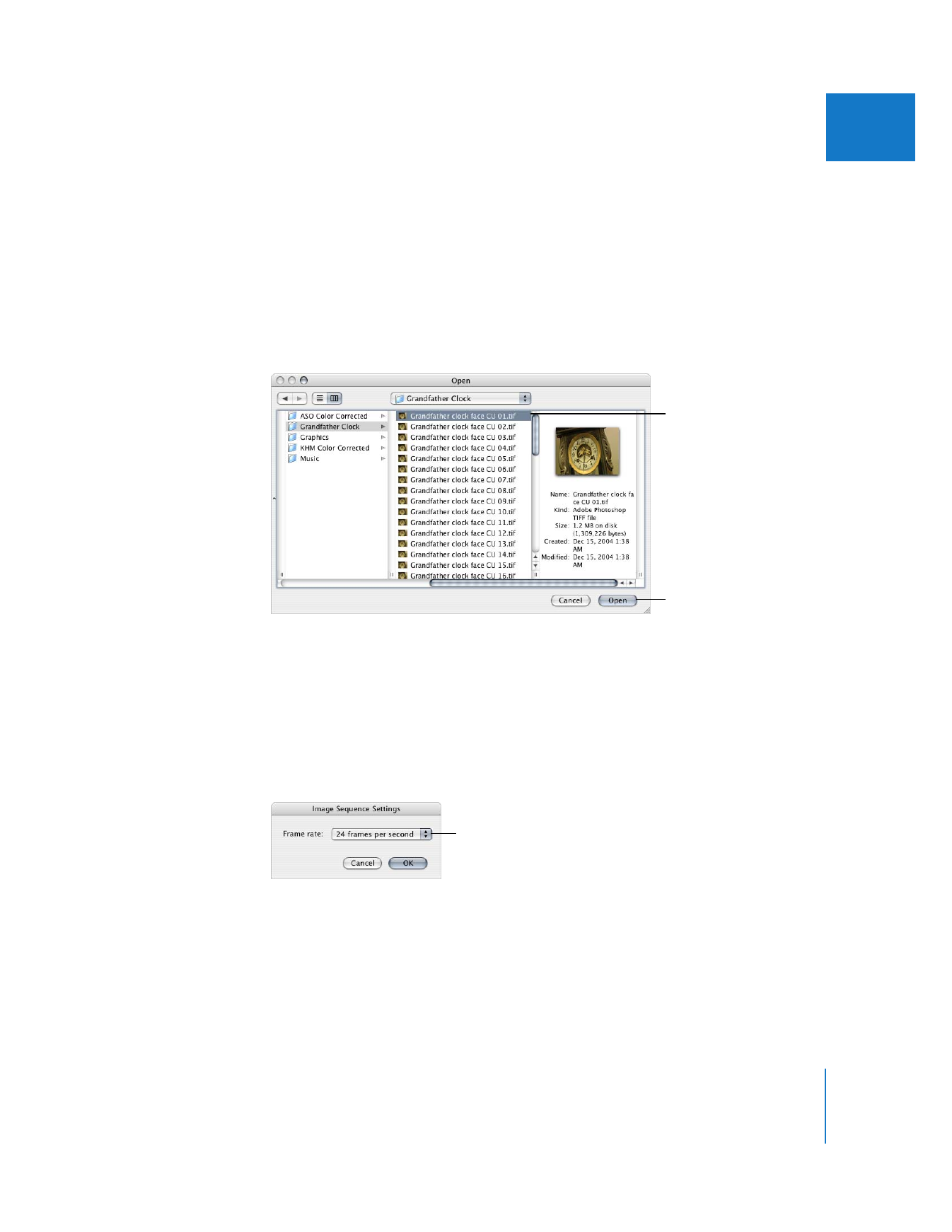
Chapter 20
Importing Media Files into Your Project
329
IV