
Logging a Clip
Once you have entered basic log information, you can log the clip, which means
adding it to your project. When the clip is logged, it is stored in your project’s current
logging bin.
To log a clip and add it to the current logging bin:
1
In the Logging tab, do one of the following:
 Click Log Clip.
 Press F2.
2
If you selected the Prompt checkbox, a Log Clip dialog appears. Enter or change any
information for this clip, then click OK.
For more information, see “
Confirming Your Logging Information
” on page 261.
The clip appears in the selected logging bin. It is an offline clip because no media has
been captured for the clip yet. The clip’s Source property is empty—the clip does not
yet contain a file path to a media file.
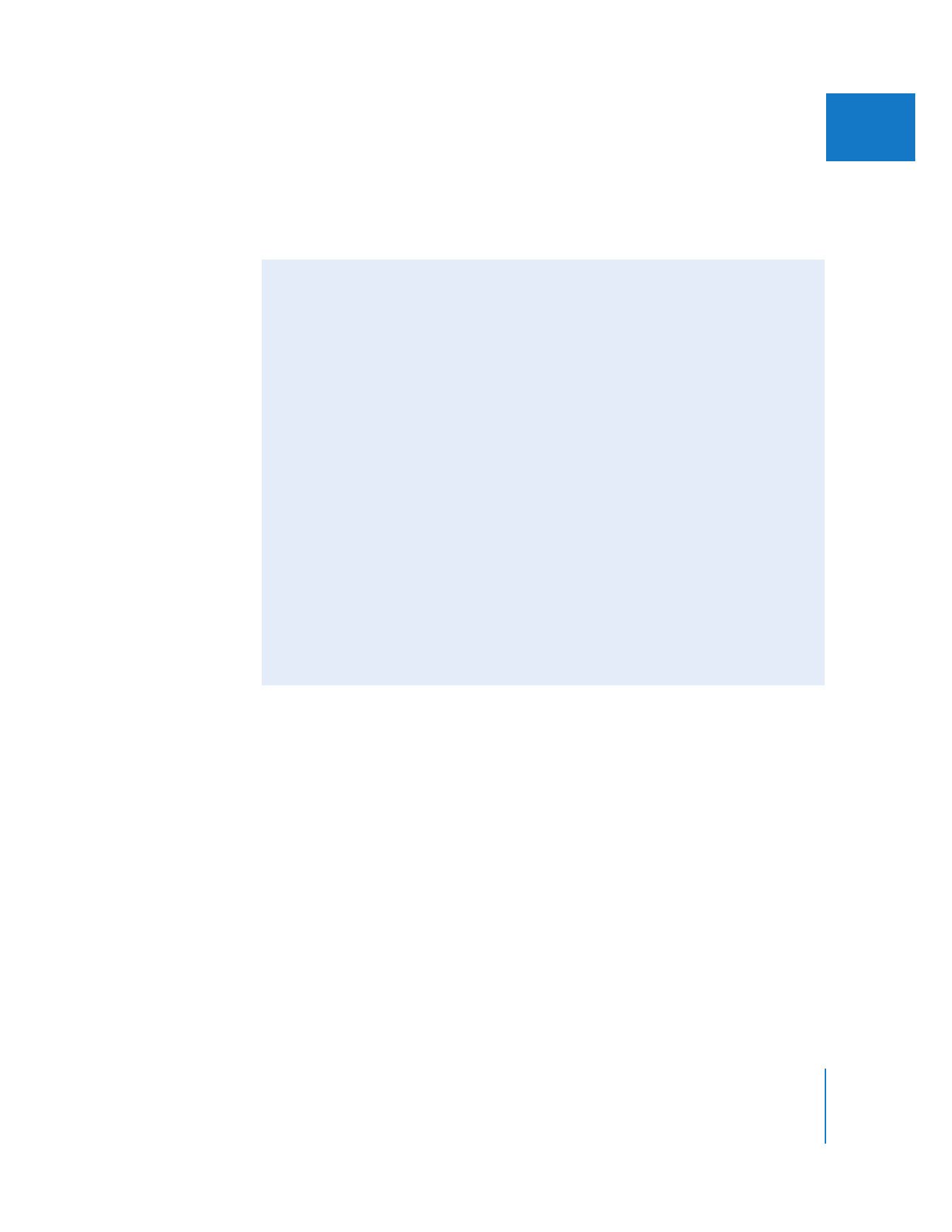
Chapter 16
Logging Clips
267
IV
Instead of merely logging the clip, you could also choose to capture the media file by
clicking the Capture Clip button. In this case, a clip is added to the current logging bin,
but the clip’s media file is captured too. For more information about capturing your
clips, see Chapter 17, “
Capturing Your Footage to Disk
,” on page 271.
Avoiding Duplicate Timecode Numbers on a Single Tape
If you aren’t careful during production, you can end up with duplicate timecode
numbers on your tape. Each time the camcorder is powered off and on again, there is a
potential that the camcorder will reset the timecode counter to zero. This is especially
true when working with consumer camcorders. For logging, capturing, and media
management, a tape with the same timecode number in two or more locations is very
difficult to work with.
If someone asks you to capture media from timecode 00:00:00:00 to 00:01:00:00 on
reel 1, you assume that you should capture the first minute of the tape. But if the
camcorder was powered off and back on at some point during the shoot, the timecode
counter may have reset somewhere in the middle of the tape. This tape has two
occurrences of timecode 00:00:00:00, so which occurrence should you capture?