
Are You Ready to Log and Capture?
Before you log and capture your footage, go through the following list to make sure
you are ready for either process:
 Have you created a project in which to log and capture?
You need a project to log clips to, as well as to edit in. When you open Final Cut Pro
for the first time, an untitled project is created by default, which you can rename to
make your own. You can also create a new project by choosing File > New Project.
 Are your video and audio devices connected to your computer?
There should be a connection from your camcorder or VTR to your computer. For
more information, see “
Connecting Your Camcorder
” on page 163 or Chapter 12,
“
Connecting Professional Video and Audio Equipment
,” on page 171.
 Have you chosen a scratch disk where you want to store your captured files?
The scratch disk is a hard disk, internal or external to your computer, where
Final Cut Pro stores captured media files and render files. For more information, see
“
Specifying Scratch Disks
” on page 165.
 Have you selected the correct Easy Setup?
Easy Setups are software configurations based on commonly used capture, device
control, and sequence settings. Choosing the proper Easy Setup automatically
configures Final Cut Pro so your capture preset matches your tape format, and your
device properly communicates via a device control preset. For more information, see
“
Choosing an Easy Setup
” on page 163 and Volume IV, Chapter 24, “Audio/Video
Settings and Easy Setups.”

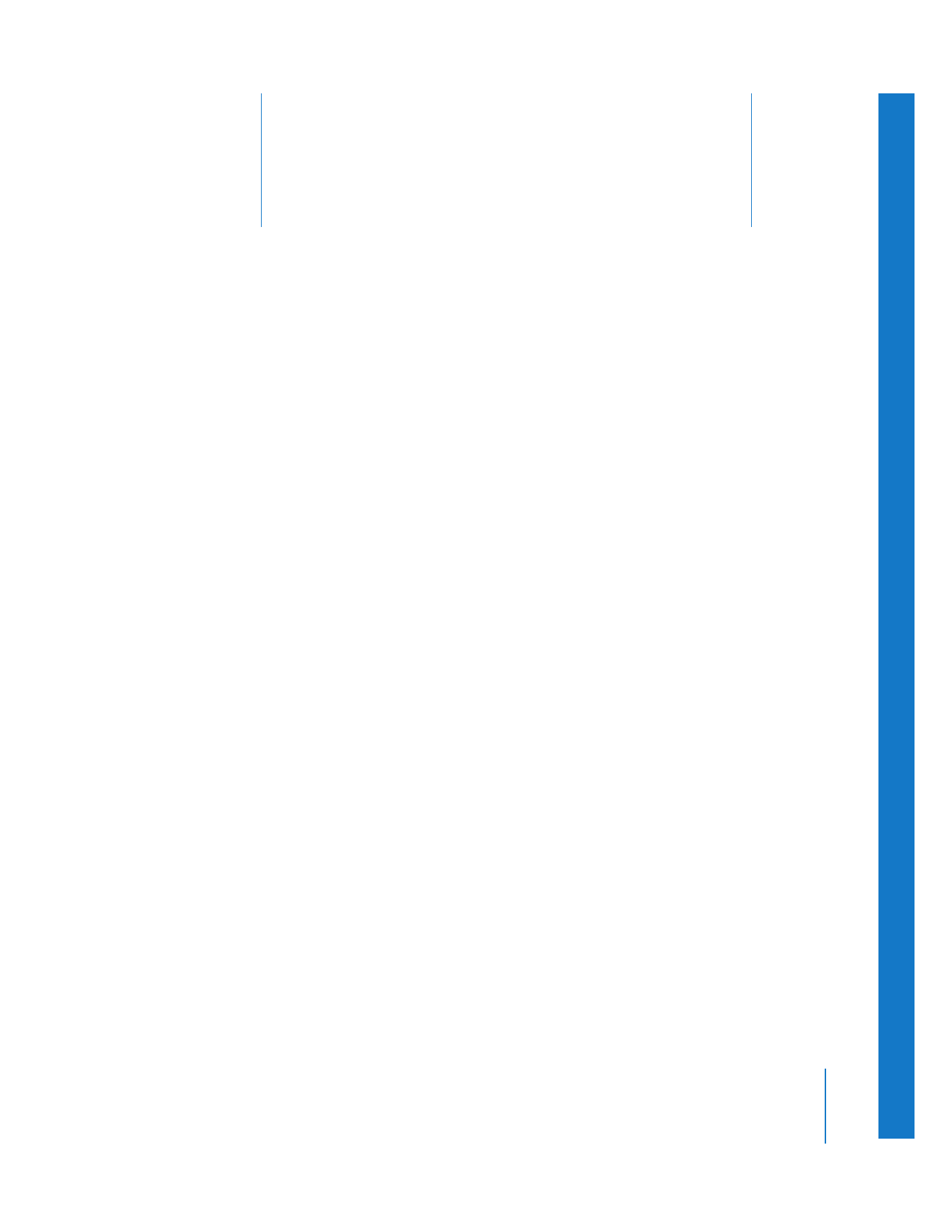
16
247
16