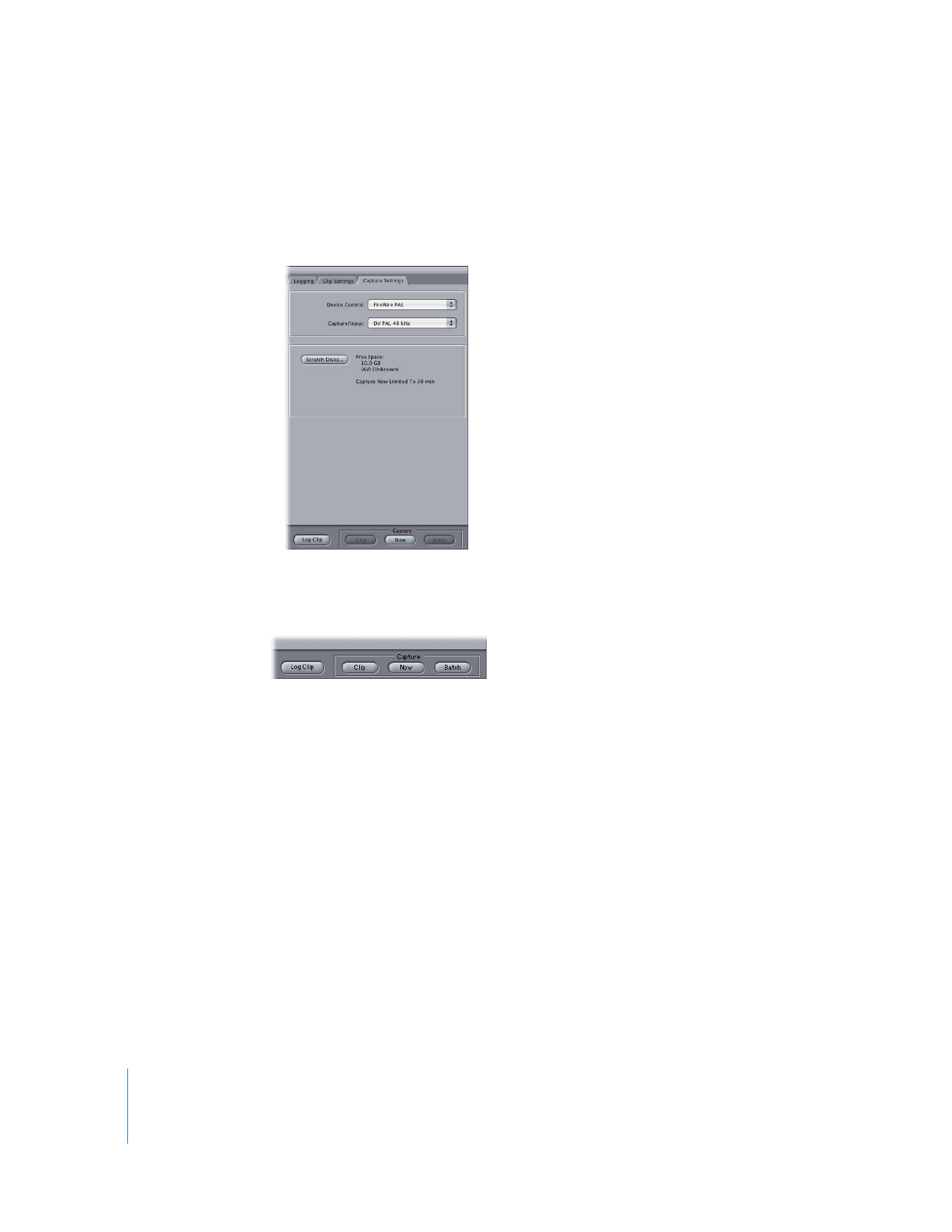
Log and Capture Buttons
As you log and capture, use the following log and capture buttons:
 Log Clip: Logs a single clip with the current log information and clip settings.
 Capture Clip: Logs and captures a single clip with the current log information, clip
settings, and capture settings.
 Capture Now: Captures the current video and audio input to a media file on disk until
you press the escape key. No In or Out points are necessary. You can use this to
capture an entire tape as a single media file.
 Capture Batch: Captures the selected clips in the Browser, or the clips in the currently
assigned logging bin.

Chapter 15
Overview of Logging and Capturing
245
IV