
Rules to Follow When Creating a Batch List
You can use any spreadsheet or word-processing program to create a batch list.
Because spreadsheets are already set up to enter rows and columns of data, they are
the easiest programs to use to create batch lists. However, even a very simple program
such as TextEdit will work, as long as you use tabs instead of spaces to separate entries
in your list.
If you format your list properly according to the columns Final Cut Pro expects,
importing a batch list generated in another application is easy. Follow these rules:
 The first row of your spreadsheet or line of your word-processing document must
have field headings that exactly match the column titles found in the Browser.
 You don’t need to include every column in the Browser, but you must have Name,
Media Start, Media End, and Reel column headings.
Note: In batch capture lists created for Final Cut Pro 1.2.5 or earlier, Media Start and
Media End were previously referred to as In and Out. If you’re using such a list,
change the column titles In and Out to Media Start and Media End, or your clips
won’t import properly.
 If you want the clips imported from a batch list to have drop frame timecode, make
sure the last pair of digits is preceded by a semicolon, such as
01:20:00;15
.
 Each entry must be tab delimited.
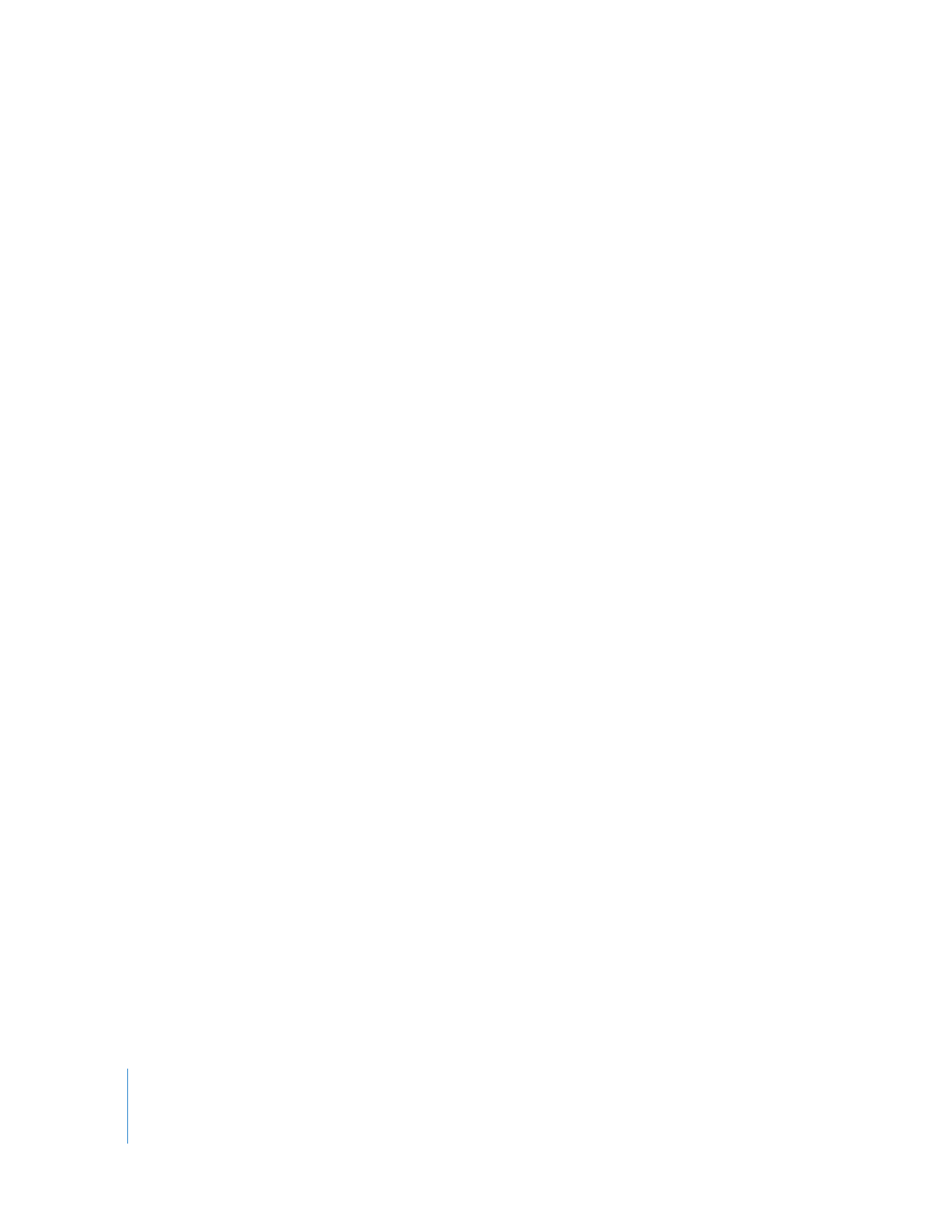
312
Part IV
Logging, Capturing, and Importing