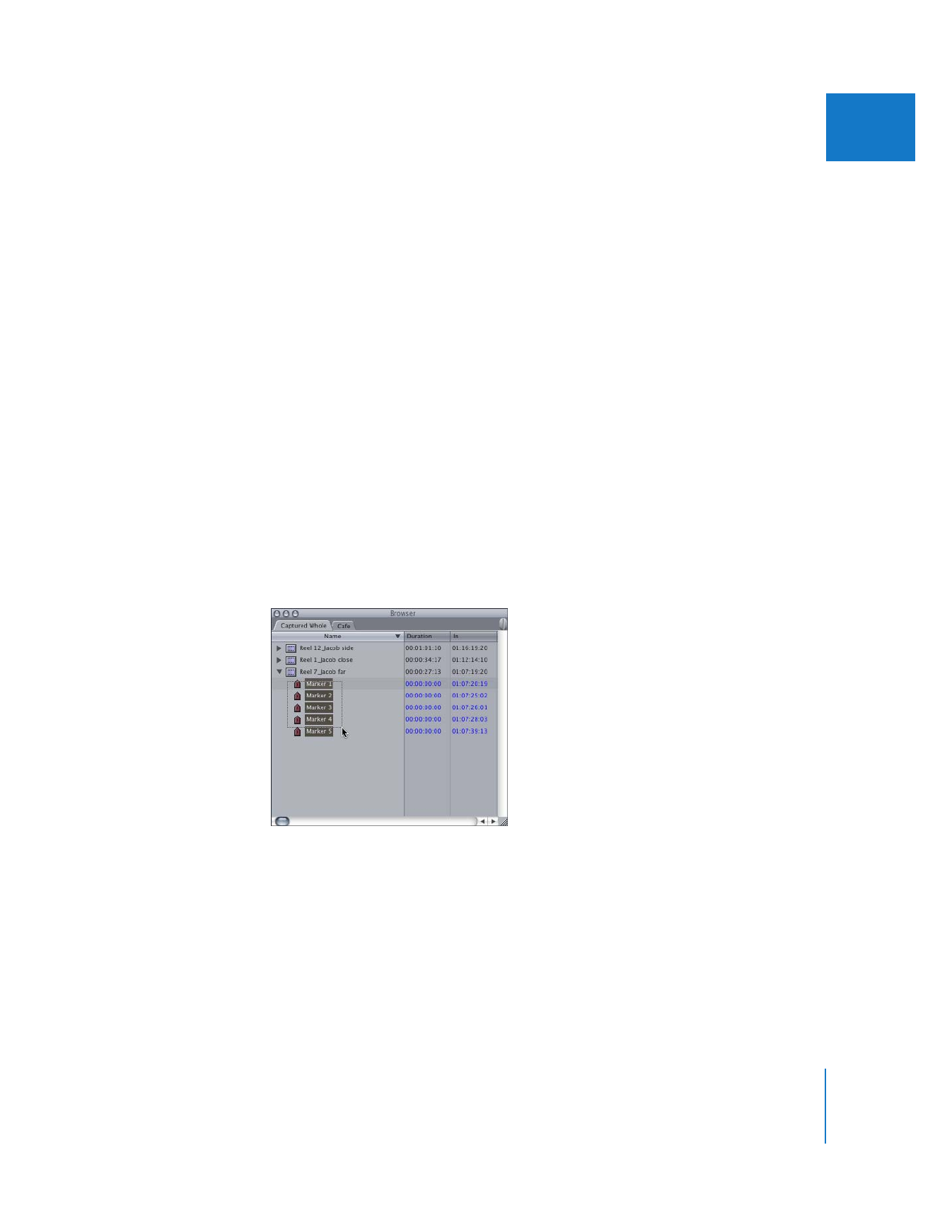
Techniques for Breaking Large Clips into Subclips
There are a few ways you can create subclips in Final Cut Pro:
 Create markers in a clip, and then turn them into subclips.
 Create subclips manually, one at a time, by setting In and Out points in the original
clip and choosing Modify > Make Subclip.
With some kinds of video footage (mainly DV), you can also create subclips from the
start/stop data that is created by the camcorder and embedded in the video data. See
Volume I, Chapter 17, “Capturing Your Footage to Disk.”