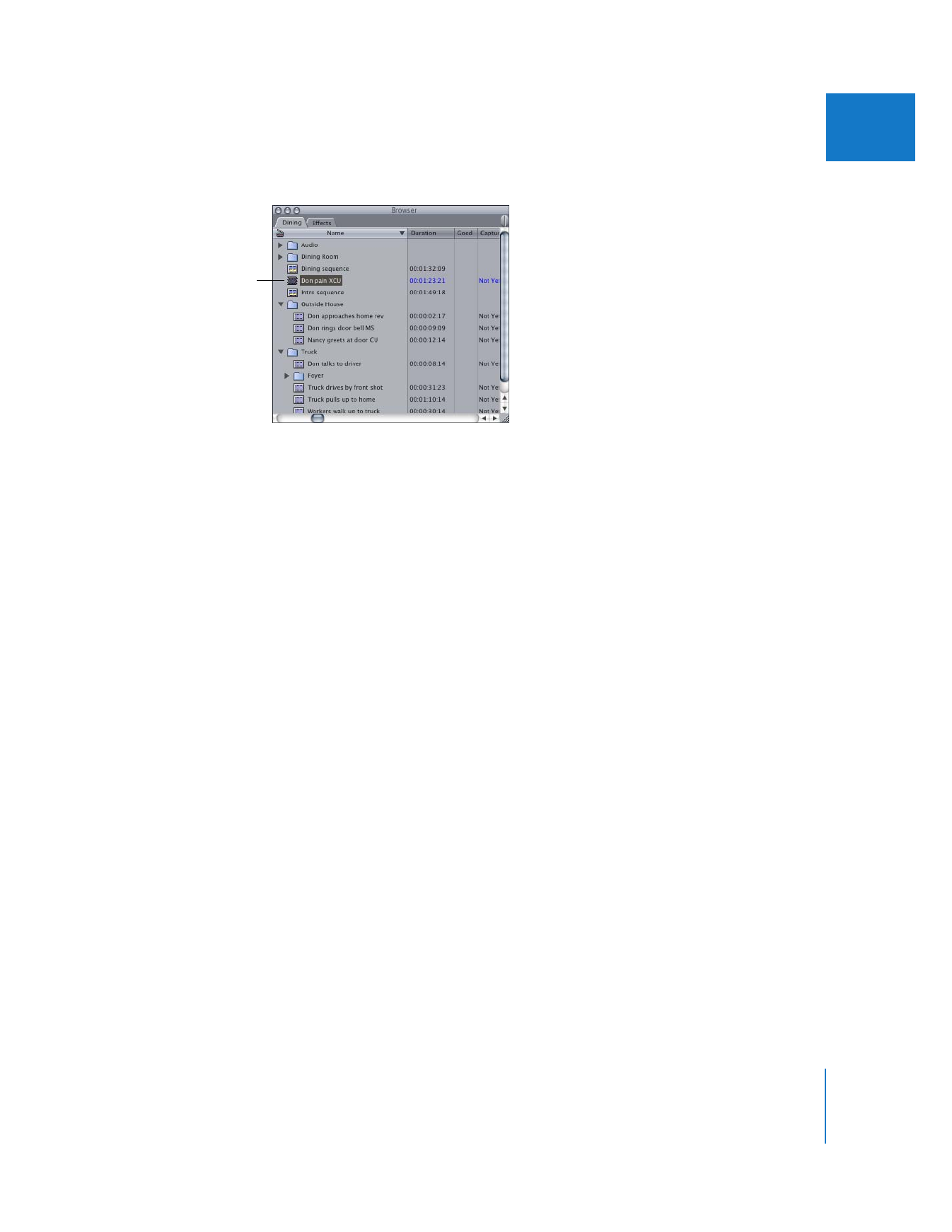
Changing the Sync of Merged Clips
Once a merged clip is created, the only way to modify the sync relationship of the
items within it is to make subframe adjustments. (For more information on making
subframe sync adjustments, see “
Subframe Synchronization of Audio and Video
” on
page 308.)
To make larger changes to the sync of items within a merged clip, you must re-create it
using the original items.
One way to re-create a merged clip quickly is to edit it into a sequence in the Timeline
and make it independent by Control-clicking it and choosing Make Independent from
the shortcut menu. Then unlink the clip items in the Timeline and make any sync
changes. Relink the clip items and drag them back into the Browser to create a new
merged clip.
This method creates a new merged clip, but does not affect any instances of the
previously created merged clip that are already edited into sequences elsewhere in
your project.
The new merged
clip appears in
the Browser.


4
53
4