
Sorting Clips by Labels
After you set labels for clips, you can sort your clips in the Browser by their labels or use
the Find command to find clips based on the label you’ve applied.
To sort clips by label:
m
Click the Label column heading.
All clips are sorted by label and alphabetically within each label name. Unlabeled clips,
marked as None, are sorted at the beginning or the end of the list, depending on the
direction of the sort order.
For more information on sorting, see the next section, “
Sorting Items in the Browser
Using Column Headings
.”
If desired, enter different
label names.
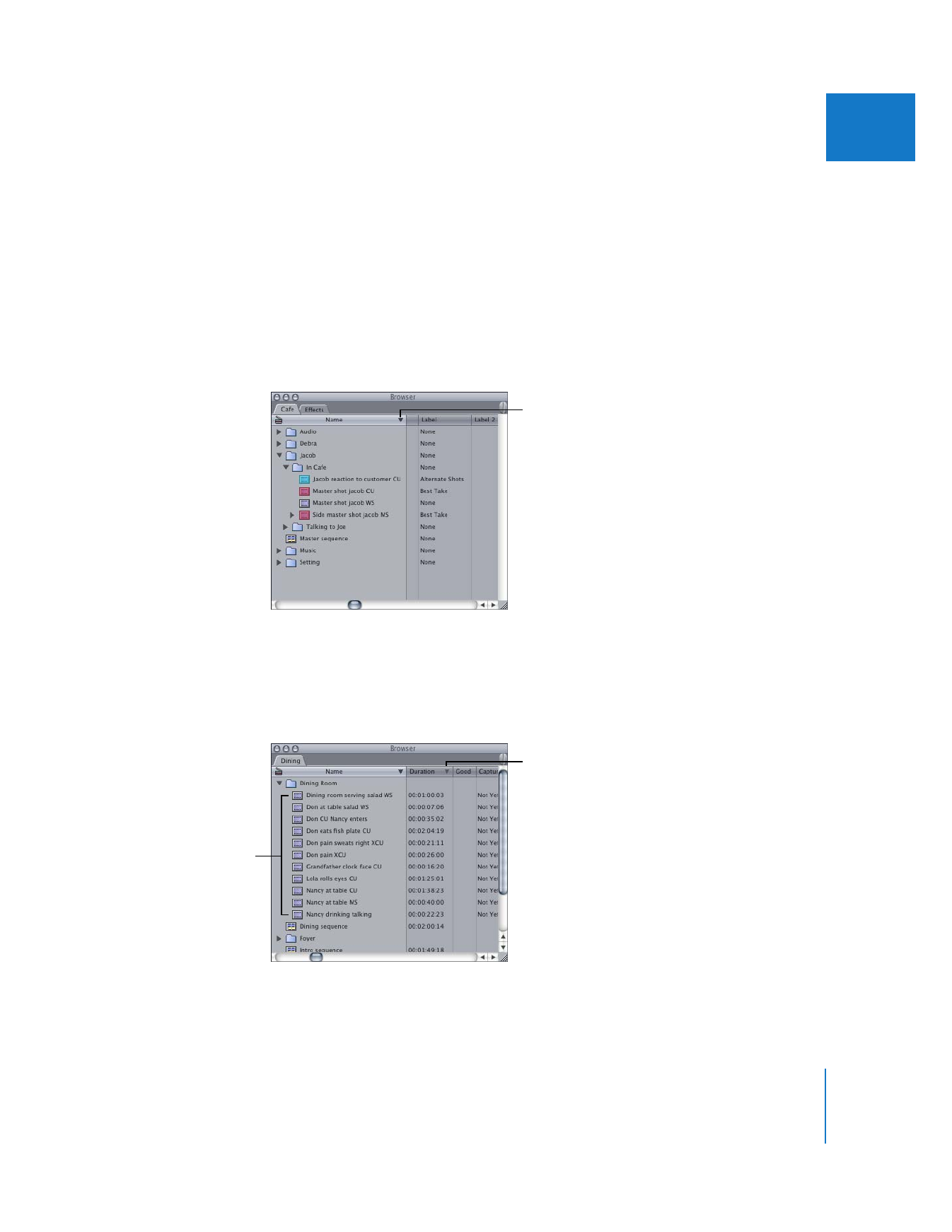
Chapter 1
Organizing Footage in the Browser
27
I