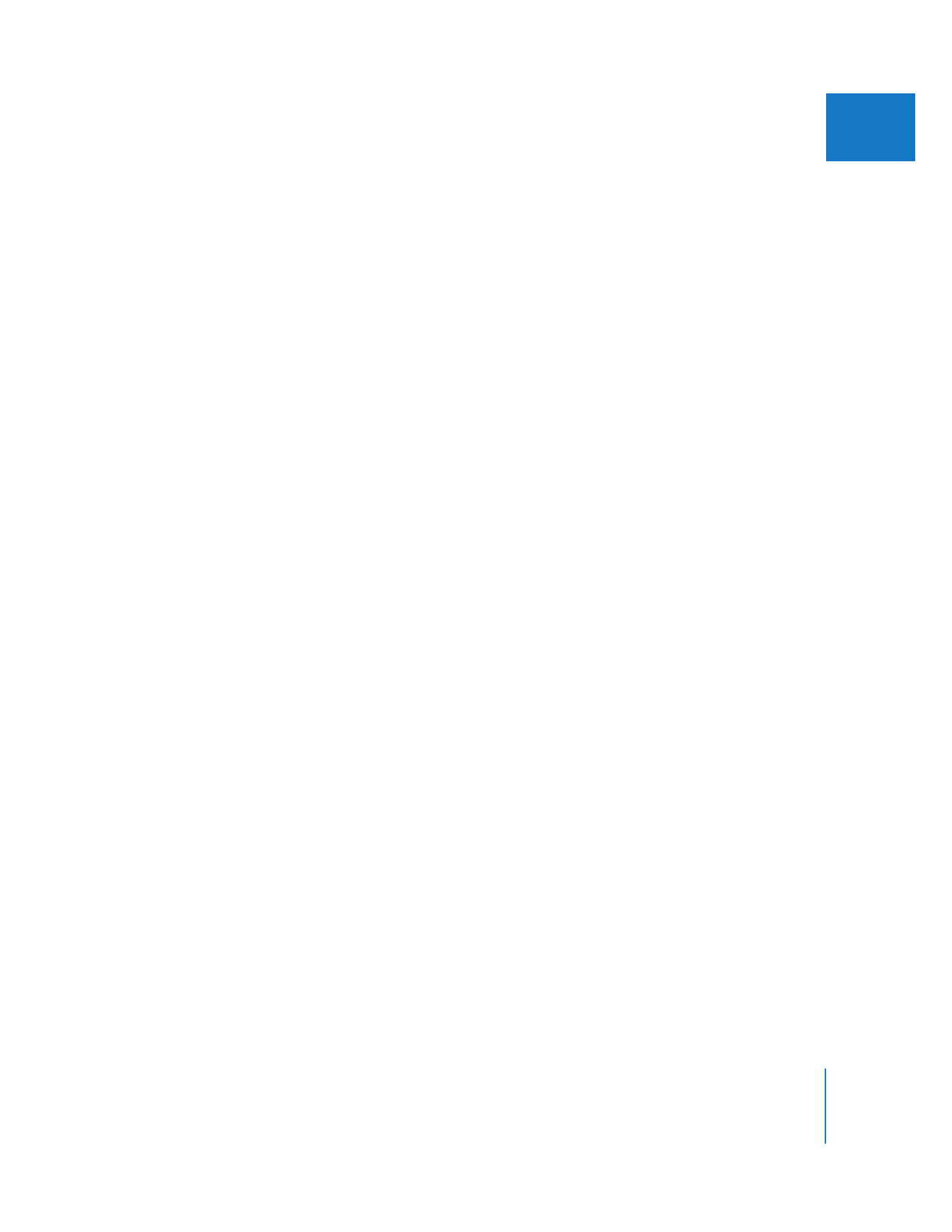
Editing Markers into Sequences
You can edit markers into your sequence as if they were clips. However, a marker edited
directly from the Browser into a sequence becomes an independent clip, with no
affiliation to the clip from which it came. In most cases, you should avoid this, because
it can make media management more difficult later.
For more control over markers that you want to use for editing, you should use the
Make Subclips command to turn markers inside of a clip into new subclips. For more
information, see Chapter 2, “
Creating Subclips
,” on page 35.