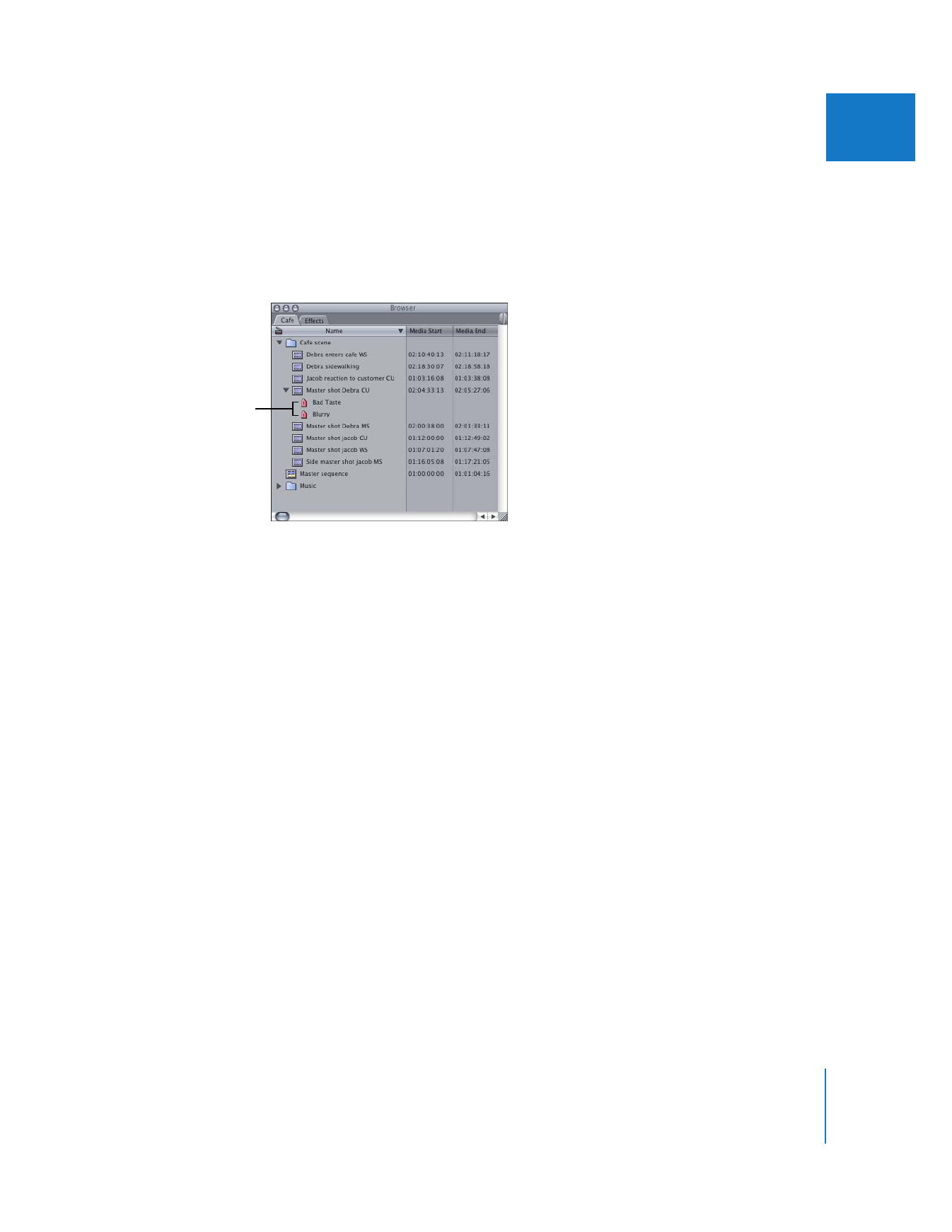
Viewing Markers in the Browser
When you add a marker to a clip that you’ve opened from the Browser, that marker is
displayed in the Browser in list view.
To view a clip’s markers in the Browser:
m
Click the disclosure triangle next to a clip containing markers.
Clip markers are displayed hierarchically within the clip. You can change the name of
a marker in the Browser, and you can also create subclips from markers. For more
information about working with subclips, see Chapter 2, “
Creating Subclips
,” on page 35.