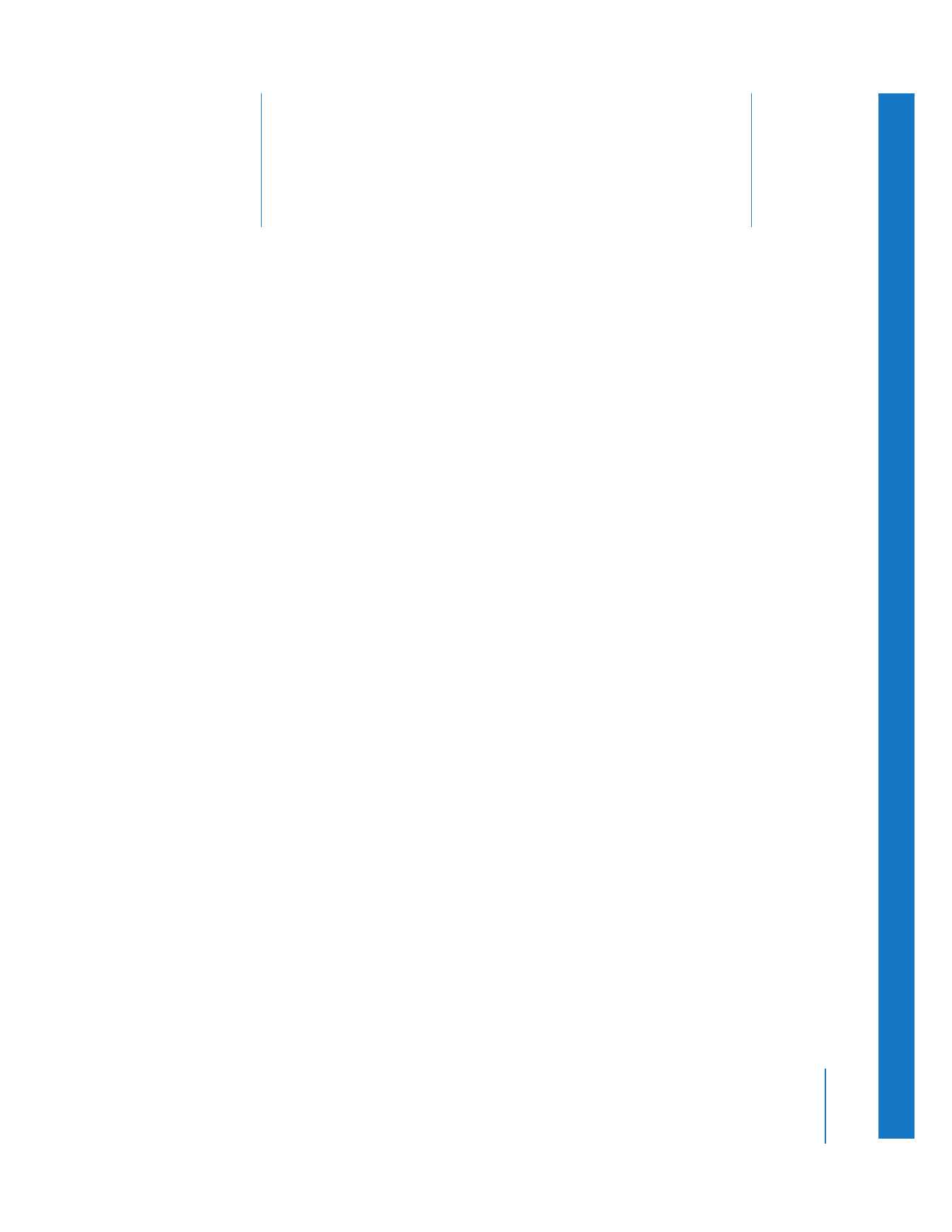
Arranging Clips in the Timeline
After initial content has been added to the Timeline, the next
part of the rough editing phase is assembling clips into the
order in which you want them to appear.
This chapter covers the following:
Â
Snapping to Points in the Timeline
(p. 189)
Â
Moving Items Within the Timeline
(p. 190)
Â
Copying and Pasting Clips in the Timeline
(p. 196)
Â
Deleting Clips from a Sequence
(p. 200)
Â
Finding and Closing Gaps
(p. 202)
Â
Color-Coding Clips in the Timeline
(p. 206)
Note: For information about navigating and zooming in the Timeline, see Volume I,
Chapter 9, “Timeline Basics.” For more information about working in the Timeline,
including adding and deleting tracks, see Chapter 8, “
Working with Tracks
in the Timeline
,” on page 119.