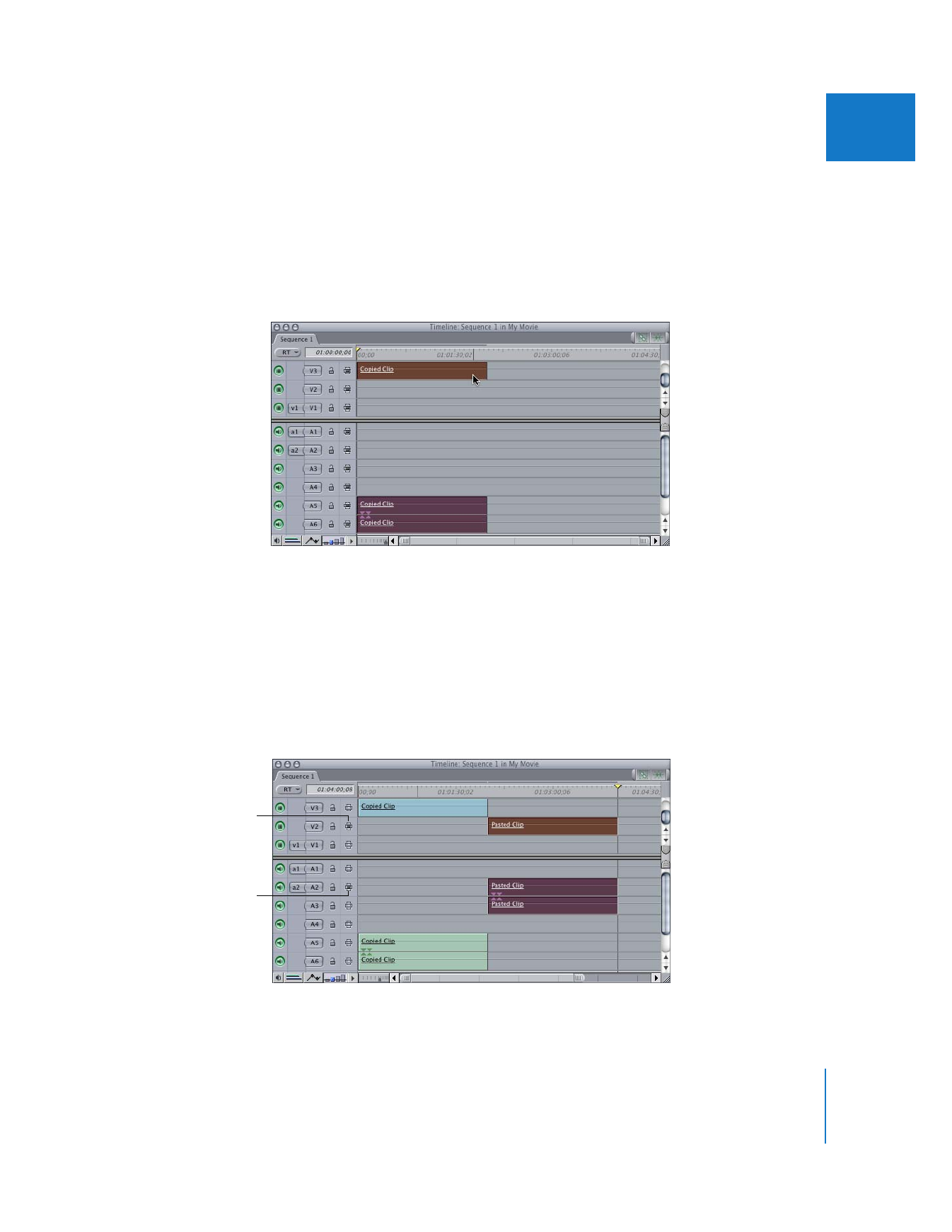
Example: Copying and Pasting Audio and Video Clip Items
to Different Tracks in the Timeline
To copy and paste clip items from tracks V3, A5, and A6 to tracks V2, A2, and A3, you
would do the following:
1
Select the clip items on V3, A5, and A6.
2
Copy the clip items by pressing Command-C.
3
Position the playhead where you want to paste the items.
4
Option-click the track V2 Auto Select control.
The video clip item will now be pasted into track V2.
5
Option-click the track A2 Auto Select control to set the lowest-numbered audio paste
destination track.
The lowest-numbered audio track for pasting is now set to A2.
6
Paste the clip items by pressing Command-V.
Note: Track Source and Destination controls have no effect on copying and pasting.
Track V2 becomes
the pasting destination
after Auto Select is
enabled.
Track A2 becomes the
pasting destination
after Auto Select is
enabled.
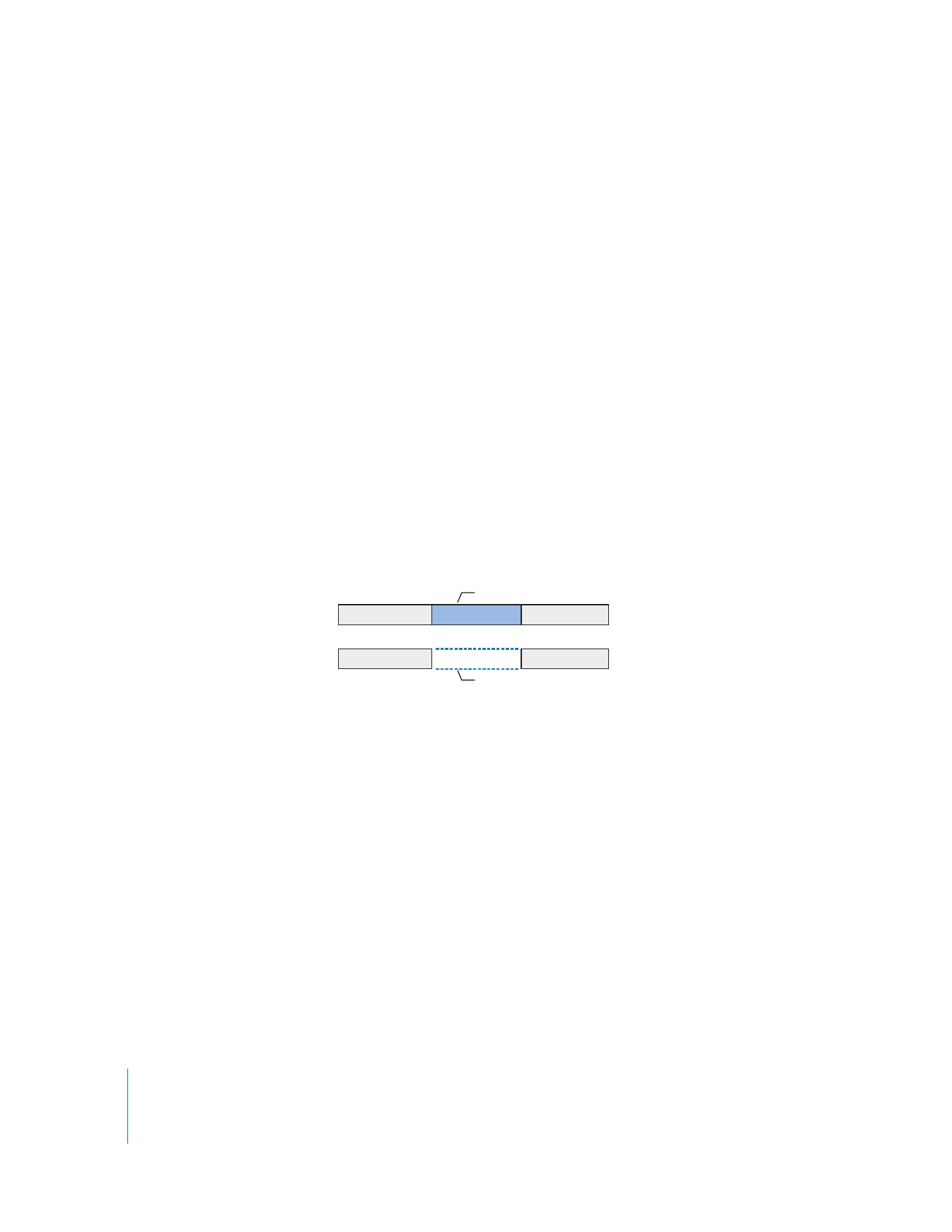
200
Part II
Rough Editing