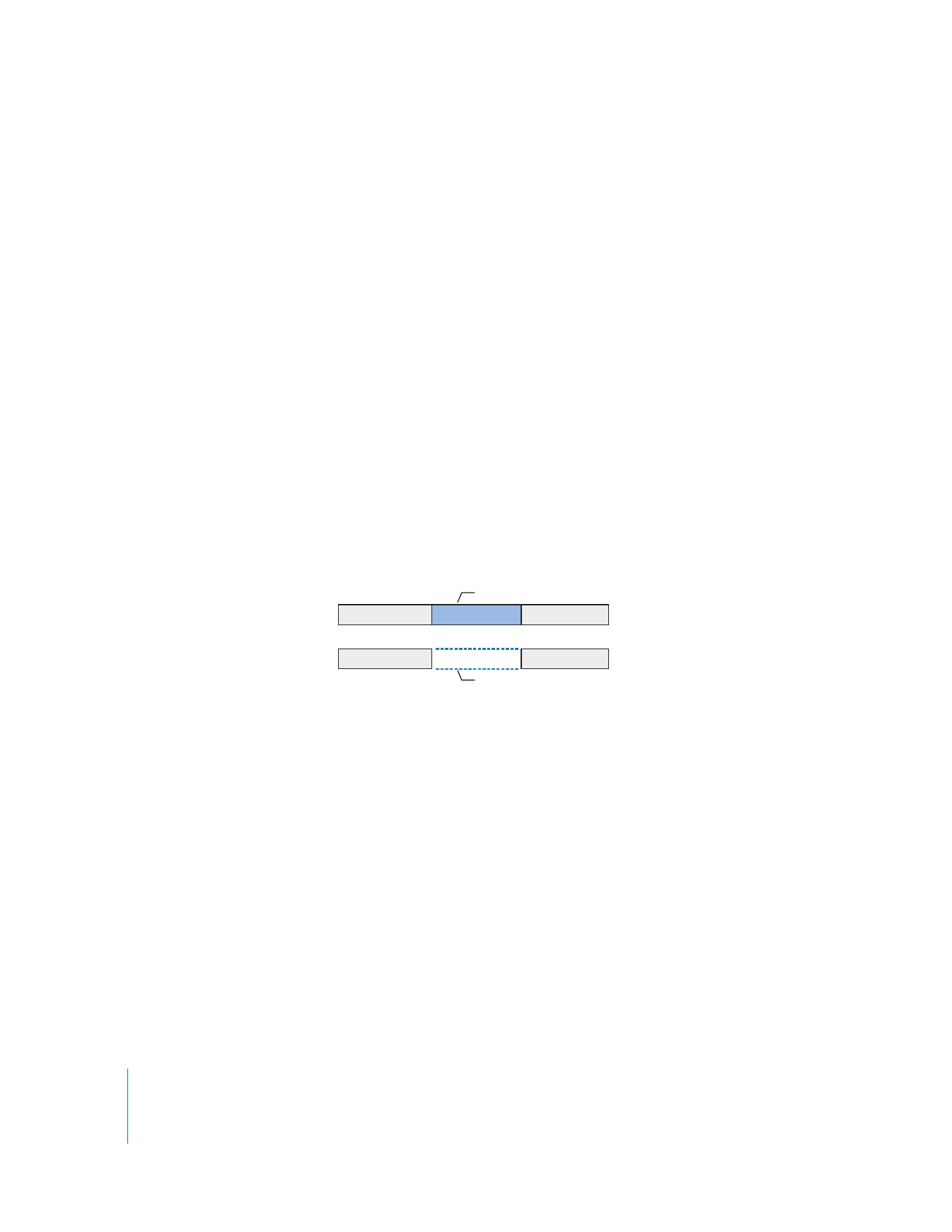
Deleting Clips from a Sequence
As you edit, you can delete items from your sequence at any time, provided that the
track you want to remove them from is not locked.
There are two ways to delete items from a sequence:
 Lift edit: Leaves a gap in the sequence.
 Ripple edit: Closes the gap from the deletion by moving all subsequent clips to
the left.
Important:
Removing clips from a sequence does not delete the original master clips
from the Browser, nor does it delete source media files from your hard disk. For more
information, see Volume IV, Chapter 7, “Overview of the Media Manager.”