
Moving Items Within the Timeline
Composing a sequence usually involves plenty of arranging and rearranging of content
in the Timeline. There are a couple of ways to move clips around in the Timeline:
 The fast, visual way is to drag the clips.
 For precise, timecode-based movement, you can select the clips and enter timecode
values in the Current Timecode field.
A small pair of arrows appears
above or below the edit, marker, or
keyframe to indicate that the
playhead has snapped to this item.
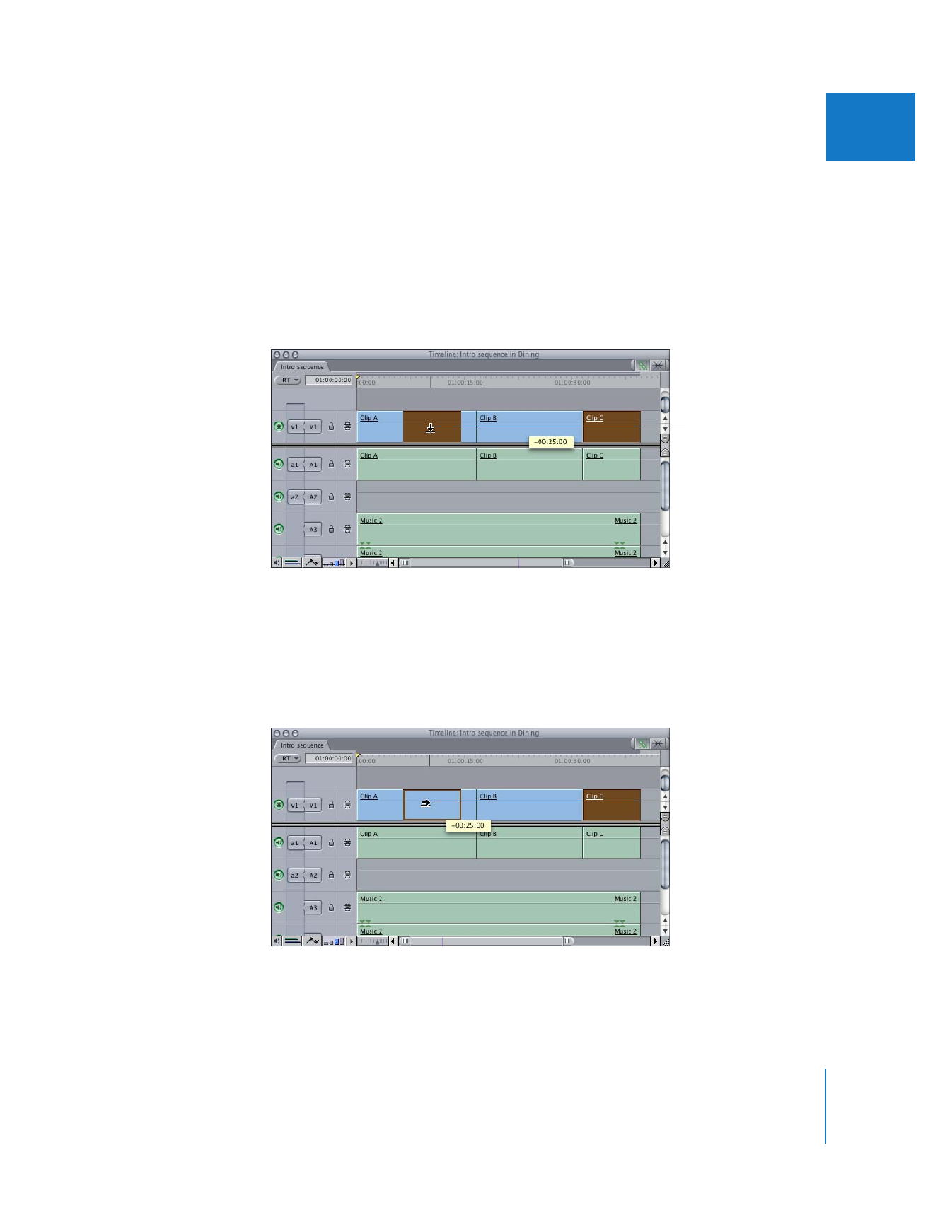
Chapter 12
Arranging Clips in the Timeline
191
II