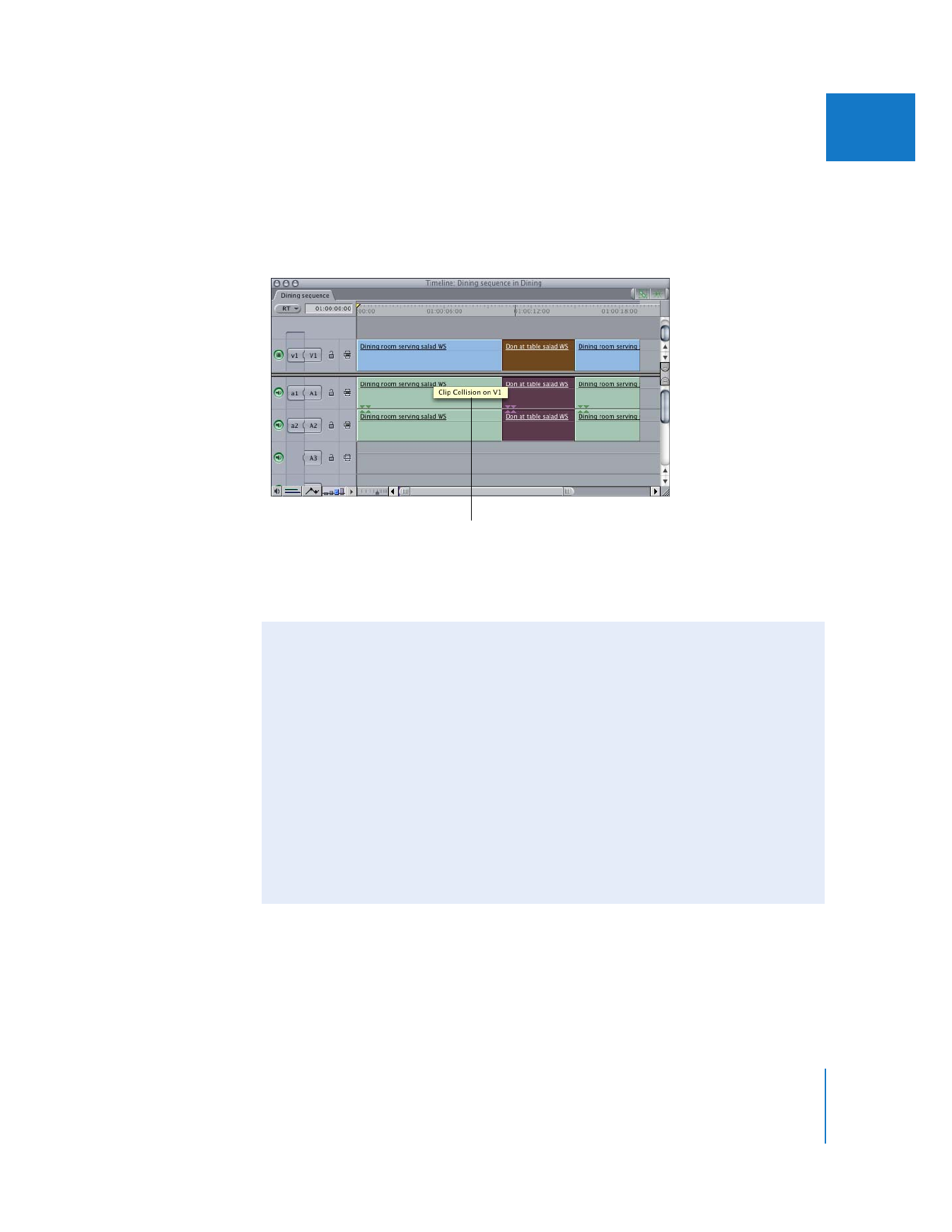
Using the Command Key to Drag More Slowly
When you’re dragging clips, edit points, or keyframes, usually the default one-to-one
correspondence between the motion of your mouse and the motion of the item
you’re dragging works just fine. However, you can drag even more precisely by
pressing the Command key to slow, or “gear down,” the dragging speed after you’ve
started dragging.
For example, holding down the Command key after you’ve started dragging a clip
causes the motion of that clip in the Timeline to be much slower and more precise.
This can be helpful if the Timeline is zoomed out so that individual clips look small.
It’s also useful if you want to make very small changes to an edit point, a keyframe
parameter, a volume level, or anything else.
You can use the Command key to modify nearly any dragging operation in Final Cut Pro.
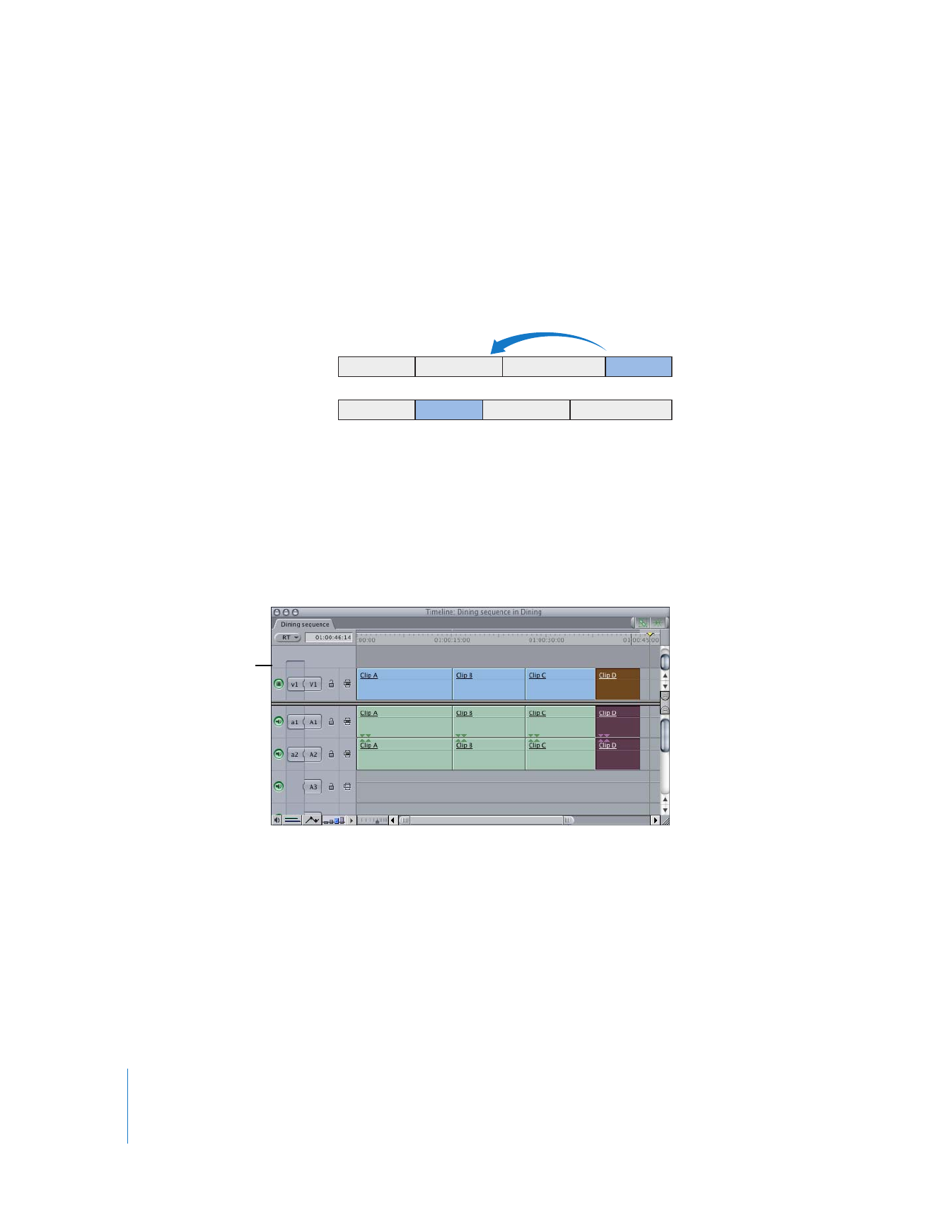
194
Part II
Rough Editing