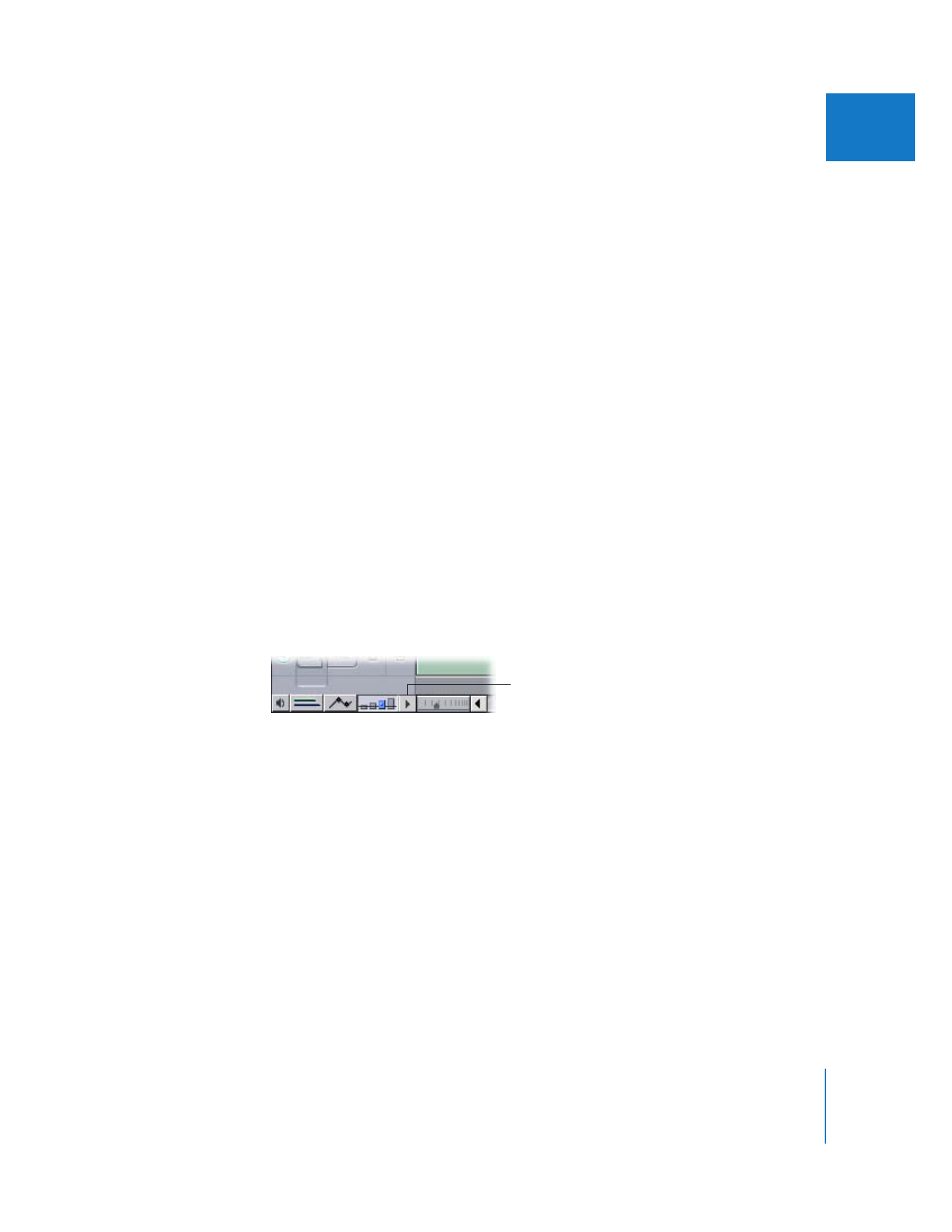
Timeline Audio Display Options
To help you work with audio clips in the Timeline more efficiently, you can customize
the appearance of audio clips in the Timeline. There are a few ways you can control
how audio is displayed in the Timeline. For example, you may want to see audio
waveforms in the Timeline, or you may want the audio tracks to appear larger so that
you can see more detail, especially for working with audio keyframes.