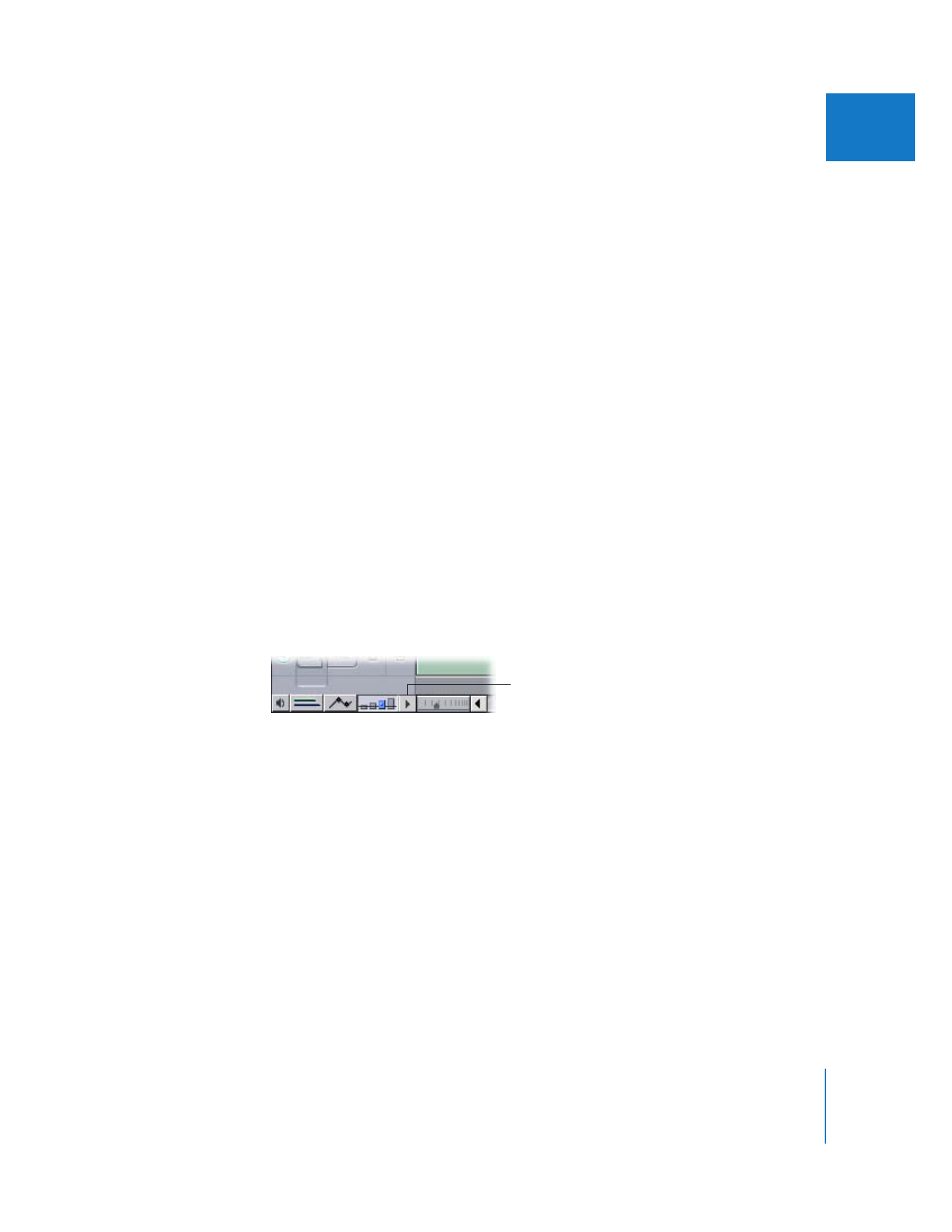
Displaying Waveforms in the Timeline
Final Cut Pro allows you to turn on and off audio waveform display in the Timeline.
To turn on audio waveform display in the Timeline, do one of the following:
m
Choose Sequence > Settings, click the Timeline Options tab, then select Show
Audio Waveforms.
m
Choose Show Audio Waveforms from the Track Layout pop-up menu in the Timeline.
m
Press Option-Command-W.
Turning off audio waveforms speeds up the time it takes to redraw the clips in the
Timeline, which can improve performance, especially when you are not focused on
audio editing. You can turn audio waveforms on and off at any time by pressing
Option-Command-W.
Click here to access
the Track Layout
pop-up menu.

302
Part II
Rough Editing