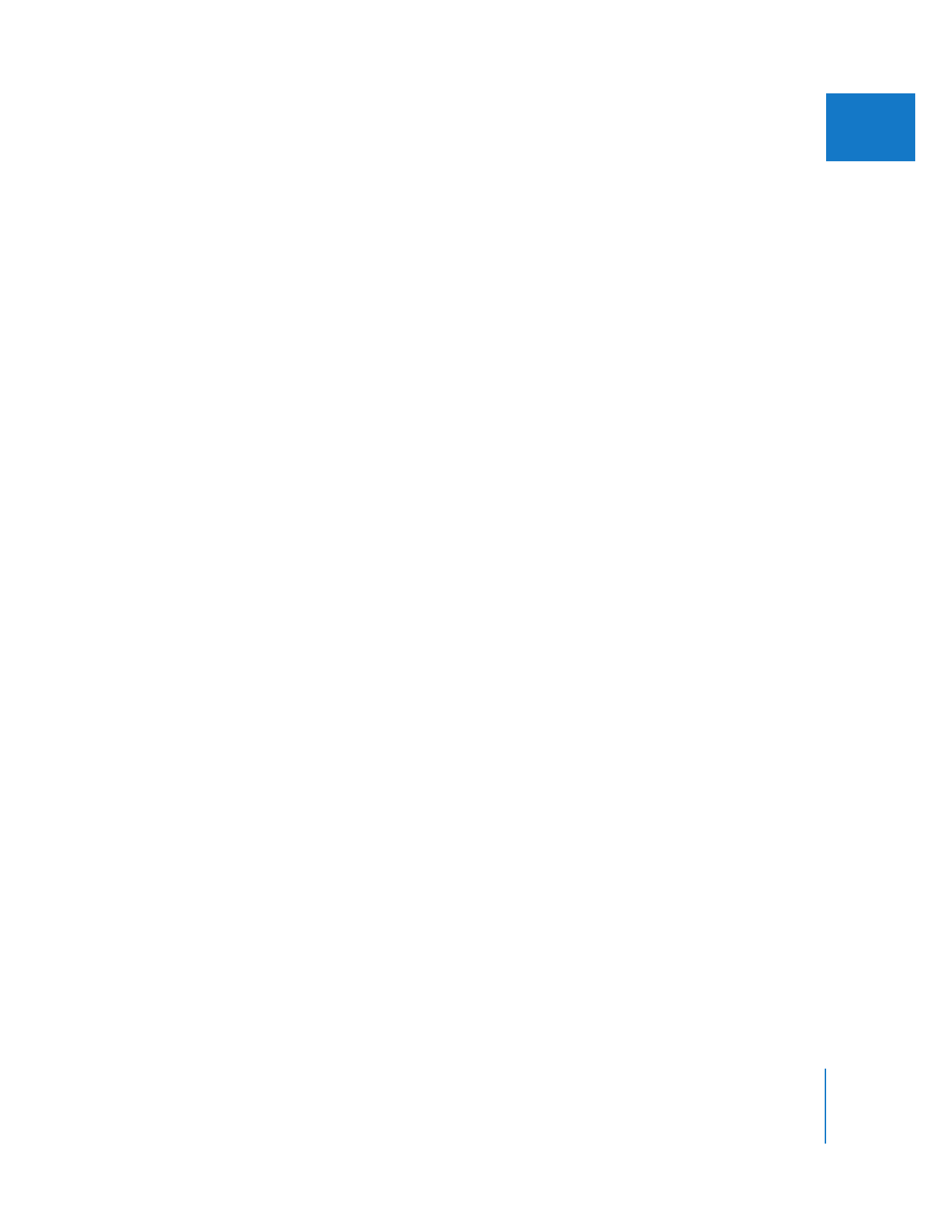
About Setting Edit Points for Audio
You set edit points in the audio tabs of the Viewer in the same way that you set edit
points in the Viewer’s Video tab. Whether your clips have been opened from the
Browser in preparation for editing into a sequence, or opened from a sequence in the
Timeline for trimming, edit points work the same way.
Sometimes you want to set the In and Out points of your audio at different spots from
those of your video, such as when you cut away from a visual of someone talking to
show something else while the talking voice continues on the audio track. This is called
a split edit (for more information, see Chapter 15, “
Split Edits
,” on page 231).
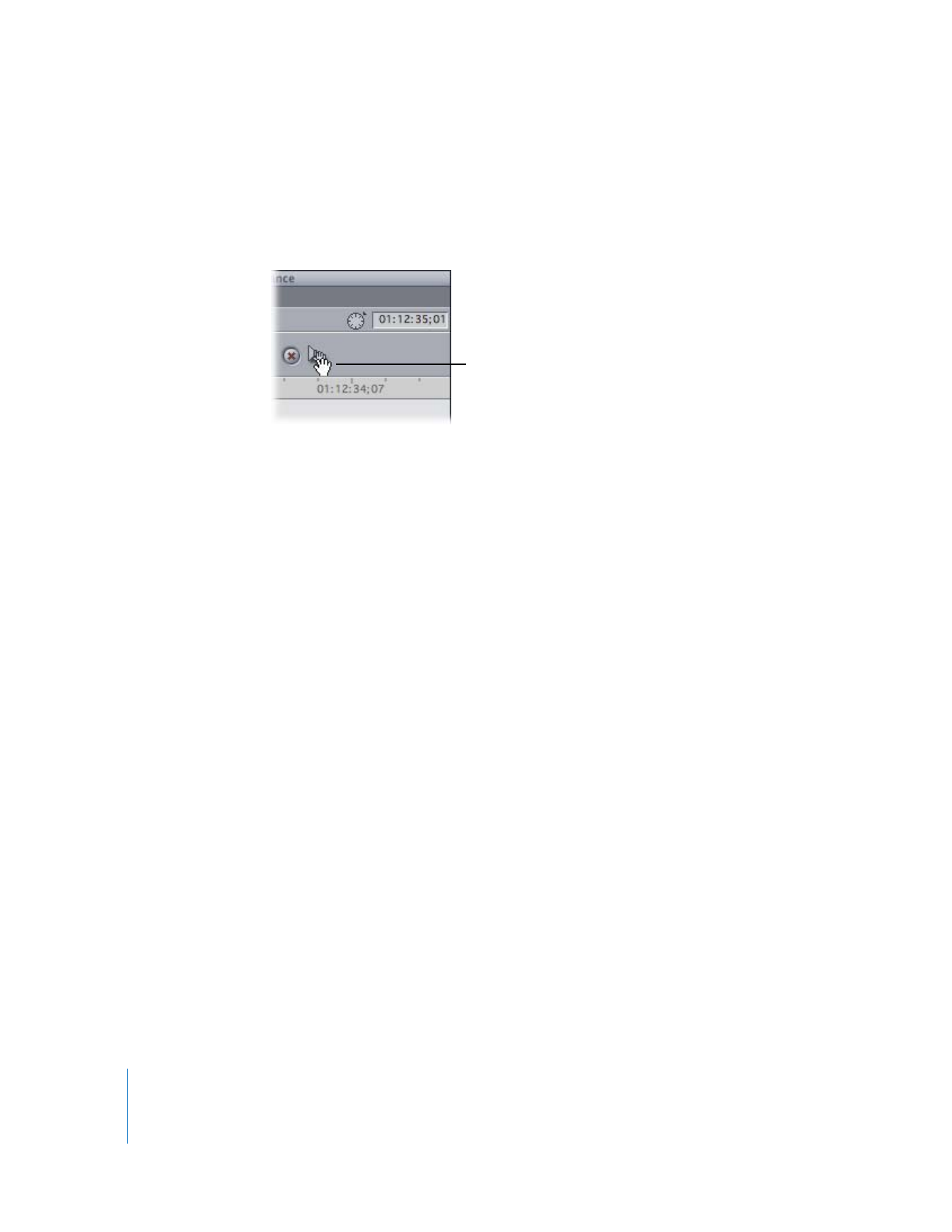
298
Part II
Rough Editing