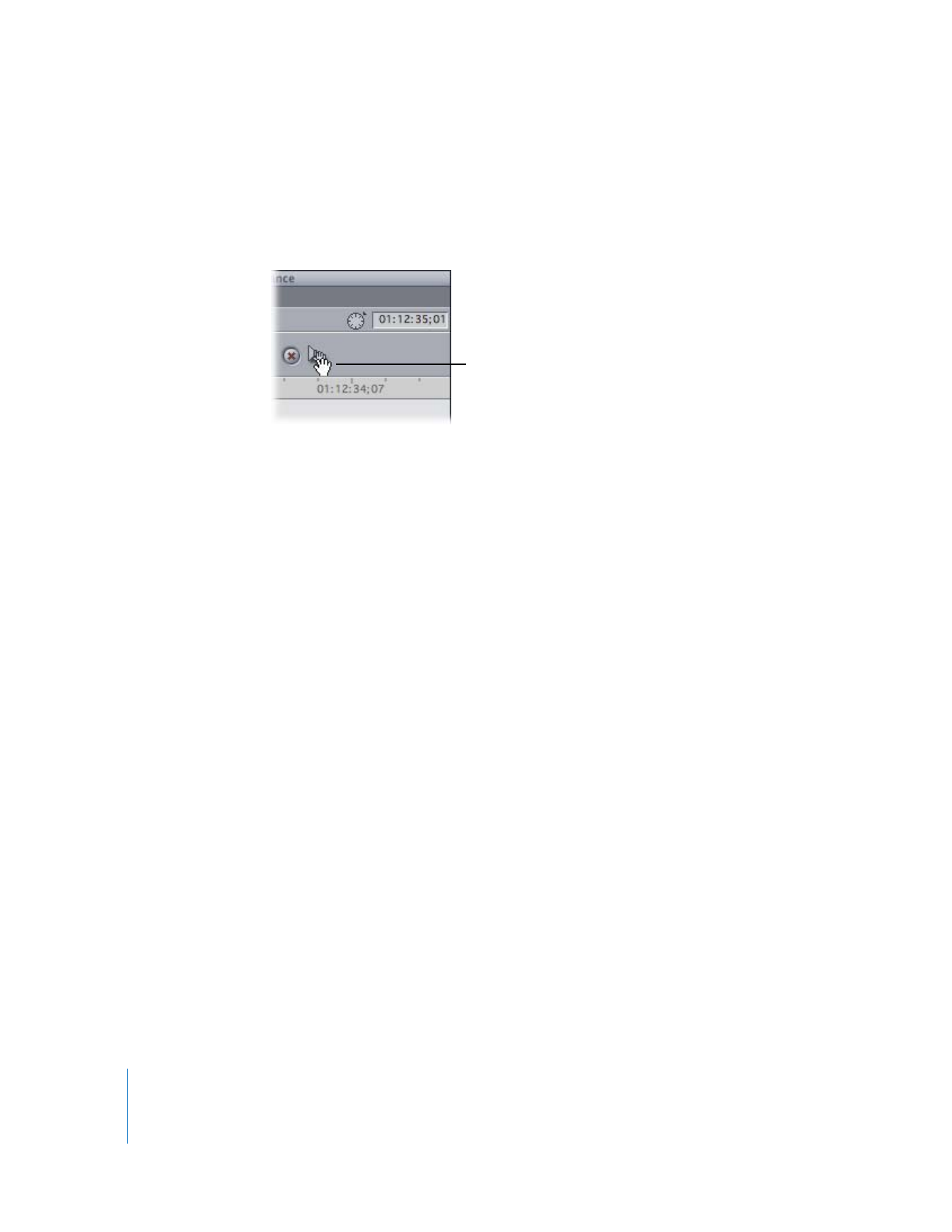
Dragging an Audio Clip to the Canvas, Browser, or Timeline
To move an audio clip from the Viewer to the Canvas, Timeline, or Browser, use the drag
hand at the top of the audio tab. (Clicking the waveform itself moves the playhead to
the frame you clicked, and does not select the clip for dragging.)