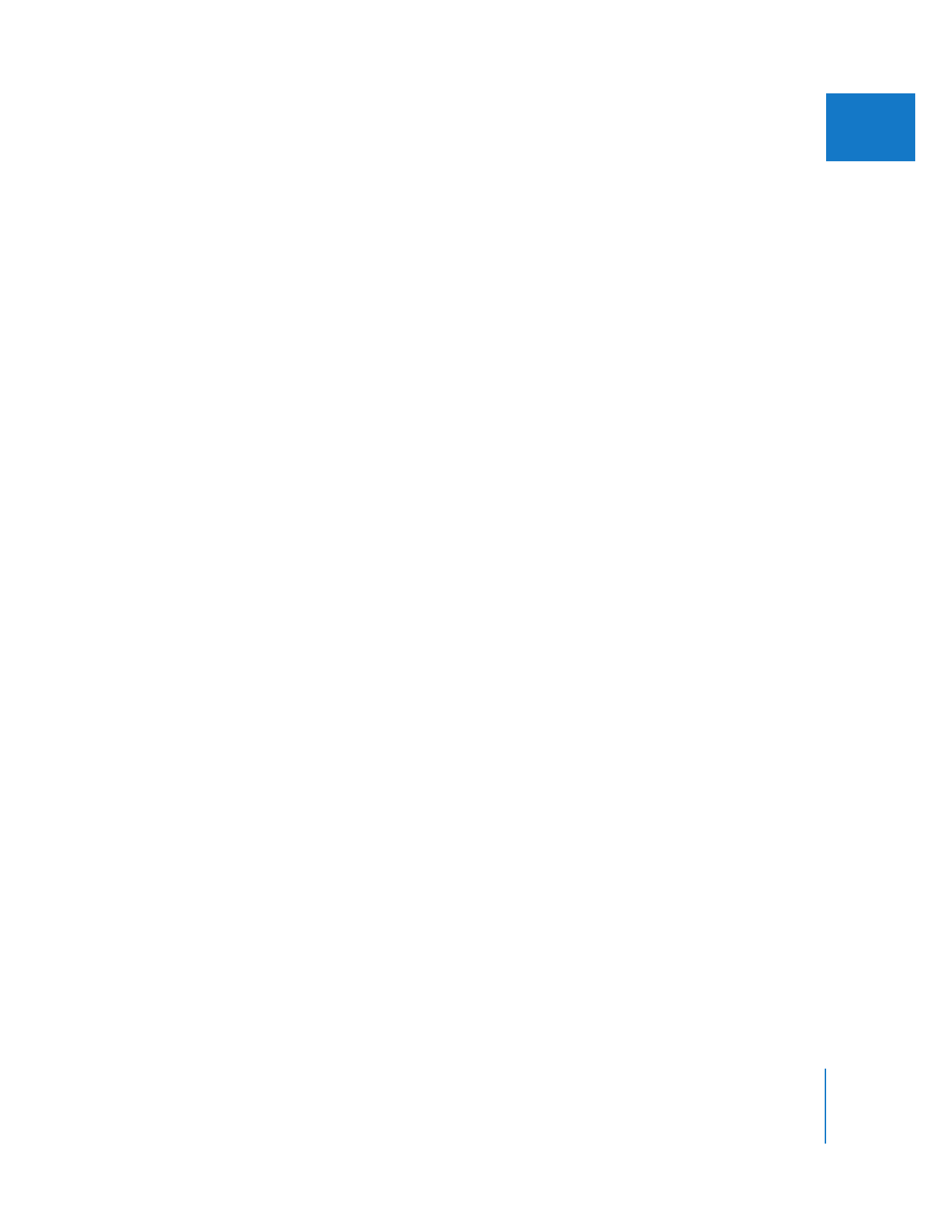
Turning Off the Audio Scrubbing Sounds
As you’re editing audio, you may find the sound of scrubbing through audio distracting
when you move the playhead from one location to another. You can turn off audio
scrubbing in the Viewer so that you don’t hear any sound as you scrub through a clip.
Note: This control affects audio scrubbing in the Canvas and Timeline, as well as in
the Viewer.
To turn audio scrubbing off, do one of the following:
m
Choose View > Audio Scrubbing, so that there’s no checkmark next to it.
m
Press Shift-S.