
the Audio Scrubbing Sounds
” on page 297).

Chapter 17
Audio Editing Basics
309
II
To slip an audio clip item by subframe units:
1
Open a clip with both video and audio items in the Viewer, then click the audio tab.
2
Move the playhead to the In or Out point of the clip, then press Command-=
(equal sign) to zoom in on the audio waveform as far as possible.
3
Press the Shift key and position the playhead within the frame to a new point with
better sync.
4
Click the Mark In or Mark Out button.
Final Cut Pro slips the audio item in the clip by the offset from the subframe position of
the playhead to the boundary of the previous whole frame.
A wide playhead bar in
the Viewer represents
one video frame at full
magnification.
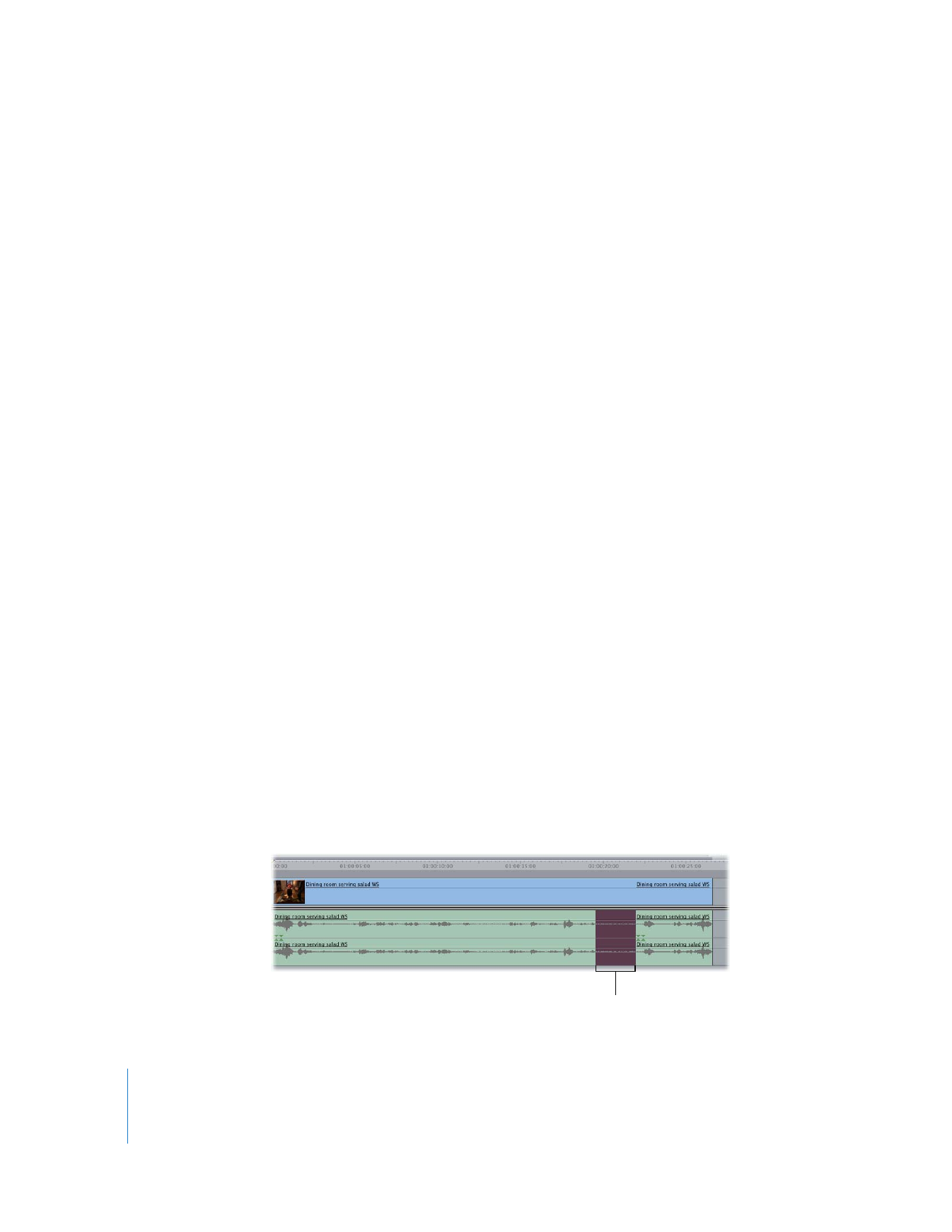
310
Part II
Rough Editing